Customers on z/OS can now install IBM Semeru Runtime Certified Edition for z/OS, Version 11 (Java 11) onto WebSphere Liberty with IBM Installation Manager.
February 2025: The same procedure below can be used for IBM Semeru Runtime Certified Edition for z/OS Versions 17 and 21.
Installation Procedure
1. In IBM Fix Central, search for WebSphere Liberty maintenance to find the latest Installation Manager fix pack repository for the level of IBM Semeru Runtime Certified Edition for z/OS you want to install:
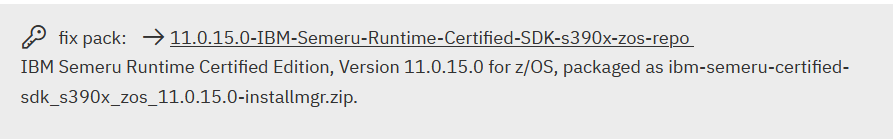
Be sure to choose the one with s390x-zos-repo in the name.
2. Download the repository zip file and move it (in binary!) to z/OS. We recommend that you place it in /global/instmgr/repo. Make sure it is readable by your Installation Manager user ID.
3. Identify the Liberty filesystem to which you want to add the Semeru SDK and mount the filesystem, read/write, at its original installation mountpoint. The filesystem will need approximately 500MB of free space.
4. Run the following Installation Manager command:
/global/instmgr/bin/eclipse/tools/imcl
install com.ibm.java.jdk.v11
-installationDirectory /global/instmgr/products/WebSphere/Liberty/22.0.0.8
-repositories
/global/instmgr/repo/ibm-semeru-certified-jdk_s390x_zos_11.0.mm.n-installmgr.zip
-acceptLicense
Adjust the installation directory and repository location as needed. For Version 17 or 21, change 11 in the package name to the desired version.
5. Unmount the Liberty filesystem and remount read-only. IBM Semeru Runtime Certified Edition for z/OS will now be installed in the {Liberty runtime}/java/J(version).0_64 directory.
Sample installation and uninstallation jobs for IBM Semeru Runtime Certified Edition for z/OS, Versions 11, 17, and 21 have been added to the downloadable sample jobs for WebSphere Application Server:
Version 8.5 sample jobs
Version 9.0 sample jobs