We just came out with an extra release of the binary scanner this quarter because we couldn't wait to share the newest feature in the
Migration Toolkit for Application Binaries (binary scanner) that helps you gather an
IBM Cloud Transformation Advisor (TA) data collection.
Let's back up. TA allows you to evaluate your on-premises WebSphere Application Server (WAS) applications for rapid deployment on Liberty or WAS traditional in public or private container runtimes. The first step, after installing TA, is to download and install an operating system specific data collector on the machines hosting your deployment managers, standalone servers, or non-deployed applications. Next, you run the TA data collector to gather information about your applications and configuration that creates a high-level inventory of the content and structure of each application as well as guidance for potential migration issues. After uploading the information, TA uses the collected information to determine migration complexity, create cost estimates, and identify the shared library dependencies for your applications.
For WAS scans, you can now gather the TA data collection directly with the binary scanner using a new
--ta option without installing TA first. This makes getting the data collector a lot easier. It also means that you can start the data collection process before or in parallel to installing TA. The binary scanner is platform independent, so you use the same copy of the tool on all your systems where you want to scan applications. All you need is Java 6 or later.
The binary scanner has always been at the core of the TA data collector. With this new TA capability, the binary scanner is the only tool you need to collect your WebSphere TA data. The scan is faster because processing is stream-lined and the binary scanner only reads the application binary once to create reports for three different possible target runtimes: WebSphere Liberty, Open Liberty, and WebSphere Application Server traditional. Inventory processing has functionality and performance improvements that benefit both TA mode and regular binary scanner inventory reports.
Creating a TA data collection
First,
download and install the latest binary scanner and make sure you are on version 22.0.0.2 or later:
$ java -jar binaryAppScanner.jar --version
Product name: WebSphere Application Server Migration Toolkit for Application Binaries
Product version: 22.0.0.2
Build ID: v20220510_1005
To create a TA data collection, there is a new
--ta option on the binary scanner. Run
--help to see that
--ta mode is available:
$ java -jar binaryAppScanner.jar --help
Run the help command to get
--ta specific help:
$ java -jar binaryAppScanner.jar --help --ta
To capture the default profile on a WebSphere installation, simply run:
$ java -jar binaryAppScanner.jar <WebSphere home directory> --ta
For example:
java -jar binaryAppScanner.jar /opt/IBM/WebSphere/AppServer --ta
The binary scanner displays the same status indicator as the TA data collector, so you can see how far your scan has progressed.
For the typical WAS Network Deployment installation, this scans the deployment manager profile.
If you want to scan a particular non-default profile or multiple profiles, you can set the
--profile parameter to scan one or more profiles.
$ java -jar binaryAppScanner.jar /opt/IBM/WebSphere/AppServer --ta --profile=AppSrv02,AppSrv03
If creating the collection gets interrupted, just run the command again and processing resumes.
View the results in TA
When the command completes, upload the zip archives created to TA to see the full results.
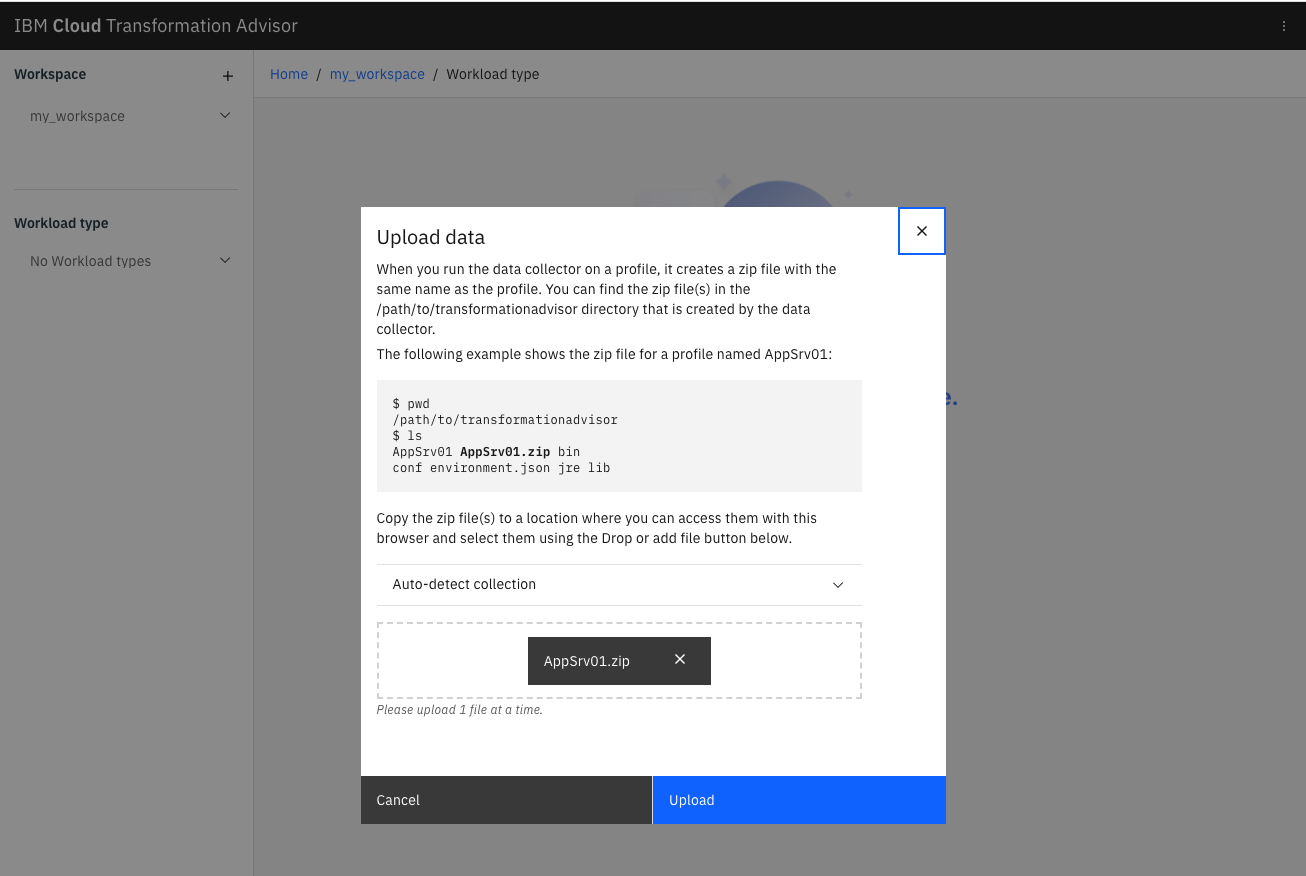
You can take a peek inside the archives to review the reports and configuration generated, but uploading them to TA gives you the full analysis for your whole application estate including the latest in common code discovery.
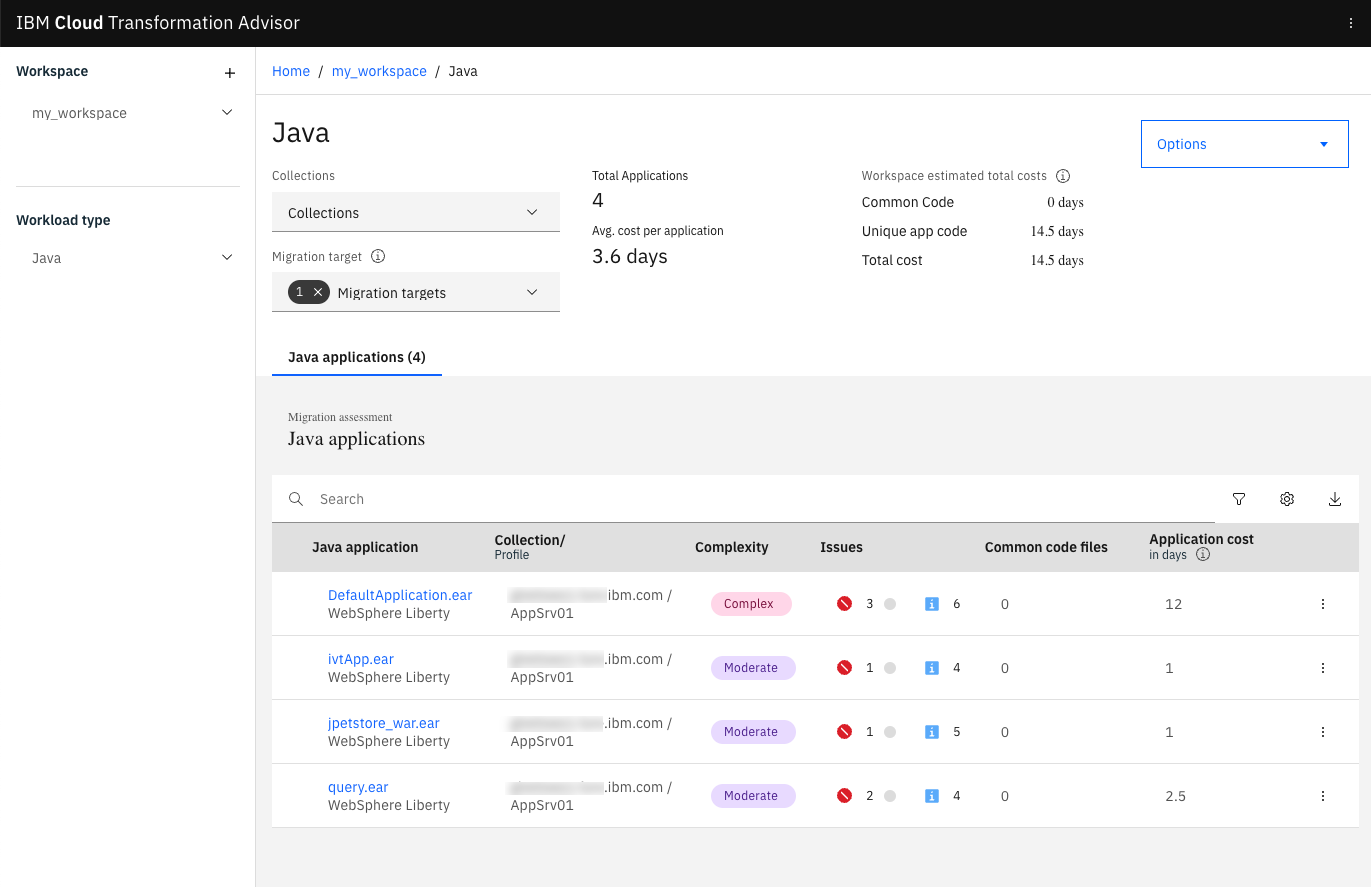
Ready to get started?
You can learn more from the binary scanner
documentation on creating a TA data collection.
Get the latest
binary scanner and start collecting Transformation Advisor data today!