
Security is not something we need to be lectured about. For as long we can imagine, it has been a domain that receives a lot of investment in the world of software. Everybody wants to make sure their data, operations are all safe from malicious attackers from some unknown corner of the world. Let’s take a look into how IBM’s WebSphere deals with security, specifically how WebSphere Automation, the recent addition to the WebSphere range of products, helps with simplifying CVE monitoring.
IBM’s WebSphere Application Server (WAS) has been around since 1998. It provides a highly performant and reliable Java EE based runtime environment for enterprise applications. It came with an array of tools for supporting cloud based applications, security, administration and so on. This was followed by WebSphere Liberty and Open Liberty, the latter being the open source version of WebSphere Liberty. Those are built upon the functionality of WAS to be lightweight and at the same time highly scalable application server runtimes.
Let’s dive deep into it now.
Common Vulnerabilities and Exposures (CVE) Monitoring
Let’s put ourselves into the shoes of a Security Analyst in the cyber security team of an organization. Your organization uses WebSphere Liberty or any other server runtime provided in the WebSphere range. As a Security Analyst your duty is to keep track of the vulnerabilities in the server runtime product you are using. You would have to look through dashboards, finding CVEs that correspond to the version of WebSphere you are using and analyze the CVE reports. The next step would be to apply the patch provided by WebSphere on to your version of the product. This can be quite a cumbersome task, because adding to the elaborate nature of this process, is the time it takes to complete all these steps. A study around vulnerability addressing in enterprise web applications shows that it takes around 60 days for resolving a vulnerability since it is first reported. This is because your organization will need time to assess the impact of the vulnerability, affected deployments in their inventory, request the software vendor for providing relevant patches, and receive and install the patches. On the other hand, it takes just around 25 days for a vulnerable deployment to be attacked, since it is exposed. In short, the difference in the time frames mentioned above opens up your business to the risk of attacks.

This is where WebSphere Automation’s Self-secure feature comes in.
WebSphere Automation Self-secure
As the name would suggest, WebSphere Automation was introduced to automate tasks for operations teams who use WebSphere products. WebSphere Automation helps reduce extensive manual labor with automated vulnerability assessment and immediate remediation. A user can have either traditional WebSphere or Liberty instances installed in their environment(let’s refer to them as a WAS cluster). The installation of WebSphere automation, either on premises or any cloud based environment(for e.g: IBM Cloud, AWS), keeps track of the WAS cluster once registered. WebSphere Automation has complete visibility of what happens in the cluster and at the the same time it has the ability to detect vulnerabilities, install patches and track compliance.
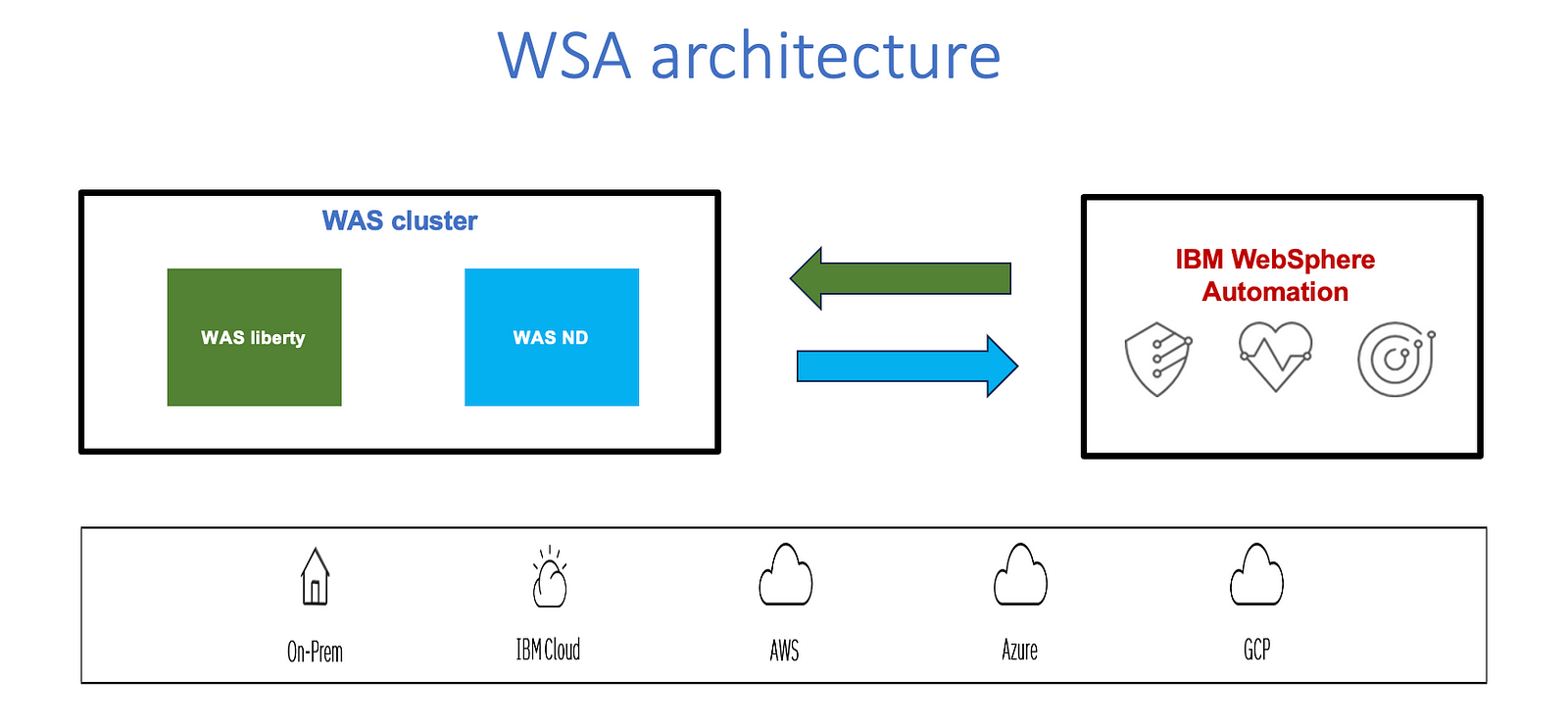
We’ll talk about how CVE monitoring becomes easier with WebSphere Automation.
Making Life Easier with WebSphere Automation
As discussed above, the task of monitoring CVE and applying patches is a laborious process. It takes up valuable time that could be invested in business strategies and other operations. This is made simpler by WebSphere Automation. The first step is to register your WebSphere server in your WSA instance. Once WSA recognises your server instance, it can automatically monitor vulnerabilities and security issues related to your specific version of WebSphere. You get the full view of your deployments and their vulnerability status in the WSA dashboard in real time. To maintain transparency, WSA provides interfaces for you to select instances and apply patches through single button clicks.
Conclusion
This blog aimed to give you an idea of how WebSphere Automation helps with CVE monitoring with its Self-secure feature. One characteristic feature of WebSphere Automation product is that most of the capabilities are architected, designed and implemented based on end-user feedback, based on their perceived usability improvements in the field. In a following blog we’ll discuss about the Self-heal feature. Till next time…