
Challenges are designed to help sharpen your TBM and Apptio skills. See title for rating: [+] Easy [++] Moderate [+++] Challenging
There are only TWO chances left to play TBM Pursuit in 2018! Challenges one, two, three, and four are already complete. Jump into the game if you haven't already. A correct answer is worth 30pts and a TBM Pursuit game piece
Question Closed

@Chris Davidson says...

I'm going to start receiving monthly updates
to the storage and project data tables seen below:


So far, so good. But in my cost transparency project, I want to create object-to-object cost allocation strategies with a high level of granularity, ones which need to individually consider each Storage Device ID (in storage table) and Application (in project table).
Did you spot the problem with this approach?
Those two table columns (Storage Device ID and Application) have a few cells in which more than one value is included (separated by commas).
What I'm hoping for is some way (within Apptio, to help automate this monthly data transformation process) to break apart those cells to produce new additional table rows, in which all column values get repeated (except Storage Device ID and Application) for the affected cells.
Here are mockups of the results I'd like to see:

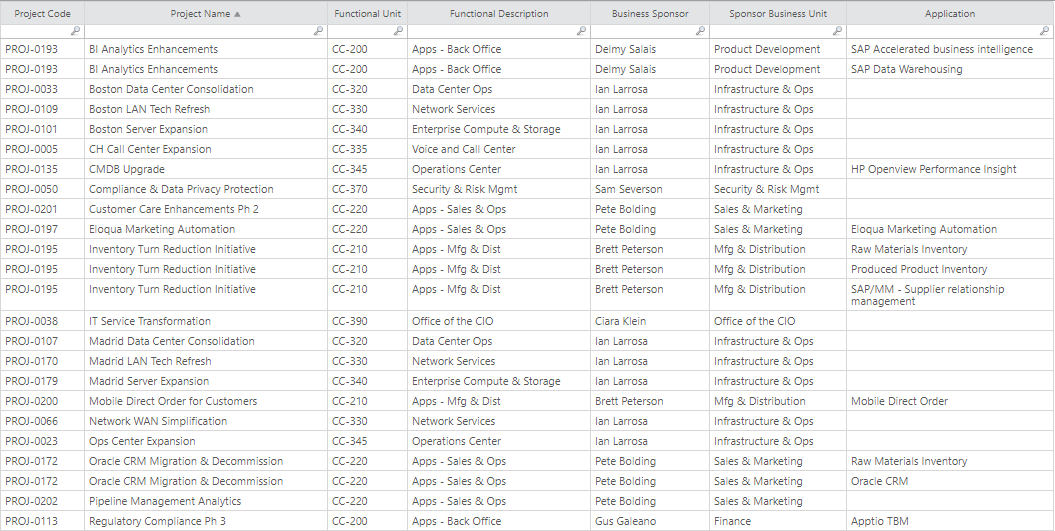
What modification(s) can I make to my two tables within Apptio in order to break the multiple-value cells into multiple rows instead?