Needed to sort this myself:
CLI documentation only say "No" for the usage of the
-rsize parameter, which naturally does not make sense for space saving volumes.
Means,
expandvdisksize command is does work with this kind of volumes
without -rsize.
If running a CLI command does not give any output, this is - *nix-like - a sign of success (no news is good news).
------------------------------
Christian Schroeder
IBM SpecV Storage Support with Passion
------------------------------
Original Message:
Sent: Wed July 20, 2022 08:50 AM
From: AnalogKid
Subject: Expand Capacity
Hi Christian
If the GUI does not allow it
and the CLI documentation says 'No'
But your test showed it expanded
I wonder whether
a) We could get some 'developer' confirmation on this
b) Reason I ask is, the Volume may have expanded, but it could possibly have introduced 'some issues'
------------------------------
AnalogKid
Original Message:
Sent: Wed July 20, 2022 08:42 AM
From: Christian Schroeder
Subject: Expand Capacity
Admittedly I had to try it myself on a lab machine today, as our product documentation is not perfectly clear on that either:
- Docs article Expanding volumes does not mention any limitation wrt DRP
- reference for CLI command expandvdisksize at least mentions a restriction for the -rsize parameter for volumes in DRPools:
- You cannot specify expandvdisksize -rsize to expand (resize) a thin or compressed volume copy that is in a data reduction pool.
Attempt to resize a compressed volume in a DRPool via GUI ends like this:
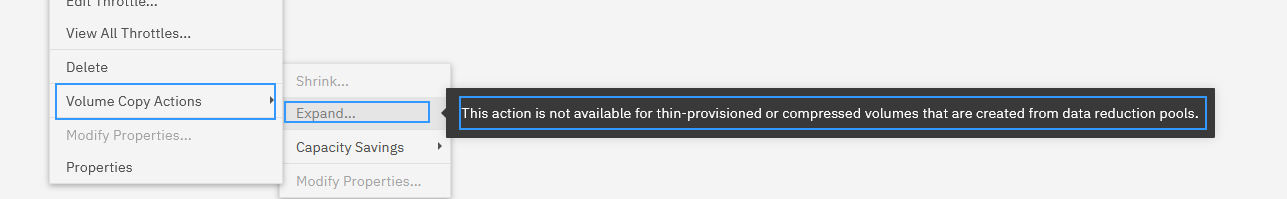
Eventually I succeeded to expand compressed vdisk id 604 by 1GiB using CLI:svctask expandvdisksize -size 1 -unit gb 604
------------------------------
Christian Schroeder
IBM SpecV Storage Support with Passion
Original Message:
Sent: Tue July 19, 2022 04:34 PM
From: AnalogKid
Subject: Expand Capacity
Once a volume is created in a DRP Pool with Thin, Compression or DeDupe, its capacity cannot be expanded.
It can be converted back to a volume(still in a DRP) will no capacity savings, and can then be expanded
This appears to need extra space, until the original copy can be deleted.
Am I missing any other options, CLI commands or 'other' where thin/compressed/deduped can be expanded - without (potentially) needing a large amount of free space
------------------------------
AnalogKid
------------------------------