Originally posted by: TonyPearson
In North America, today marks the start of the "Give 1 Get 1" program.
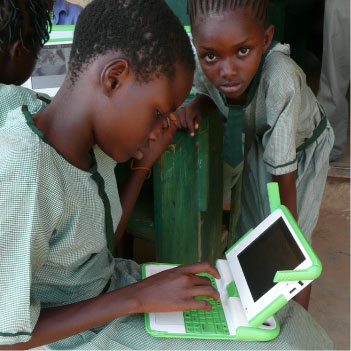 | Children using the XO laptop |
I first learned from this when I was reading about Timothy Ferriss' [LitLiberation project] on his [Four Hour Work Week] blog, and was surfing around for related ideas, and chanced upon this. I registered for a reminder, and it came today(the reminder, not the laptop itself).
Here's how the program works. You give $399 US dollars to the "One Laptop per Child" (OLPC)[laptop.org] organization for two laptops: One goes to a deserving child ina developing country, the second goes to you, for your own child, or to donate to a localcharity that helps children. This counts as a $199 purchase plus a $200 tax-deductible donation.For Americans, this is a [US 501(c)(3)] donation, and for Canadians and Mexicans, take advantage of the low-value of the US dollar!
If your employer matches donations, like IBM does, get them to match the $200donation for a third laptop, which goes to another child in a developing country. As for shipping, you pay only for the shipping of the one to you, each receiving country covers their own shipping. In my case, the shipping was another $24 US dollars for Arizona.No guarantees that it will arrive in time for the holidays this December, but it might.
To sweeten the deal, T-mobile throws in a year's worth of "Wi-Fi Hot Spot"that you can use for yourself, either with the XO laptop itself, or your regular laptop, iPhone, or otherWi-Fi enabled handheld device.
National Public Radio did a story last week on this:[The $100 Laptop Heads for Uganda]where they interview actor [Masi Oka], best known from the TV show ["Heroes"], who has agreed to be their spokesman.At the risk of sounding like their other spokesman, I thought I would cover the technology itself, inside the XO,and how this laptop represents IBM's concept of "Innovation that matters"!
The project was started by [Nicholas Negroponte] from [MIT University] as the "$100 laptop project". Once the final designwas worked out, it turns out it costs $188 US dollars to make, so they rounded it up to $200. This is stillan impressive price, and requires that hundreds of thousands of them be manufactured to justify ramping upthe assembly line.
Two of IBM's technology partners are behind this project. First is Advanced Micro Devices (AMD) that providesthe 433Mhz x86 processor, which is 75 percent slower than Thinkpad T60. Second is Red Hat,as this runs lean Fedora 6 version of Linux. Obviously, you couldn't have Microsoft Windows or Apple OS X, as both require significantly more resources.
The laptop is "child size", and would be considered in the [subnotebook] category. At 10" x 9" x 1.25", it is about the size of class textbook,can be carried easily in a child's backpack, or carried by itself with the integrated handle. When closed, it is sealedenough to be protected when carried in rain or dust storms. It weighs about 3.5 pounds, less than the 5.2 pounds of myThinkpad T60.
The XO is "green", not just in color, but also in energy consumption.This laptop can be powered by AC, or human power hand-crank, with workin place to get options for car-battery or solar power charging. Compared to the 20W normally consumed bytraditional laptops, the XO consumes 90 percent less, running at 2W or less. To accomplish this, there is no spinning disk inside. Instead, a 1GB FLASH drive holds 700MB of Linux, and gives you 300MB to hold your files. There isa slot for an MMC/SD flash card, and three USB 2.0 ports to connect to USB keys, printers or other remote I/O peripherals.
The XO flips around into three positions:
- Standard
Standard laptop position has screen and keyboard. The water-tight keyboard comes in ten languages:International/English, Thai, Arabic, Spanish, Portuguese, West African, Urdu, Mongolian, Cyrillic, and Amharic.(I learned some Amharic, having lived five years with Ethiopians.)There does not appear be a VGA port, so don't be thinking this could be used as an alternative to project Powerpoint presentations onto a big screen.
Built-in 640x480 webcam, microphone and speakers allow the XO to be used as a communication device. Voice-over-IP (VOIP) client software, similar to Skype or [IBM Lotus Sametime], is pre-installed for this purpose.
The basic built-in communication are 802.1g (54Mbs) that you can use to surf the web usingthe Wi-Fi at your local Starbucks; and 802.1s which forms a "mesh network" with other XO laptops, and can surf theweb finding the one laptop nearby that is connected to the internet to share bandwidth. This eliminates the need to build a separate Wi-Fi hub at the school. There are USB-to-Ethernet and USB-to-Cellular converters, so that might be an alternative option.
For kids who want to learn how to program, the Python, Javascript, Logo and Squeak languages are included.Since the machine runs Linux, it can be modified as needed to fit individual needs of each country.
- E-book
Flipped vertically, the device can be read like a book.The screen can be changed between full-color and black-white, 200 dpi, with decent 1200x900 pixel resolution. The full-color is back-lit, and can be read in low-lighting. The black-white is not back-lit, consumes much less power, andcan be read in bright sunlight. In that regards, it is comparable to other [e-book devices], like a Cybook or Sony Reader.
Software includes a web-browser, document reader, word processor and RSS feed reader to read blogs.The OLPC identifies all of the software, libraries and interfaces they use, so that anyone that wants to developchildren software for this platform can do so.
- Game mode
With the keyboard flipped back, the 6" x 4.5" screen has directional controls and X/Y/A/B buttons to run games. This would make it comparable to a Nintendo DS or Playstation Portable (PSP). Again, the choice between back-lit color,or sunlight black-white screen modes apply. Some games are pre-installed.
So for $399, you could buy a Wi-Fi enabled[
16GB iPod Touch] for yourself, which does much the same thing, or you can make a difference in the world.I made my donation this morning, and suggest you--my dear readers in the US, Canada and Mexico--consider doing the same.Go to [
www.laptopgiving.org] for details.
 technorati tags: North America, Give-1-Get-1, program, XO, laptop, Timothy Ferriss, Four Hour Work Week, LitLiberation, One Laptop Per Child, OLPC, $100 laptop, IBM, AMD, Red Hat, Fedora, T-mobile, NPR, Nicholas Negroponte, MIT, Thinkpad, T60, notebook, subnotebook, Linux, Windows, OS X, green, AC, hand-crank, human-power, International, English, Thai, Arabic, Spanish, Portuguese, West+African, Urdu, Mongolian, Cyrillic, Amharic, Ethiopia, FLASH, MMC/SD, USB, VGA, webcam, VOIP, Lotus, Sametime, Skype, Starbucks, mesh, network, Nintendo DS, Playstation, portable, PSP, 802.1g, 802.1s, Wi-Fi, Ethernet, Powerpoint, Python, Javascript, Logo, Squeak, back-lit, sunlight, Cybook, Sony, Reader, RSS,
technorati tags: North America, Give-1-Get-1, program, XO, laptop, Timothy Ferriss, Four Hour Work Week, LitLiberation, One Laptop Per Child, OLPC, $100 laptop, IBM, AMD, Red Hat, Fedora, T-mobile, NPR, Nicholas Negroponte, MIT, Thinkpad, T60, notebook, subnotebook, Linux, Windows, OS X, green, AC, hand-crank, human-power, International, English, Thai, Arabic, Spanish, Portuguese, West+African, Urdu, Mongolian, Cyrillic, Amharic, Ethiopia, FLASH, MMC/SD, USB, VGA, webcam, VOIP, Lotus, Sametime, Skype, Starbucks, mesh, network, Nintendo DS, Playstation, portable, PSP, 802.1g, 802.1s, Wi-Fi, Ethernet, Powerpoint, Python, Javascript, Logo, Squeak, back-lit, sunlight, Cybook, Sony, Reader, RSS,
#Storage#StorageAreaNetworks#PrimaryStorage