IBM Spectrum Fusion HCI is the right all-in-one solution that makes containers easy to build, easy to manage, easy to integrate and easy to run; helping clients improve operational agility by enabling the rapid delivery of cloud-native applications with ubiquitous access to data from edge-to-core-to-the-cloud.
It is a hyper-converged configuration of the Red Hat OpenShift container platform (OCP). This is a simple turn-key enterprise-grade solution to deploy Red Hat OpenShift and a hybrid cloud data platform.
IBM Cloud Pak for Integration® is a hybrid integration platform with an automated, closed-loop approach that supports multiple styles of integration within a single, unified experience. You can unlock business data and assets as APIs, connect cloud and on-premises applications, reliably move data with enterprise messaging, deliver real-time event interactions, transfer data across any cloud and deploy and scale with cloud-native architecture and shared foundational services — all with end-to-end enterprise-grade security and encryption.
This tutorial focusses on how you can deploy IBM Cloud Pak for Integration on IBM Spectrum Fusion cluster.
For more information resource requirements, see these documentation references:
IBM Spectrum Fusion: https://www.ibm.com/docs/en/spectrum-fusion/2.1
IBM Cloud Pak for Integration: https://www.ibm.com/docs/en/cloud-paks/cp-integration
So, let’s get started.
Prerequisites:
- An IBM Spectrum Fusion user with cluster-admin role binding.
- Storage:
1. Block size of the storage class should be 1 MiB
2. Should support RWX mode
3. Cert-manager operator from Jetstack should not be installed on the cluster
- Cluster should have required resources and capacity
Steps:
- Click Let's get started on the IBM Spectrum Fusion user interface.
- Log in to the IBM Spectrum Fusion user interface with valid credentials.
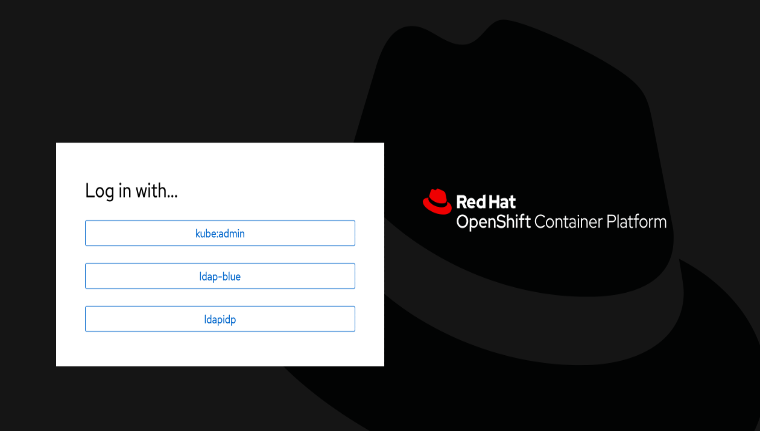
3. From IBM Spectrum Fusion Dashboard, navigate to Red Hat OpenShift console from IBM Spectrum Fusion user interface.
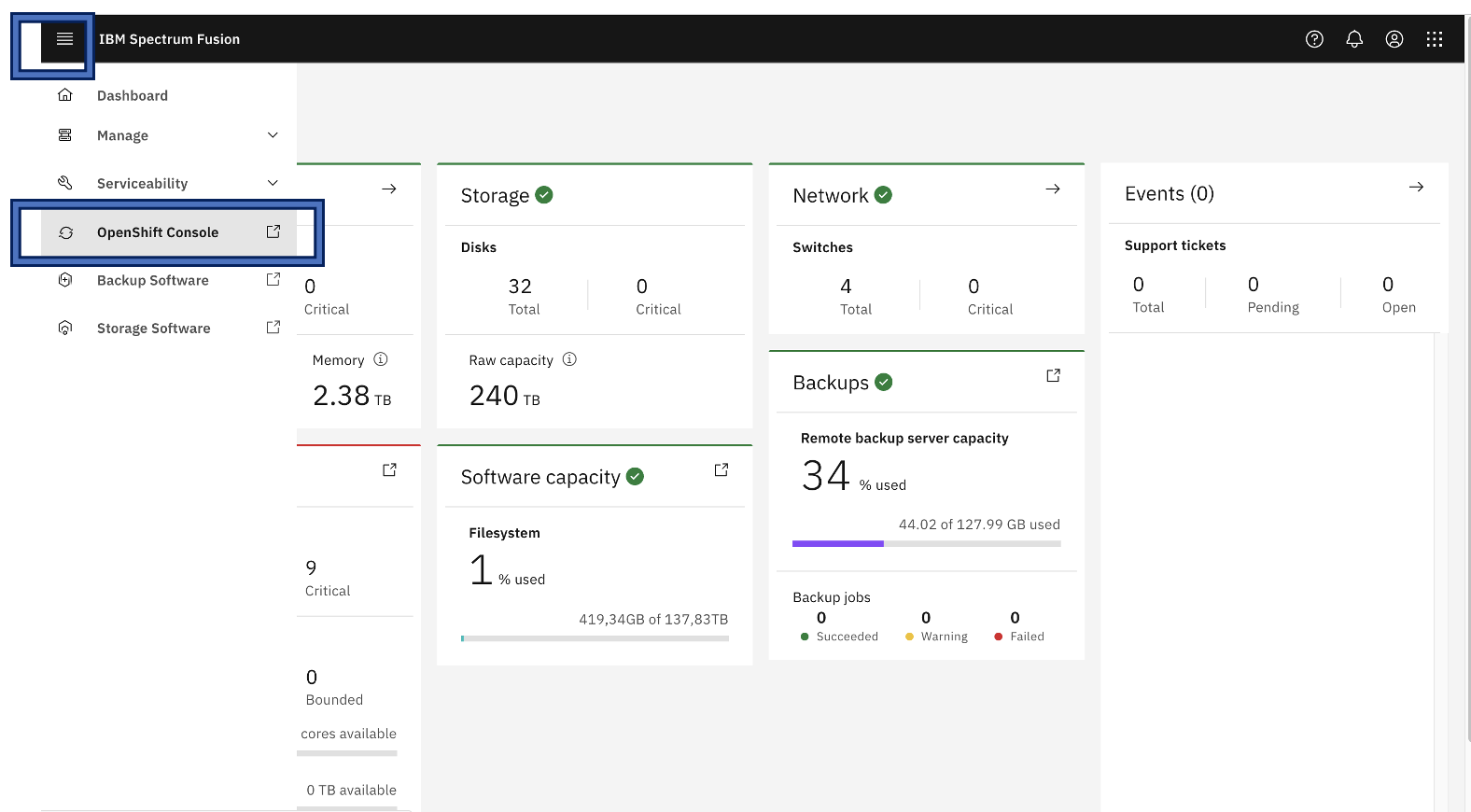
4. On the OpenShift console, ensure that all nodes are in Ready state and the cluster state is healthy.
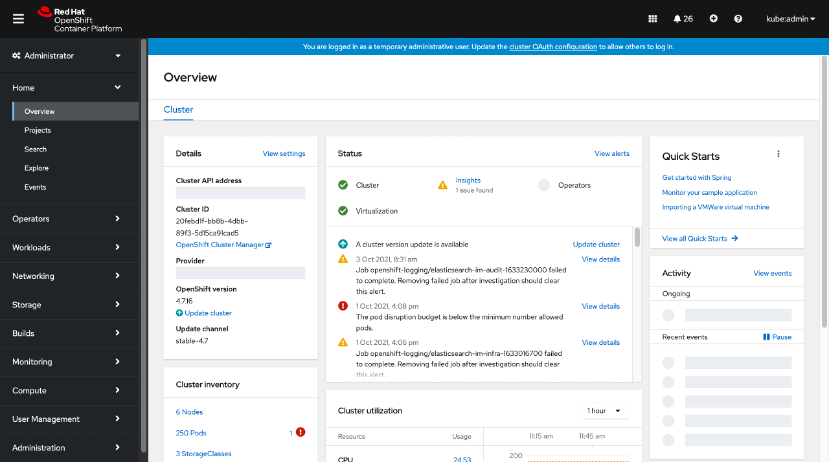
5. Click
Create Project from Project dropdown list. Enter name for the project- say "cp4i". Click
Create to create the project. This project will be used for deploying IBM CP4I Cloud Pak.
6. Next, navigate to
Storage > Storage Classes and create a storage class from the following yaml details:
Note: The provided yaml is for reference with basic parameters. Ensure to add required parameters and other additional fields as per your requirements.
Sample yaml:
apiVersion: storage.k8s.io/v1
kind: StorageClass
metadata:
name: <storage class name>
provisioner: spectrumscale.csi.ibm.com
parameters:
permissions: '777'
volBackendFs: <Volume backend>
reclaimPolicy: Delete
volumeBindingMode: Immediate
7. Ensure you are in the new project that was created in step 5.
8. Navigate to
Operators > Installed operators.
9. Ensure there is no “cert-manager”-JetStack operator present.
*Note: An existing cert-manager operator blocks the deployment of ibm cert-manager operator needed for IBM CP4I.
Please contact system administrator to understand the impact of removing the existing cert-manager. 10. Go to
Operators > Operator hub. Search for
IBM Cloud Pak for Integration.
11. Select the
IBM Cloud Pak for Integration operator item.
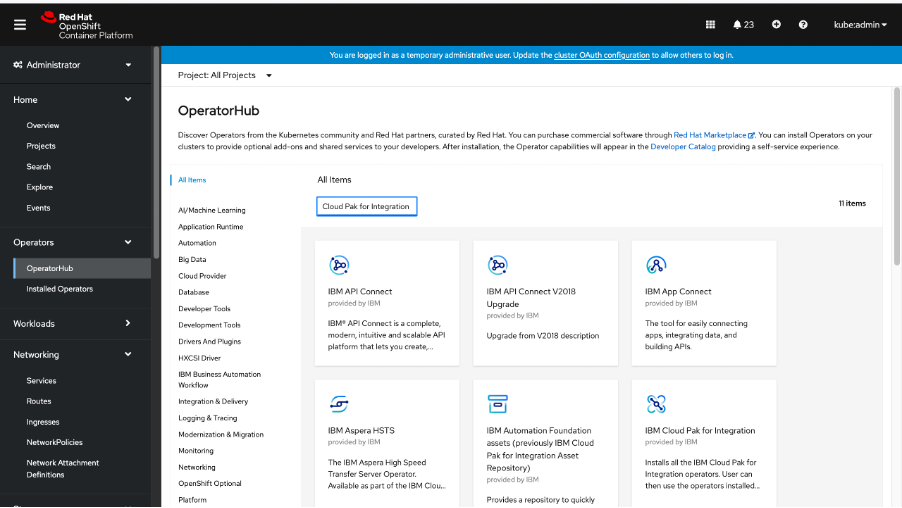
12. Read the guidelines provided on the operator page and click
Install to install the operator.
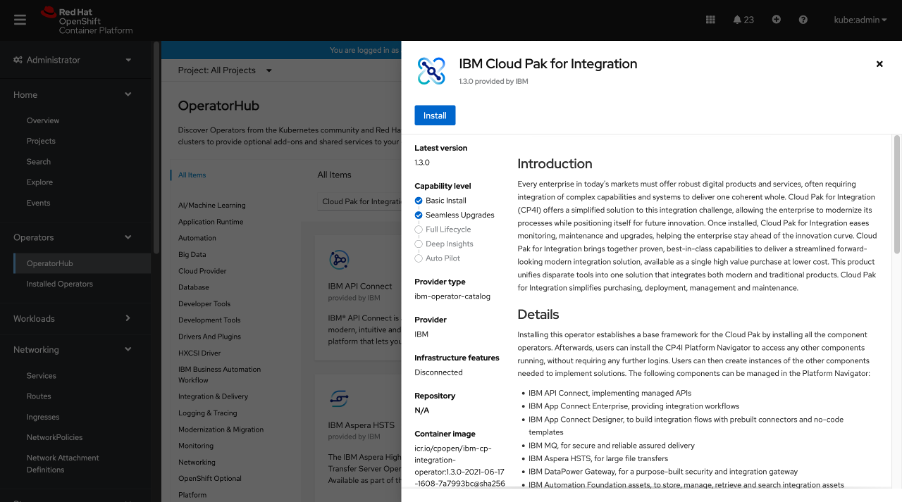
13. Enter the required details on the operator page:
-
- Version: Based on your OCP version. For OCP 4.7, 1.3 has been tested on HCI
- Installation mode: Specific namespace. Choose Installed Namespace. Select the namespace created above
- Approval Strategy: Automatic
14. Install the operator.
15. Once installed, the operator should appear in the
Installed Operators menu. Ensure that the namespace is correct.
16. Alongwith IBM CP4I operators, the other capability operators should also be deployed in the same namespace.
IBM Cloud Pak for Integration is now successfully deployed on the cluster.
With the above steps you should now be able to deploy IBM Cloud Pak for Integration successfully on an IBM Spectrum Fusion cluster.
Acknowledgement : Acknowledgement: I extend my sincere thanks to @Tara Astigarraga, @Pallavi Singh, @Paulina for their inputs during the deployment of IBM Cloud Pak for Integration on IBM Spectrum Fusion HCI platform. (edited)