Metro Sync DR Installation and configuration in Spectrum Fusion HCI
Introduction
IBM Spectrum Fusion HCI supports Metro DR Sync feature in its 2.3 release. This feature requires two connected HCI clusters and a standalone tiebreaker machine. By enabling this feature, the customer will have a copy of their application data on both HCI sites. This data replication is possible by deploying the IBM Spectrum Scale software as a stretch cluster across both the sites. The tiebreaker node is a small standalone machine or a virtual machine. It does not store any data and is needed to decide which site is the active site in case of an outage between the sites.
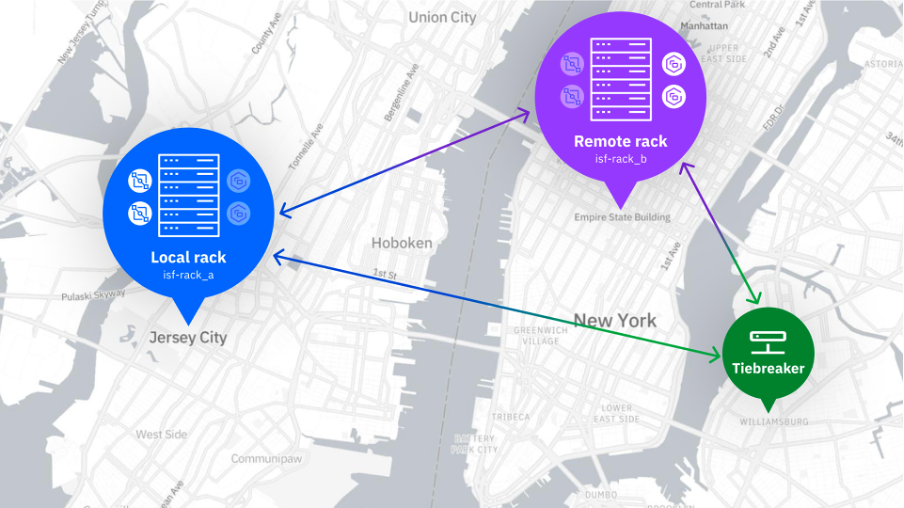
Install Procedure
1. Site 1 Installation as the primary site or a standalone site
On the disaster recovery tab of IBM Spectrum Fusion HCI installation wizard, select the second option to install the site as the primary site.
The primary site could also be previously installed as a standalone site.
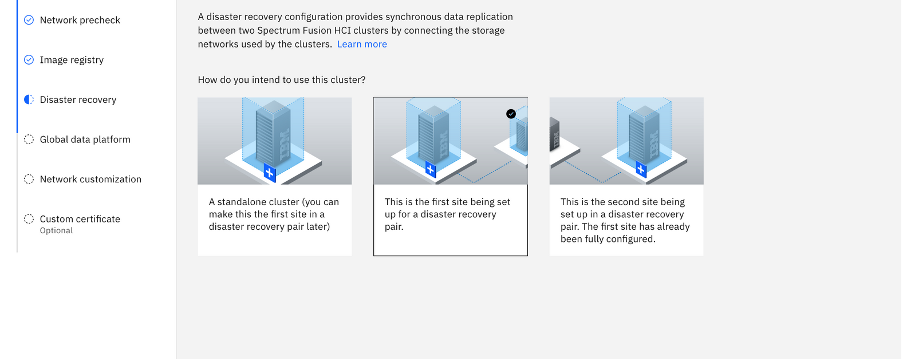
After primary site is successfully installed, go to the Disaster recovery page in the IBM Spectrum Fusion HCI user interface and keep the primary site credentials handy.
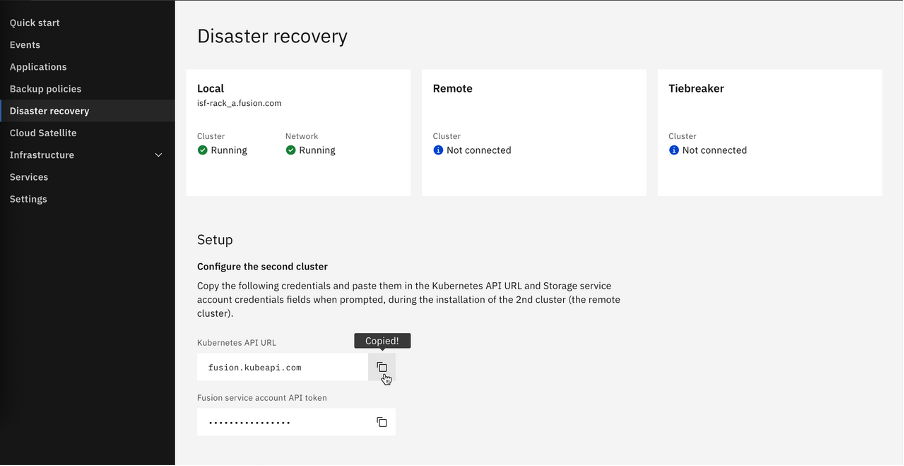
2. Installing Site 2 and Configuring the Metro Sync DR relationship
During installation of the secondary site, select the second site as shown in the figure below. To establish connectivity from the secondary site to the primary site , copy the primary site credentials in the relevant fields below .
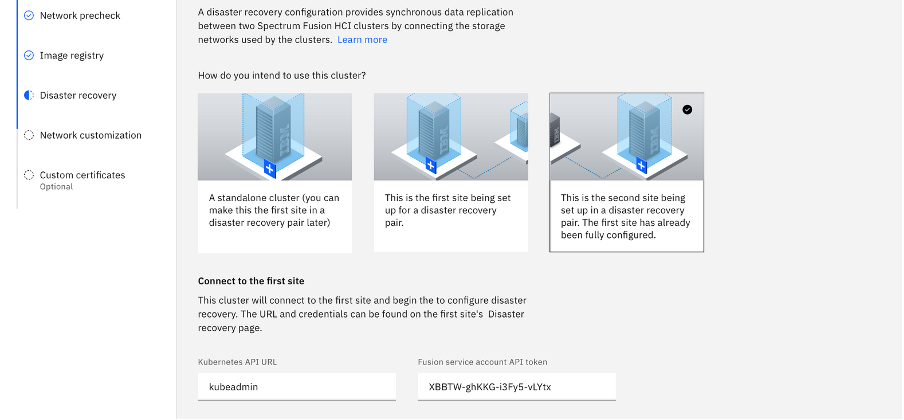
3. Installing Tiebreaker
The tiebreaker must be manually installed and configured. Follow the steps listed in the link below.
https://ibmdocs-test.mybluemix.net/docs/en/spectrum-fusion/2.3?topic=recovery-setting-up-tiebreaker
4. Configuring the Metro Sync DR relationship with the tiebreaker
Once the tiebreaker is installed, we need to connect it to our Metro Sync DR sites. The tiebreaker configuration can be entered from the UI of any sites as shown below.
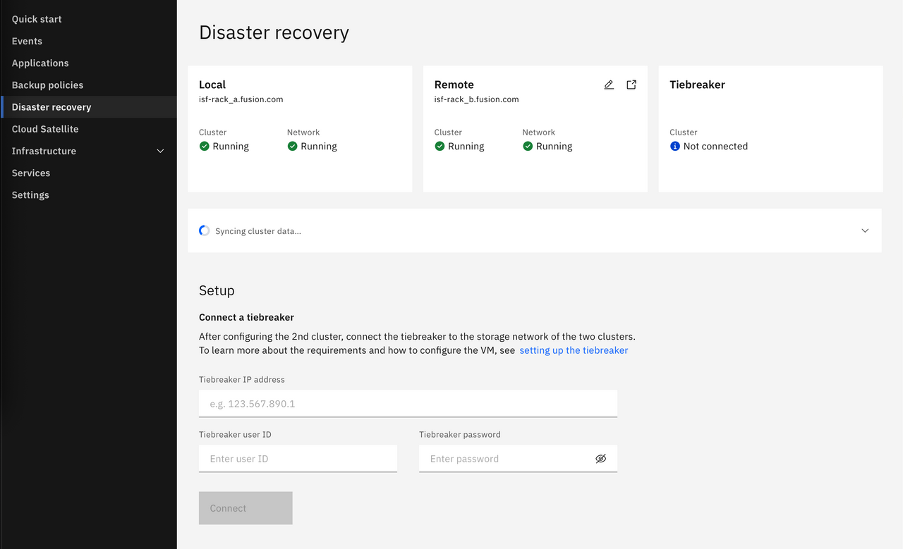
After the tiebreaker is successfully connected , we should be able to verify whether it is connected to the sites from the UI page
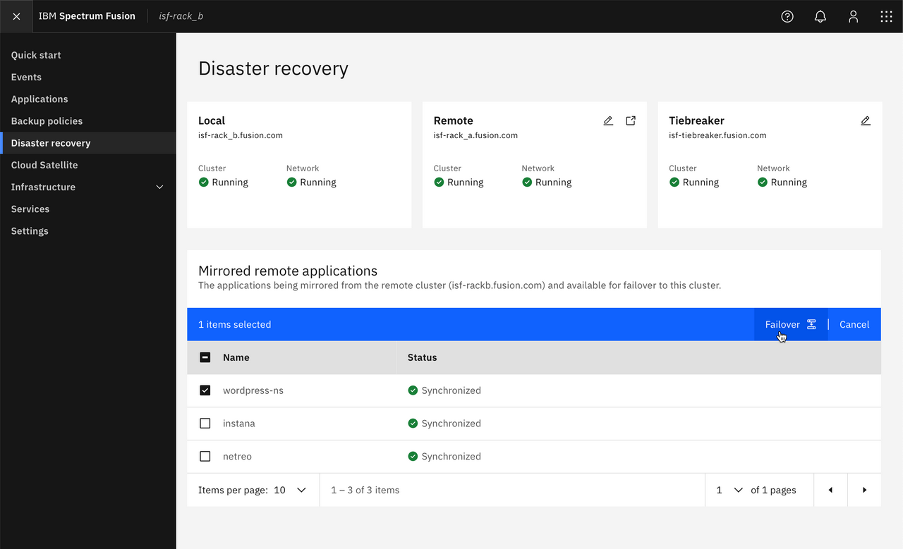
#Highlights-home#Highlights