IBM Storage Insights is the
#IBMCloud service that helps you predict and prevent problems on your storage devices before they impact your business.
You might have already heard the industry buzz and are interested in more technical details, but don't have the time to go hunting for it. You might also be hesitant to buy it before getting answers to questions like "Can I try it first?" or "It's in the cloud, so is my data secure?" or "Does it support my storage devices?". For answers to these questions and many more, look no further than the official IBM Knowledge Center for IBM Storage Insights.
In this blog, we'll highlight some of the new information that we've added to the knowledge center so far in 2019, and some other information that that we think you’ll find useful.
Trying or buying IBM Storage Insights Pro
If you're looking for a robust, cloud-based storage management platform, or are already an IBM Storage Insights user and want even more storage management capabilities, you can easily purchase a license for IBM Storage Insights Pro or activate a 60-day trial.
To see our easy-to-follow steps for getting IBM Storage Insights Pro, see
Want to try or buy IBM Storage Insights Pro? Pro tip: Read this handy PDF to get the information that you need to know to get started quickly with IBM Storage Insights or IBM Storage Insights Pro.
Pro tip: Read this handy PDF to get the information that you need to know to get started quickly with IBM Storage Insights or IBM Storage Insights Pro.
What's new in 2019
 | With multiple updates per year, IBM is constantly striving to improve the stability, security, and capabilities of IBM Storage Insights. In 2019, we've been busy packing in new features and improving your experience. |
Here are just a some of the things that you can do now:
- Monitor changes in your environment to see which storage needs your attention in one, central location
- Use the Advisor to view recommendations about how to resolve issues and mitigate risks in your storage environment
- Configure alerts for multiple resources at the same time by using a new policy-based approach to alerting
- View application workloads to evaluate performance and storage consumption
- Send reports as attachments to your colleagues
- Create reports easily by selecting storage resources and their associated resources, such as volumes by storage systems
- Monitor IBM Storwize V5000E storage systems
- See even more notifications from FlashSystem 840, FlashSystem 900, FlashSystem A9000, and XIV® storage systems
- Determine who within your organization gets notified of service outages.
Learn more about these new features and others in the latest what's new topicPro tip: To go to the IBM Knowledge Center directly from the product GUI, hover your mouse over the help icon in the upper-right corner of the GUI and click Documentation.
Getting started is easy and preparation is key
 | You've learned how to sign up and you've read about what's new -- are you ready to get started with IBM Storage Insights and hit the ground running? Maybe you're also a DIY kind of person who just wants to get things done on your own with no hassles.
If so, we've got you covered.
Use this checklist as a guide and you’ll be up and running in no time.
|
Understanding security in 60 seconds
Got questions about security in IBM Storage Insights? Learn about the in-built security and enhanced security features that IBM Storage Insights provides at
https://ibm.biz/insightssecuritypage.
 When it comes to the cloud, the security of your data is critical.
When it comes to the cloud, the security of your data is critical. In IBM Storage Insights, we're serious about keeping your metadata safe. Here are some quick highlights about our security that might help address some of your key concerns:
- Information about your storage flows in one direction - from your data center to the IBM Cloud over HTTPS. In the IBM Cloud, your metadata is protected by physical, organizational, access, and security controls
- IBM Storage Insights is ISO/IEC 27001/27017/27018 Information Security Management (ISM) certified
- The security policies for collecting, sending, accessing, protecting, and storing metadata for IBM Storage Insights Pro and IBM Storage Insights are identical
- The actual data that is stored on your storage systems is never accessed or shared
Learning through social media
Videos, blogs by technical experts, and our technical community can be great ways to learn about IBM Storage Insights and best practices for your environment. To see a list of the social media resources that can help you get the most out of your experience, check out
https://ibm.biz/insightssocialmedia.
 Pro tip: Check out and subscribe to the IBM Storage Insights YouTube channel to watch product videos and be notified whenever new videos are added. https://ibm.biz/insightsyoutube
Pro tip: Check out and subscribe to the IBM Storage Insights YouTube channel to watch product videos and be notified whenever new videos are added. https://ibm.biz/insightsyoutube
Troubleshooting tip: Restarting data collectors after a service interruption
IBM Storage Insights is an off-premises, IBM Cloud service, so IBM updates and manages it for you. In some cases however, when the service resumes after an update or interruption, you might need to manually restart your data collectors to continue streaming metadata to your dashboard.
Getting your data collectors back on track doesn't require a team of experts.
Just follow these simple steps.

Understanding roles and what you can do
Roles help determine the actions that you can take when setting up and using IBM Storage Insights. Assigning and using roles is a good way to limit access to features when you need to.

There are 3 different types of roles that you'll need to know about:
| Roles for accounts to install data collectors | Roles for features in IBM Storage Insights | Roles for storage systems that you want to monitor |
On the server or virtual machine where you install data collectors, you must use the following accounts:
- Windows: Administrator account
- Linux or AIX: root account
|
There are two roles in IBM Storage Insights that you can use to determine which product features are available to a user: Administrator and Monitor.
For example, to upgrade data collectors, a user ID in IBM Storage Insights must be assigned the Administrator role.
To learn more about roles within IBM Storage Insights and what you can and can't do with them, see Managing users.
|
When you add a storage system to IBM Storage Insights for monitoring, you must provide a user name and password to log in to the storage system. That user name must have the appropriate role to collect capacity and performance metadata.
For example, on a Storwize V7000, a user name needs the Monitor role to collect capacity metadata. However, to collect performance metadata, it requires the Administrator role. So if you want to collect both capacity and performance data, you must use a user name that is assigned the Administrator role / group on the Storwize V7000.
Hint: Even though similar terminology is used, the roles for user names on storage systems are different from the roles for user IDs in IBM Storage Insights that are described in the middle column.
To learn more about the user names and role requirements for storage systems, see User roles for collecting metadata from storage systems.
|
IBM Storage Insights for IBM Spectrum Control
Are you an IBM Spectrum Control user and want a complementary #IBMCloud service that can transform your support experience for #IBMStorage, at no additional cost? Look no further than "IBM Storage Insights for IBM Spectrum Control". See if you qualify! https://ibm.biz/insightsandcontrol

Getting answers to common questions
Do you have more questions about IBM Storage Insights and want quick answers? Click any of the following links:

You can also check out the following resources for more information:
Joining the IBM Storage Sponsor User Program

The
#IBMStorage portfolio of products is looking for active participants to work with
#IBMDesign and developers to create world class products with great user experiences.
As an engaged member of the IBM Storage Sponsor User Program your point of view will be heard! The IBM Design team will integrate your insights and perspectives into the decision-making process as the project moves forward. In addition, you even get a peek into upcoming storage releases and gain beta access to new products.
For more information and to join, see
IBM Storage Sponsor User Program.
Joining the conversation

Be social! Join the conversation at
#IBMStorage,
#IBMCloud,
#ibmsystems, and
#softwaredefinedstorage. You can also communicate with product experts and other users in our
technical community.
We are always striving to improve the information that we deliver, and how we deliver it. At the bottom of every page in IBM Knowledge Center is a place where you can provide us with direct feedback about your information experience.
For continuing news about the documentation for IBM Spectrum Control and IBM Storage Insights, follow me on
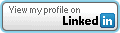
or Twitter
@chris_tking.
#Cloudstorage#ibmstorage#Storage#StorageManagementandReporting#PrimaryStorage#Softwaredefinedstorage#IBMCloudstorage#IBMSpectrumControl#IBMCloud