In this continuing blog series, I'll delve into the IBM Knowledge Center for
IBM Spectrum Control to highlight some pearls of information that might help you get the most out of the product. Some of the following documentation topics are new for version 5.2.14, and some you might not have seen before:
- What's new for 5.2.14
- The intelligence behind how Spectrum Control schedules probes
- What resources can be monitored by Spectrum Control? The matrix knows.
- Getting help by exporting performance data
- Locations of log files
- A directory of topics about monitoring IBM Cloud Object Storage
What's new in 5.2.14?
The what's new topic in the Spectrum Control Knowledge Center provides a quick overview of all the new features that were added in 5.2.14. Screenshots are included to illustrate the features, and links to more detailed information are provided in case you want to learn more.
Pro tip: You can also learn about what's new directly in the product GUI by hovering your mouse pointer over the help icon in the upper-right corner of the main window and selecting the "What's New" option:

To view a list of the features that were added in previous release, check out Summary of changes for IBM Spectrum Control.
The intelligence behind how Spectrum Control schedules probes
Balancing the workload of applications across your IT infrastructure is key to maintaining the performance and stability of your environment. Ensuring that IBM Spectrum Control collects data at the right times and frequency can be a critical part of that load balancing strategy.
When you schedule probes to collect data about resources, you can have Spectrum Control automatically schedule them. Automated probe scheduling removes the complexity of manually planning when probes run.

For more information about what you should know when scheduling probes automatically, check out How automated probes are scheduled in the IBM Knowledge Center for Spectrum Control.
What resources can be monitored by Spectrum Control? The matrix knows.
Spectrum Control can monitor many types of resources, including switches, servers, hypervisors, fabrics, and storage systems (block, file, and object). But each of those types can consist of hundreds of resources that differ from each other in large and small ways, such as by model, version number, firmware level, microcode, SMI-S agent version, and so on.

To help you identify all the variations of resources that can be monitored by Spectrum Control, go to the following resource type pages in the official support matrix:
Pro tip: While you're in the matrix, you can also find out the hardware and software that's required to run Spectrum Control.
Getting help by exporting performance data
To help resolve performance issues with storage systems and fabrics, you can export performance data for the resources to a compressed file. If you contact IBM® Support to help you analyze a performance problem, you might be asked to send this file.

For instructions about how to export performance data, go to Exporting performance data for storage systems and fabrics.
Locations of log files
Spectrum Control generates a number of log files that record the processes and actions of its main components. You can view these log files to identify where problems occur, and you can provide them to IBM support so that they can help resolve those problems.

Log files contain trace information for component servers such as the Data server, Device server, Web server, and Alert server. To learn where the log files for Spectrum Control are stored, check out Default locations of log files.
This topic centralizes information about the default locations of log files so that you can quickly determine where you need to go.
To learn how to upload log files to IBM Software Support, check out Opening PMRs and packaging IBM Spectrum Control system log files for IBM Software Support.
Pro tip: If you're using FTP to transfer log files to IBM and are encountering problems with that transfer, check out Troubleshooting FTP transfers for help.
Monitoring IBM Cloud Object Storage, a documentation directory
Spectrum Control's support for IBM Cloud Object Storage was introduced back in version 5.2.11, and I wrote about some of its monitoring capabilities in my 5.2.12 and 5.2.13 blogs.
For every release since 5.2.11, the Spectrum Control team has been busy enhancing its support so that you can head off potential problems in your IBM Cloud Object Storage sooner, and better troubleshoot problems if they do occur.

But how do you learn about all the ways in which Spectrum Control can monitor your IBM Cloud Object Storage? The answer: the Spectrum Control Knowledge Center on ibm.com + the online help in its GUI.
Let's start with the Knowledge Center.

The following directory of links points you to topics in the Knowledge Center that can help you get a handle on the monitoring features related to IBM Cloud Object Storage and its components:
- "What's new" topics highlight the Spectrum Control monitoring features at a high level:
- 5.2.11: Monitor the status, capacity, and space usage of IBM Cloud Object Storage.
- 5.2.12: Monitor the capacity and space usage of sites, view vault quotas and see whether they violating quota limits, and view information about mirrors.
- 5.2.13: View information about the disk drives in COS Slicestor® nodes, and see the vaults that cannot be accessed and the vaults that are at risk of access failure.
- 5.2.14:
- Add COS Vaults to applications and general groups so you can track how much space is being consumed by logically related vaults and how that consumption trends over time.
- Monitor access risk and storage risk for COS Vaults and COS Slicestor® nodes.
- View information about the tolerance of COS Slicestor nodes to drive failures, and the tolerance of COS Vaults to drive failures.
- View information about the internal resources of IBM Cloud Object Storage that are used by IBM Spectrum Scale™ clusters.
- These topics explain how to monitor COS vaults and detect potential problems before they occur:
- Want to monitor a hybrid cloud environment with Spectrum Scale and IBM Cloud Object Storage? Learn more in these topics:
Now let's move inside the Spectrum Control GUI to look at what the online help has to offer.

The online help provides detailed information about the attributes of IBM Cloud Object Storage, including status, capacity and space usage, and statistics about its components. You can use this information to help answer questions about the components, such as:
Question: What sites are the Accesser nodes in a pool distributed to and what are the number of nodes at each site?
Get the answer here: Access pools page
Question: What sites are Accesser nodes distributed to and to which access pools do they belong?
Get the answer here: Accesser Nodes page
Question: What are the pair of vaults in each of the mirrors and what is the number of Accesser nodes that are configured to access the mirrors?
Get the answer here: Mirrors page
Questions: What is the capacity and space usage of sites? Which Slicestor and Accesser nodes are on each site and which sites are protected against Accesser node failures?
Get the answer here: Sites page
Question: What is the capacity and space usage of the Slicestor nodes?
Get the answer here: Slicestor Nodes page
Question: What are the different sites that the Slicestor nodes in a pool are distributed to and what is the number of nodes at each site?
Get the answer here: Storage pools page
Questions: What is the amount of storage space that is used and the Information Dispersal Algorithm (IDA) that is configured for each vault? Are any vaults violating the space quota limits, and which vaults are protected from Accesser® node failures?
Get the answer here: Vaults page
To access online help in Spectrum Control, just hover the mouse pointer over the icon in the upper-right corner of the window and select the name of the page that you're on. For example, if you're on the details page for an IBM Cloud Object Storage system, hover over the help icon and select Storage System Details.

Joining the IBM Spectrum Control or IBM Spectrum Control Storage Insights BETA program

IBM Spectrum Control and the cloud offering, IBM Spectrum Control Storage Insights, is looking for new #BETA testers to use, and explore new #storage functionality while having a voice in future updates. Get onboard today and become part of the #BETA program! Contact Mary Anne Filosa at mfilosa@us.ibm.com for more details and to register.
You can try IBM Spectrum Control Storage Insights for a free 30-day trial and see what it can do for your business.
Joining the conversation
Be social! Join the conversation at #IBMStorage and #softwaredefinedstorage.
We are always striving to improve the information that we deliver, and how we deliver it. At the bottom of every page in IBM Knowledge Center is a "Feedback" link. Please use this link to reach out to us and help influence the information experience.
For continuing news about the documentation for IBM Spectrum Control and IBM Storage Insights, follow me on 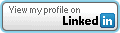 or Twitter @chris_tking.
or Twitter @chris_tking.
#capacity#ibmstorage#cognitivecomputing#performanceoptimization#Cloud#StorageManagementandReporting#SpectrumScale#reclaimingstorage#storagemanagement#Softwaredefinedinfrastructure#fileandobject#Object#IBMSpectrumControl#poolbalancing#Cloudstorage#PrimaryStorage#DS8880#analytics#IBMSpectrumStorage#Storage#softwaredefinedstorage#Softwaredefinedstorage