A new year is upon us and yes, it’s that time again! Another quarterly release of IBM Spectrum Control is here and make no mistake about it, IBM Spectrum Control continues to listen to the storage community.

By continuing to provide a better, single storage management platform that equates to quality monitoring and data management IBM Spectrum Control is making sure storage administrators are better equipped to formulate better decisions for their overall storage strategy.
Sure, extended support for devices running IBM Spectrum Virtualize, and more monitoring support for non-IBM and IBM devices are contained in IBM Spectrum Control V5.3.6 release as well as enhanced capacity reporting, but there is so much more to consider..
The What’s new topic in the IBM Spectrum Control Knowledge Center is your centralized location to learn about new content of a IBM Spectrum Control release. It contains a categorized table for all the new information with links and has screenshots that highlight the important details.
Some examples from the V5.3.6 release of IBM Spectrum Control
- You might have customers who have a mix of IBM and non-IBM storage systems in their environment. They want to be able to monitor and report on the health and capacity of the entire environment from a single place.
You can now add Hitachi Virtual Storage Platform (VSP) F Series and G Series to the list of non-IBM storage systems that you can monitor and report on directly in IBM Spectrum Control:

- You can now view information about the capacity, space usage, and performance of the FlashSystem 5000, FlashSystem 5100, FlashSystem 7200, and FlashSystem 9200 storage systems. And of course, other features, such as alerting, health monitoring, advanced analytics, and reporting are also supported:

- To enhance your experience of IBM products and to provide a unified and simplified view of capacity concepts, IBM Storage is aligning the capacity terms across all IBM Storage product. To ensure that we use the same capacity term for the same capacity concept across our products, IBM Spectrum Control has changed 47 of the capacity terms that it uses, removed 4 terms that are no longer needed, and added 1 new term.

- You can now see how full your cache is by adding new cache fullness metrics to the performance charts when you view the performance of pools in your IBM Spectrum Virtualize storage systems. Add and track cache fullness metrics to identify the pools that are experiencing heavy cache usage. You can add the following cache metrics to charts and tables to detect issues with the performance of pool:
- Write Cache Fullness (%)
- Max Write Cache Fullness (%)

Downloading IBM Spectrum Control
You can download IBM Spectrum Control, Version 5.3.6 here.
IBM Spectrum Control Version 5.3.6 can be applied as a new installation or as an upgrade to IBM Spectrum Control 5.2.x or Tivoli Storage Productivity Center 5.2.x. If you are applying this as an upgrade, your existing license will be transferred. If you are doing a new installation, a license is required and is included on Passport Advantage® Online.
Review the Installation instructions and Download package sections.
You can then install the product by following the installation instructions in the IBM Knowledge Center.
Joining the conversation
Be social, do social!
Join the conversation at #IBMStorage, #IBMCloud, #IBMSystems #softwaredefinedstorage
You can also watch videos, read blogs, and explore social media to learn more about how to use IBM Spectrum Control. See Social media for IBM Spectrum Control.
We are always striving to improve the information that we deliver, and how we deliver it. At the bottom of every page in IBM Knowledge Center is a place where you can provide us with direct feedback about your information experience.
Are you an IBM Spectrum Control user and want a complementary #IBMCloud service that can transform your support experience for #IBMStorage, at no additional cost? See IBM Knowledge Center.
Become an influencer! Share YOUR expertise, experience, and insights to build a solid #storage offering under the #IBM umbrella. See IBM Knowledge Center.
For continuing information on IBM Spectrum Control, IBM Storage Insights and entire IBM Spectrum Storage Suite, 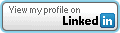 or Twitter, @bobby_gratz
or Twitter, @bobby_gratz
#Storage#softwaredefinedstorage#IBMSpectrumControl#Flashstorage#IBMSpectrumVirtualize#StorageManagementandReporting#Softwaredefinedstorage#monitoring#PrimaryStorage#ibmstorage