Originally posted by: bobby_g
Does your IT organization lack a true understanding of their storage infrastructure? This release of IBM Spectrum Control takes another step to providing you multiple perspectives of your storage along with continued improved monitoring and support.
The IBM Storage Insights for IBM Spectrum Control, an #IBMCloud service, helps you predict and prevent storage problems before they affect your business. It’s complementary to IBM Spectrum Control and is available at no additional cost if you have an active license with a current subscription and support agreement. See IBM Storage Insights for IBM Spectrum Control.
Here's how IBM Storage Insights for IBM Spectrum Control can transform your monitoring and support experience:
- Open, update, and track IBM Support tickets easily for your IBM block storage devices.
- Get hassle-free log collection by allowing IBM Support to collect diagnostic packages for devices so you don't have to.
- Use Call Home to monitor devices, get best practice recommendations, and filter events to quickly isolate trouble spots.
- Leverage IBM Support's ability to view the current and historical performance of your storage systems and help reduce the time-to-resolution of problems.
To register for IBM Storage Insights for IBM Spectrum Control, go to https://www.ibm.com/it-infrastructure/storage/storage-insights/registration and follow the directions for current IBM Spectrum Control customers.
Other highlights of the V5.3.3 release of IBM Spectrum Control are:
- IBM Storwize V5000E storage system monitoring
- Application performance aggregation
- Acknowledgement of alerts made easier
- Improved support for security
Monitoring Storwize V5000E storage systems
You can now monitor Storwize® V5000E storage systems. You can view information about the capacity, space usage, and performance of the storage systems.
Viewing application performance workloads
You can now view the total workload of an application that is consuming storage resources. Just select an application from the Applications page and click View Performance to see the Total I/O Rate and the Total Data Rate for the application. On the applications details page, you can view the Aggregated Workload charts.
For more information, see Viewing the aggregated workload for an application.
Easier to view and acknowledge alerts
On the Alerts dashboard, the alert tags enable you to filter quickly for higher-level view of your environment. Critical and Warning alert tags are shown by default. You can double-click an alert to open the drawer and see details of the alert on the same screen, including a performance chart for performance alerts. You can view summary details of several alerts at the same time, and acknowledge them all with a single click.
The following screen shows the details of a Write-cache Delay Percentage
alert. Only critical and warning unacknowledged alerts are displayed.
Security support
For more information on security updates and other details of the V5.3.3 release of IBM Spectrum Control, see What’s new.
Downloading IBM Spectrum Control
You can download IBM Spectrum Control, V5.3.3 here.
IBM Spectrum Control Version V5.3.2 can be applied as a new installation or as an upgrade to IBM Spectrum Control 5.2.x or Tivoli Storage Productivity Center 5.2.x. If you are applying this as an upgrade, your existing license will be transferred. If you are doing a new installation, a license is required and is included on Passport Advantage® Online.
Review the Installation instructions and Download package sections.
You can then install the product by following the installation instructions in the IBM Knowledge Center.
Social media insights
Be social! Do social!
Join the conversation at #IBMStorage, #ibmsystems, and #softwaredefinedstorage.
You can also watch videos, read blogs, and explore social media to learn more about how to use IBM Spectrum Control. See Social media for IBM Spectrum Control.
For continuing information on IBM Spectrum Control, IBM Storage Insights and the entire IBM Spectrum Storage Suite, 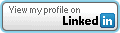 or follow me on Twitter, @bobby_gratz
or follow me on Twitter, @bobby_gratz
#StorageManagementandReporting#PrimaryStorage#Storage