Originally posted by: bobby_g
The new release of IBM Spectrum Control, V5.3.2 consists of many user improvements that will save you time and effort. These improvements are based on feedback from our beta program as well as discussions from field personnel and customers. Very simply, you spoke; we listened!

Just some some of the new enhancements are alert policies and reporting.
For additional information on the new release, see the What’s new.
Alert policies
The convenience of configuring and the management of alerts is as celebrity chef, Emeril Lagasse often says, "..is kicked up a notch” in this version with the implementation of alert policies. Now, when you create an alert policy, you can assign resources to it, and then specify which alerts you want, and they are automatically applied to all of the resources.
Use the Alert Policies page in the IBM Spectrum Control GUI as a central location to view and manage all your alert policies. To view the Alert Policies page, click Settings>Alert Policies. The Alert Policies page lists the default policies and the policies that you might have created.

For example, you want to manage alert conditions and notification settings for a group of resources of the same type. If you have several SAN Volume Controller storage systems in your environment, you can create an alert policy so that the alert definitions are the same for all of the SAN Volume Controller systems.
If you have some SAN Volume Controller systems in a test environment, and some in a production environment, you can use one alert policy for the test environment, and another for the production environment.
Modifying alerts for resources is also easier because the changes that you make are applied automatically to all the resources in the policy at the same time.
Does IBM Spectrum Control provide any default alert policies?
You betcha! There are default policies with alerts already configured and ready to go. All you need to do is assign the resources you want!
This feature is also available in the #IBMCloud service offering, IBM Storage Insights Pro.
Reporting
More enhancements were made to the reporting feature based on your feedback. The enhancements are:
- Additional predefined reports
- Populating a predefined report with the resources that you're interested in reporting on.
- Sending reports as email attachments
- Sending a report anytime, you want, without having to bother to schedule it.
Predefined hypervisor capacity
Do you want to report on the use of storage in your VMware environment?
We’ve got a report for that! You can now create and schedule predefined reports about the capacity that is assigned to hypervisors.
Server ports inventory reports
You can create an inventory report about your servers' ports showing information about the ports that your servers are connected to.
Report on the resources that you’re interested in
It just takes a click to select managed disks by storage systems, pools by storage systems, servers by applications, volumes by servers.
Before this new enhancement, you had to select individual pools that you were interested in reporting on. Now you can populate a pools report by specifying which storage systems you are interested in. As additional pools are created in your storage environment, they'll automatically be added to the report if they qualify.

For example, you create a report about volumes and select Servers to share capacity information about the volumes that are assigned to servers.
Sending reports as email attachments
Do you have colleagues that want to add information or modify a report? Make it easy for them. Just attach the report as a CSV file so that they can download and open the report in a spreadsheet! In addition, custom and predefined reports can be sent as a HTML attachment.
Sending reports anytime, you want
Now you can send any report at any time. For example, a capacity report might have a time and date schedule attached to it but your colleague needs it now. No problem! Just click Run Now to send it!
This feature is also available in the #IBMCloud service offering, IBM Storage Insights Pro.
Downloading IBM Spectrum Control
You can download IBM Spectrum Control, V5.3.2 here.
IBM Spectrum Control Version V5.3.2 can be applied as a new installation or as an upgrade to IBM Spectrum Control 5.2.x or Tivoli Storage Productivity Center 5.2.x. If you are applying this as an upgrade, your existing license will be transferred. If you are doing a new installation, a license is required and is included on Passport Advantage® Online.
Review the Installation instructions and Download package sections.
You can then install the product by following the installation instructions in the IBM Knowledge Center.
Social media insights
Be social! Do social!
Join the conversation at #IBMStorage, #ibmsystems, and #softwaredefinedstorage.
You can also watch videos, read blogs, and explore social media to learn more about how to use IBM Spectrum Control. See Social media for IBM Spectrum Control.
For continuing information on IBM Spectrum Control, IBM Storage Insights and entire IBM Spectrum Storage Suite, 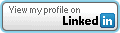 or Twitter, @bobby_gratz
or Twitter, @bobby_gratz
#Storage#PrimaryStorage#StorageManagementandReporting