Originally posted by: bobby_g
 Over time, many organizations tend to acquire collections of multi-vendor #storage systems, due to application requirements, multiple buyers, mergers, and even staff turnover. Add in the adoption of #cloud and #softwaredefinedstorage products, like IBM Spectrum Virtualize™, and that creates even more storage to manage. While each brand of storage has its own administration interface, it’s important to have a more comprehensive monitoring solution that provides a single point of control. That's where IBM Spectrum Control™ or its’ #cloud based services counterpart, IBM Storage Insights, comes into play.
Over time, many organizations tend to acquire collections of multi-vendor #storage systems, due to application requirements, multiple buyers, mergers, and even staff turnover. Add in the adoption of #cloud and #softwaredefinedstorage products, like IBM Spectrum Virtualize™, and that creates even more storage to manage. While each brand of storage has its own administration interface, it’s important to have a more comprehensive monitoring solution that provides a single point of control. That's where IBM Spectrum Control™ or its’ #cloud based services counterpart, IBM Storage Insights, comes into play.
IBM Spectrum Control Version 5.2.16 provides:
- More monitoring information for IBM Spectrum Virtualize
- Information on migrating reports to IBM Cognos Analytics
- Improved integration with external LDAP repositories
Viewing spare nodes for IBM Spectrum Virtualize storage systems version 8.1.0 or later
You can now monitor the availability of clusters by seeing the nodes that have spare nodes. The spare nodes are moved automatically into a cluster if the cluster detects a failing node.
You can use the Spare Nodes column on the Nodes page to see which nodes are available as spare nodes. In addition, the Status column shows the status of the spare node. For example, which nodes are online and which nodes are on standby.
In the following image, the spare node Node__78FYKP0 is online because the node, svc4a is in service mode.

This enhancement is also available in IBM Storage Insights.
Monitoring compression metrics for volumes on IBM Spectrum Virtualize storage systems
You can monitor the workload of compressed volumes on storage systems that run IBM Spectrum Virtualize™. You can view I/O rate, data rate, and response time metrics for compressed volumes and uncompressed volumes.

These are the new compression metrics for volumes:
- Compressed Volumes I/O Rate - The average number of all read and write operations per second for compressed volumes
- Compressed Volumes Data Rate - The average number of MiB per second that were read from or written to compressed volumes
- Compressed Volumes Response Time - The average number of milliseconds to complete an I/O operation for compressed volumes. This value includes both read and write operations
- Uncompressed Volumes I/O Rate - The average number of all read and write operations per second for uncompressed volumes
- Uncompressed Volumes Data Rate - The average number of MiB per second that were read from or written to uncompressed volumes
- Uncompressed Volumes Response Time - The average number of milliseconds to complete an I/O operation for uncompressed volumes. This value includes both read and write operations
You can view the above-mentioned metrics for the following resources:
- Nodes
- I/O groups
- Storage systems
This enhancement is also available in IBM Storage Insights.
Migrating reports to IBM Cognos Analytics
Beginning in this release, you no longer need to install Jazz™ for Service Management and Tivoli® Common Reporting with IBM Spectrum Control to run reports.
You install IBM Cognos Analytics Version 11.0.9 or later to migrate your report content.
The following high-level tasks provide a guide for you to do an upgrade and migration of your existing custom report content and also view predefined reports about IBM Spectrum Control:
- Export content from Tivoli® Common Reporting.

- Upgrade IBM Spectrum Control.
- (Optional) Uninstall Tivoli Common Reporting, Jazz for Service Management, WebSphere Application Server, and Installation Manager.
- Install and configure IBM Cognos Analytics.
- Import content into IBM Cognos Analytics and then verify the content.

See Migrating reports to IBM Cognos Analytics during upgrade.
Configuring LDAP
In this release, the integration workflow with external LDAP repositories in IBM Spectrum Control has been improved.
As you know, you can configure IBM Spectrum Control™ to communicate with an external LDAP repository, for example, IBM® Tivoli® Directory Server or Microsoft Active Directory. This enables you to make IBM Spectrum Control available to a larger set of users and groups and you are able to log in to IBM Spectrum Control with only one set of credentials.
When you implement your initial LDAP configuration or update your existing LDAP configuration (for example, enabling secure communication), use Uploading an XML file procedure.
The following image shows a successful LDAP workflow:

For more information, see Adding an LDAP Repository.
For more information on the overall Version 5.2.16 release for IBM Spectrum Control, see the IBM Knowledge Center.
Downloading IBM Spectrum Control
You can download this version of the product here. Review the Instillation instructions and Download package sections. You can then install the product by following the installation instructions in the IBM Knowledge Center.
Learn about the new simplified support in the cloud based services IBM Storage Insights
If you're not a current IBM Storage Insights subscriber but want to see first-hand how the new support features of the #cloud based offering dashboard can help you manage IBM block storage systems, there is a way!
The #cognitive storage management dashboard (IBM Storage Insights Foundation), provides some of the same features of IBM Storage Insights for managing IBM block storage systems. While it doesn't include all the rich, storage-management features of IBM Storage Insights, it does provide the following capabilities:
- Monitor health, capacity, and performance enterprise-wide on a single pane of glass
- Focus on storage events that truly need attention
- Connect to IBM support in a few easy steps
- Automate the upload of support log packages
- Resolve issues faster by using cumulative telemetry data
- View all open tickets and ticket history
- Enjoy the ease and security of an #IBMCloud service

Customers of the free IBM Storage Insights Foundation can test the full/paid instance of IBM Storage Insights version for a trial period of 30 days.
- New free IBM Storage Insights Foundation instances can be upgraded once for a 30-day period to the full/paid IBM Storage Insights functionality
- Trial is started from within the IBM Storage Insights Foundation user interface and can be activated immediately
- Automatic switch back to your IBM Storage Insights Foundation instance after 30-day period has expired
- Customer can purchase full IBM Storage Insights subscription during or after the trial period to unlock full functionality
- Full IBM Storage Insights trial is ONLY available from an existing IBM Storage Insights Foundation instance
Be aware that only US customers right now can get IBM Storage Insights Foundations. Therefore, only US customers can get the 30-day trial. World wide customers will get onboard very soon.
Learn more about the latest IBM Storage Insights updates and the new cognitive support enhancements in the
IBM Knowledge Center
Joining the IBM Spectrum Control or Storage Insights BETA program
 IBM Spectrum Control and the cloud offering, IBM Storage Insights, is looking for new #BETA testers to use, and explore new #storage functionality while having a voice in future updates. Get on board today and become part of the #BETA program! Contact Mary Anne Filosa at mfilosa@us.ibm.com for more details and to register.
IBM Spectrum Control and the cloud offering, IBM Storage Insights, is looking for new #BETA testers to use, and explore new #storage functionality while having a voice in future updates. Get on board today and become part of the #BETA program! Contact Mary Anne Filosa at mfilosa@us.ibm.com for more details and to register.
Joining the conversation
 Be social! Do social!
Be social! Do social!
Join the conversation at #IBMStorage, #ibmsystems, and #softwaredefinedstorage.
For continuing information on IBM Spectrum Control, IBM Storage Insights and entire IBM Spectrum Storage Suite, 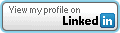 or Twitter, @bobby_gratz
or Twitter, @bobby_gratz
#Storage#StorageManagementandReporting#PrimaryStorage