
IBM Spectrum Control, V5.2.15, a member of the IBM Spectrum Storage Suite, continues to add value to your #storage environment through the implementation of enhanced and new features that not only save you time and money but provide important #analytic #data for reports and problem determination.
In previous versions, you had to create agentless servers manually, either individually or in bulk (from a file), but now, in V5.2.15, they are created automatically at the end of probe post-processing. This enhancement means less configuration and more capacity planning!
Agentless servers provide certain benefits, without the additional overhead of deploying Storage Resource agents. For example:
- You can see all storage resources (volumes and related entities) consumed by the server, across potentially multiple storage systems. This includes both capacity and performance.
- You can see capacity by server, when defining Consumer and Chargeback email reports.
- You can define alerts based on the natural groupings represented by the servers.
Every month, as a storage administrator you might be asked to create a chargeback report for the physical servers in your storage environment. This report shows how much capacity is used by physical servers,and the cost of that capacity. IBM Spectrum Control creates agentless servers by using information about the following resources:
- Host connections on storage systems
- Host bus adapters on fabrics
- Discovered virtual machines
The agentless server information is used to create an accurate model of your storage environment, which is then used by a chargeback report to show the consumption of storage by server. You always want to review your agentless servers information to make sure that they accurately represent your storage environment before you email the report to your manager.
In the GUI, go to Servers > Servers and review the servers that have Agentless in the Condition column.
See Agentless servers.
This function is also available in the #cloud based offering, IBM Spectrum Control Storage Insights.
More features and enhancements
Here are some other features and enhancements that are available in V5.2.15 of IBM Spectrum Control:
- Modifying properties of multiple resources
As a storage administrator with complex environments you might need to enrich your storage systems with additional information to include in reports or any exported data.
You can now add or change user defined values for the location, custom tags or operating system type (agentless servers only) for servers,storage systems, fabrics, switches, and hypervisors. In the GUI, go to Servers > Servers and select multiple resources.You right-click the selected resources and click Edit Properties. You modify the properties and click Save.

Note: In the Edit Properties property notebook, the properties can have the following values:
- If the property is blank, it means that the resources that were selected have different values assigned to that property. For example, the selected servers have different locations.
- If the selected resources have the same value for a property, the value is shown.
See Properties of resources that can be modified.
This function is also available in the #cloud based offering, IBM Spectrum Control Storage Insights.
You might have a specific tier naming convention that you use in your storage environment and it does not match the default names for tiering in IBM Spectrum Control. For example, you might have tiers like Tier 0 or Tier 1.5, which are not default tier names. Now you can go to Groups >Tiers>Rename Tiers and edit the default tier names and have them appear in the GUI and on your email reports.

See Renaming tiers.
This function is also available in the #cloud based offering, IBM Spectrum Control Storage Insights.
- Filtering and sorting volume view updates/alerting for 30 new volume values in block storage systems
You can now filter for volumes on all columns that contain text and numeric values. Also, you can sort on all columns rather than a subset.

Some of the new alerts are for capacity values such as Compression Savings, Data Deduplication Savings, Data Reduction Savings, and Unallocated Volume Space. Use these alerts to detect and monitor potential configuration and capacity issues in your environment.
These are the new types that were added for Custom General alerts:
- Name
- Storage System Name
- Pool Name
- Connected Device Name
- Assigned, Hosts
- Thin Provisioned
- Format
- Flash Copy Relationship
- Virtual Disk Type
- Fast Write State
- Easy Tier Status
These are the new types that were added for Standard Capacity alerts:
- Allocated Space
- Unallocated Space
- Used Allocated Space (%)
- Compression Savings (%)
- Physical Allocation (%)
- Virtual Allocation (%)
- Shortfall (%)
These are the new types that were added for Custom Capacity alerts:
- Unused Space
-Tier 0 Flash Capacity
-Tier 1 Flash Capacity
- Enterprise HDD Capacity
- Nearline HDD Capacity
- Tier 0 Flash Capacity (%)
- Tier 1 Flash Capacity (%)
- Enterprise HDD Capacity (%)
- Nearline HDD Capacity (%)
When you are planning your migration of your alert definitions, please note that existing alert definitions are preserved if the alerts are still available in this release for the specific storage type. The alert definitions that are no longer supported are deleted.
These alert types were removed for specific storage types:
- Mirrors were removed from non-virtualizer storage types and are now only available for Sans Volume Controller, Storwize family and V9000 storage systems.
- Encrypted was removed from all storage types except DS8000 storage systems.
These alert types were removed for all storage types:
-Compressed
- Reserved
- Primary
- Compliant
- Unreduced Volume Used Space
- Unallocatable Volume Space
For more information about how to define alerts, see Defining alerts.
For more information about the alerts that are available for storage system attributes, see Triggering conditions for storage system alerts.
Additional release information
For more information on IBM Spectrum Control Version 5.2.15, see What's new.
For more information on the updates to the #cloud-based offering, IBM Spectrum Control Storage Insights, see What's new.
Downloading IBM Spectrum Control
You can download this version of the product from IBM Passport Advantage. Click the link for a new installation or an upgrade and follow the instructions for your operating system. You can then install the product by following the installation instructions in the IBM Knowledge Center.
The updates to IBM Spectrum Control Storage Insights, the cloud offering, will be available on September 10.
More information
For more information on this release as well as other topics of interest, go to the IBM Spectrum Control Knowledge Center.
Videos and blogs
Catch up on all IBM Spectrum Control functions and general product knowledge. See this social media topic, Videos and blogs.
Join the IBM Spectrum Control or IBM Spectrum Control Storage Insights Beta program
IBM Spectrum Control and the #cloud offering, IBM Spectrum Control Storage Insights, is looking for new #Beta testers to use, and explore new #storage functionality while having a voice in future updates. Get on board today and become part of the #Beta program! Contact Mary Anne Filosa at mfilosa@us.ibm.com for more details and to register.
You can try IBM Spectrum Control Storage Insights for a free 30-day trial and see what it can do for your business.
Become part of the social conversation
Use #IBMStorage and #softwaredefinedstorage in all your social publications.
For continuing information on IBM Spectrum Control, IBM Storage Insights and entire IBM Spectrum Storage Suite, 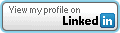 or Twitter, @bobby_gratz
or Twitter, @bobby_gratz
#monitoring#Storage#agentlessservers#StorageManagementandReporting#IBMSpectrumControl#Softwaredefinedstorage#alertprocessing#saas#PrimaryStorage