 IBM® Spectrum Control
IBM® Spectrum Control™, V5.2.13 contains more than a few enhancements, but Dell EMC #storage (VNX, VNXe and VMAX) support that enables storage #analytics for Dell EMC customers is a big part of this new release.
The EMC support in both IBM Spectrum Control and the
Storage Insights #cloud offering provides better insight, flexibility and efficiency for customers with heterogeneous storage environments.
If you are a storage administrator, you might have to analyze tiering of your storage capacity to see which storage volumes need to be cost-optimized, examined for future capacity requirements, and then reallocate unused storage across both IBM and Dell EMC storage infrastructure. The improved
chargeback reporting tool provides better accounting for data owners and administrators and adds support for Dell EMC VNXe.
You will be able to view the following information:
• Thin provisioning
• Compression
• Meta volumes and private volumes
You can create more alert definitions based on the attributes of VMAX, VNX, and VNXe systems. You can create more performance alerts for VMAX and VNX systems.

For VMAX block storage systems, you can distinguish between pools and disk groups, which can help you plan capacity.

For more information, see
Adding storage systems in the Spectrum Control IBM Knowledge Center.
Some of the other enhancements in V5.2.13 for
IBM Spectrum Control and the cloud offering,
Storage Insights include:
• Insights into external storage used by IBM Spectrum Scale
• Host connections associated with a cluster
• Enhancements for IBM Cloud Object Storage
• Copy data functionality updates
Insights into external storage used by IBM Spectrum ScaleIn this release, you can dive deeper by viewing capacity values for the external storage that clusters and file systems use. These deeper views provide quick insight into the total amount of data that is migrated from all file systems in a storage system, or the amount of data that is migrated from specific file systems.
The updated File Storage Systems page now shows the used space on external pools for monitored IBM Spectrum Scale™ storage systems:

You can verify whether you have enough internal space to recall data that was migrated to external storage. All that you need to do is review the shortfall percentage for the file systems, which is the percentage of external storage that cannot be recalled because there is not enough available space on internal storage (file systems).
In the following image, you can see that the available space on an internal file system is not enough to recall all the data from external storage:

See
Identifying shortfall before data is recalled from external storage.
Host connections associated with a clusterAs a storage administrator, you might have storage systems that run IBM Spectrum Virtualize. You can now see the cluster that the host connections belongs to.
Enhancements for IBM Cloud Object StorageYou can now view information about the hard disk drives, solid-state drives, and flash modules in IBM Cloud Object Storage Slicestor nodes.

For more details, the properties page provides more information, such as the firmware version and the hardware model for the disks.
You can view more information about vaults. In the Vaults by Accessors chart, on the Overview page, you can now clearly see the vaults that cannot be accessed and the vaults that are at risk of access failure.
 Copy data functionality updates
Copy data functionality updatesThe new and updated copy data functionality includes the following:
• New Vdisk Mirrors tab on the Copy Data page
The target of the mirror is displayed with an icon that matches its properties. For example, thin, compressed, or normal.
A new Mirror column has been added to the Volumes page that indicates whether a volume is Copy 0, Copy 1, or not involved in a mirrored relationship; this makes it easier to identify not just the targets of a mirror, but the sources as well.
• New HyperSwap tab on the Copy Data page

For the SVC and Storwize family of storage systems, you can now see HyperSwap relationships. The change volumes are displayed under the existing FlashCopy tab.
If the HyperSwap volume is a member of a consistency group, that is shown under the existing Consistency Group tab.
• Updated replication-related links in Storage Systems overview and properties.
• Added Cycle Time for Remote Replication
The Remote Relationships tab of the Copy Data page for a storage system now includes the Cycle Period for the SVC and Storwize family of storage systems.
Downloading IBM Spectrum ControlYou can download this version of the product from
IBM Passport Advantage. Click the link for a new installation or an upgrade and follow the instructions for your operating system. You can then install the product by following the installation instructions in the
IBM Knowledge Center.
More informationFor more information on this release, go to the
IBM Spectrum Control Knowledge Center.
Videos and blogsCatch up on all IBM Spectrum Control functions and general product knowledge. See this social media topic,
Videos and blogs.
Join the IBM Spectrum Control or Storage Insights BETA program!
IBM Spectrum Control and its’ cloud offering, Storage Insights, is looking for new #BETA testers to use, and explore new #storage functionality while having a voice in future updates. Get onboard today and become part of the #BETA program! Contact Mary Anne Filosa at mfilosa@us.ibm.com , for more details and to register.
Do socialJoin the conversation with #IBMStorage and #softwaredefinedstorage
For continuing information on IBM Spectrum Control, IBM Storage Insights and entire IBM Spectrum Storage Suite, 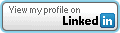 or Twitter, @bobby_gratz
or Twitter, @bobby_gratz
#IBMSpectrumStorage#storagemanagement#Softwaredefinedstorage#StorageManagementandReporting#PrimaryStorage#saas#StorageInsights#Storage#IBMSpectrumControl#Cloudstorage