
As a storage administrator, you want to improve your business agility and at the same time reduce your storage costs and meet service levels. You have workloads that vary throughout the workday, by the day of the week, and you want to have more control over the performance optimization data you get back.

(maxfavilli.com)
Previously performance data optimization in IBM Spectrum Control was based on daily average metrics. In this latest release of IBM Spectrum Control, new time windows and hourly options were added to enhance performance data for tiering and pool balancing.
Storage costs can be reduced, for example, by moving volumes with low workloads from higher and more expensive tiers to lower and less expensive tiers. Storage performance can be improved and used more efficiently by moving volumes with heavy workloads to the tiers that meet their workload requirements. If you implement the recommendations, you can ensure that volumes are placed on the tiers that best match the workload requirements of the volumes.
You can:
- Select the days of the week to use the data for tiering analysis and balance operations. For example, Monday – Saturday, 8am – 6pm. Note, the time window is for when the pm data is analyzed, not when the actual job is run; jobs are scheduled separately
- Select a time window to use
- See the hourly performance data averaged over the hours and days you specify in order to make better recommendations for your environment

Another form of optimization is balancing. An environment can contain pools with low and high activity levels.
To identify pools that have high activity levels, look at the values that are shown in the Activity Deviation (%) column.

The value in the Activity Deviation (%) column shows the difference between the activity level of the pool and other pools on the same tier and storage system.
Pools with values greater than 10% are candidates for balancing.
You can analyze the tiering of volumes and you can balance workloads of volumes in pools on the following storage virtualizers:
- SAN Volume Controller
- Storwize® V7000
- Storwize V7000 Unified block storage
- FlashSystem™ V9000 and FlashSystem V840
For more information, see Tiering volumes by I/O density and I/O rate and Balancing pools.
Join the conversation with #IBMStorage and #softwaredefinedstorage
For continuing information on IBM Spectrum Control, IBM Storage Insights and entire IBM Spectrum Storage Suite, 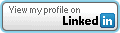 or Twitter, @bobby_gratz
or Twitter, @bobby_gratz
#poolbalancing#Softwaredefinedstorage#IBMSpectrumStorage#performanceoptimization#Storage#PrimaryStorage#StorageManagementandReporting#IBMSpectrumControl