Several new features are added in the IBM Spectrum Scale management GUI in the 5.0.1 release. The major capabilities that are introduced in this release are explained in the following sections of this blog.
Managing services
Added Services page in the GUI that provides options to monitor, configure, and manage various services that are available in the IBM Spectrum Scale system. The following figure shows the Services page in the management GUI:

You can monitor and manage the following services from the Services page:
- GPFS daemon
- GUI
- CES
- CES network
- Hadoop connector
- Performance monitoring
- NFS
- SMB
- Object
- File auditing
- Message queue
- File authentication
- Object authentication
For more information on the features available in the Services page, see Managing IBM Spectrum Scale services through GUI.
Monitoring command audit logs
Added Access > Command Audit Logs page that lists the various actions that are performed through the CLI. This page helps the system administrator to audit the commands that are run on the system. These logs can also be used to troubleshoot issues that are reported in the system. The following figure shows

Managing certificates to secure GUI access
- Create SSL certificate request
- Install self-signed certificate or certificate issued by the certificate authority
- View the certificate information of the GUI node
Monitoring performance of the remote cluster
The GUI nodes of different clusters can now communicate with each other by using REST APIs. You can now create customized remote cluster performance monitoring charts in the Monitoring > Statistics page and use them in the Monitoring > Dashboard page. If a file system is mounted on the remote cluster node, the performance of the remote node can also be monitored through the detailed view of file systems in Files > File Systems page.
A new performance monitoring sensor named GPFSFilesystemAPI is added to capture the performance monitoring metrics and display the details in the Files > File Systems and Nodes pages.
Enhancements to the information lifecycle management
The following changes are added in the Files > Information Lifecycle page:
- Added support for creating and modifying encryption rules. You can now create and manage the following types of encryption rules from the GUI:
- Encryption
- Encryption specification
- Encryption exclude
- Added ILM policy run settings.
- Added an option in the Files > Filesets page to select ILM policy while creating a fileset. This option is available only if there is at least one rule with a per fileset scope is present in the active ILM policy for the file system. In such cases, user can select some of those rules for the fileset. Then, the new fileset is automatically added to the selected ILM rules.
Other changes
- Added the Provide Feedback option in the user menu that is available at the upper right corner of the GUI:

- New option is added in the GUI section of the Services page to configure session timeout for the GUI users.
- Modified the Files > Transparent Cloud Tiering page to display details of the container pairs and cloud account.
- In the Monitoring > Events page, the events that are occurred multiple times are now grouped under the newly introduced Event Groups tab and the number of occurrences of the events are indicated in the Occurrences column. The Individual Events tab lists all the events irrespective of the multiple occurrences. The following figure shows the Events page in the GUI:
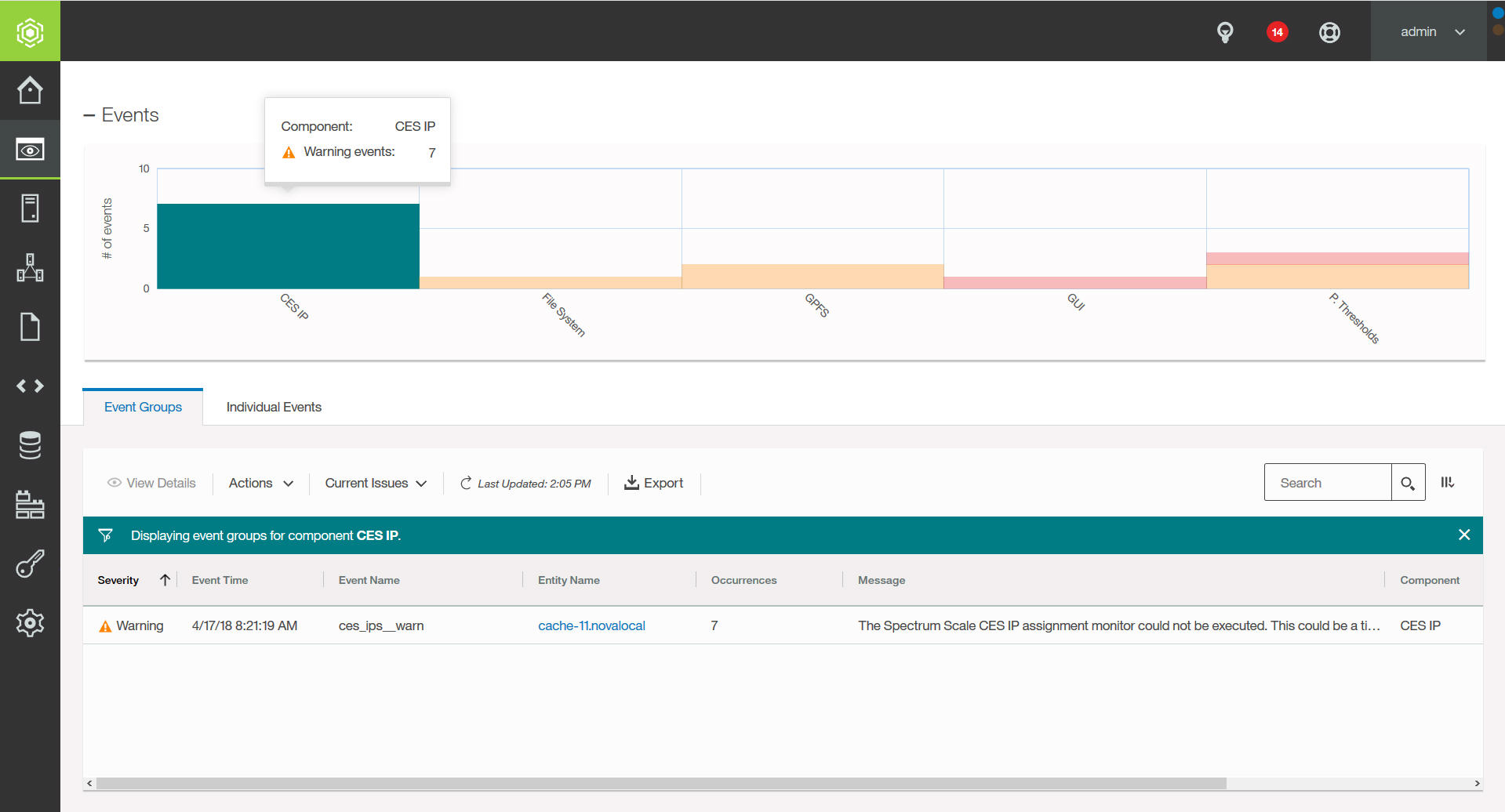
- Added a report for fileset growth and size distribution in the Files > page:

- NFS performance monitoring metrics are added in the detailed view of the Files > Active File Management page.
- Moved the NFS Service, SMB Service, Object Service, and Object Administrator pages from the Settings menu to the newly created Services page.
- Removed the Settings > GUI Preferences page and moved the options in that page to the GUI section of the Services page.
Acknowledgement
Markus Rohwedder – IBM Spectrum Scale GUI architect
Stefan Roth – IBM Spectrum Scale GUI lead developer
#IBMSpectrumScale#IBMESS#Softwaredefinedstorage