You are right, it looks like the example report was either CKADQCF or CKADRKCF--two TYPE=CF_STRUCT reports supplied in SCKRCARL for use under ISPF.
By contrast, CKALQCF is a TYPE=CF_STRUCT report designed for Print format with SORTLIST output.
Original Message:
Sent: Wed June 14, 2023 03:54 AM
From: Rob van Hoboken
Subject: CKR0218 There is no action in the message guide
I see you have a DISPLAY command in your CARLa, with / (newline) operators. That means the layout of the report is designed for ISPF: scrollable and hardly a concern for LONG fields in the detail display.
I also see DEFINE ... SUMCOUNT commands, and that means there is probably a SUMMARY command following the DISPLAY. In ISPF that is all good and as intended, because you use the S line command to switch between the SUMMARY fields and the DISPLAY fields.
In a printable layout (batch jobs, output to file), a DISPLAY command is silently interpreted as SORTLIST. All good, except the combination of SUMMARY and SORTLIST does not work the same way as in ISPF. The fields specified in SUMMARY reserve space in the output lines, and only AFTER these fields the SORTLIST fields will be started in each line. Your output might look like
summary value 1 summary value 2 display value 1 display value 2 display value 3 display value 4summary value 3 summary value 4 display value 5 display value 6 display value 7 display value 8
Again, that is all good, unless the SUMMARY fields are LONG by design, in which case there is no space left on the line for the DISPLAY fields. This is why you see crafted SUMMARY commands in the zSecure CARLa code for, for example, compliance reports. These crafted statements contain / operators, and often end with a / operator, causing the display fields to start at position 2 of the next line, like so
summary value 1 summary value 2 display value 1 display value 2 display value 3 display value 4summary value 3 summary value 4 display value 5 display value 6 display value 7 display value 8
Also, you will see text literals in the SUMMARY command, creating column headers for those DISPLAY/SORTLIST fields. Check member CKALSTDT for inspiration.
------------------------------
Rob van Hoboken
Original Message:
Sent: Tue June 13, 2023 10:41 AM
From: Baybars Fatih Suleymanoglu
Subject: CKR0218 There is no action in the message guide
Hi,
We added OPTION LL=255 in SETUP PREAMBLE. But it didn't work. We used again LL=255 parameter in the CARLA job. It was successful. We are submitting CARLA jobs from zSecure as using CO.1 DD:CKRCARLA select edit (LIBRARY IBM.ZSECV25.SCKRCARL ) and we are receiving CKR0218 message if we don't code LL=255 in the job.
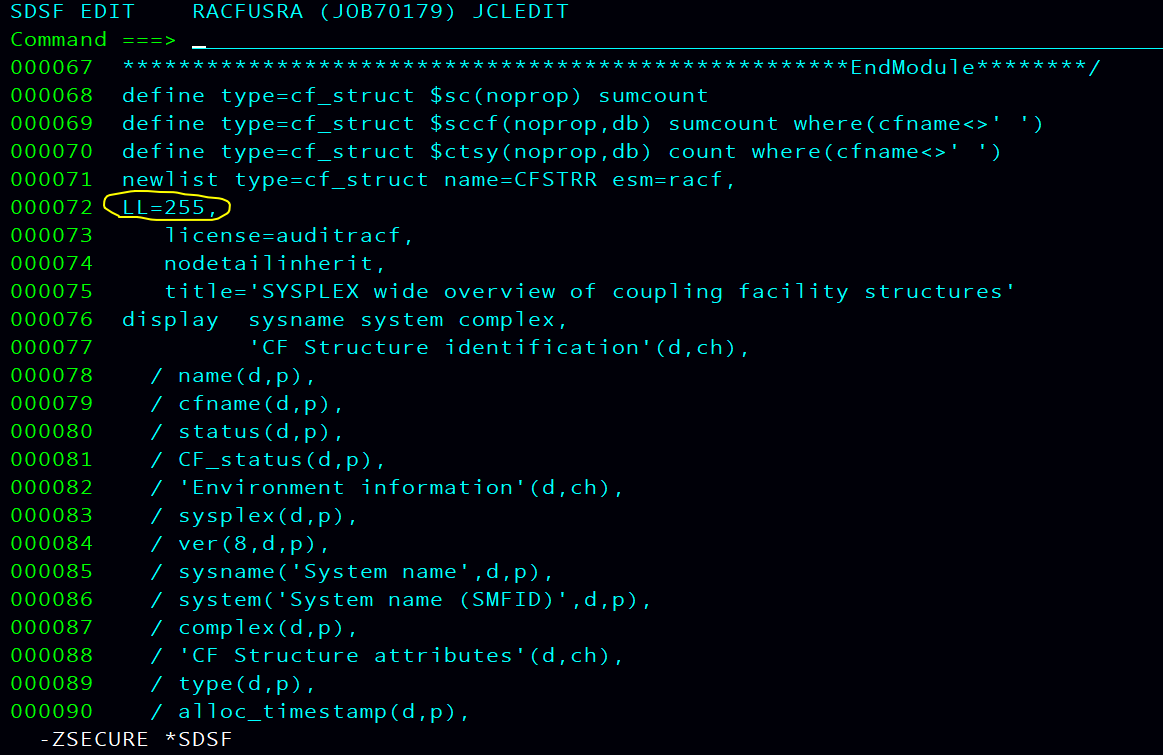
Regards.
Baybars Fatih Suleymanoglu
------------------------------
Baybars Fatih Suleymanoglu
Original Message:
Sent: Tue June 13, 2023 09:35 AM
From: Jeroen Tiggelman
Subject: CKR0218 There is no action in the message guide
Hi Barbara,
I am not entirely sure from your description what the cause of the problem is that you are experiencing.
What method are you using to "submit CARLa reports from zSecure"?
Chances are you can code a LINELENGTH (or LL for short) parameter on an appropriate OPTION of FILEOPTION statement (or add one) to achieve what you want, but I am not sure where the effective CARLa you are generating is coming from exactly.
In the ISPF UI, you might try adding OPTION LL=number inSETUP PREAMBLE. If you submit a job from CO, I believe that ends up in your CKRSPROF DD.
Regards,
------------------------------
Jeroen Tiggelman
IBM - Software Development and Level 3 Support Manager IBM Security zSecure Suite
Delft
Original Message:
Sent: Tue June 13, 2023 09:11 AM
From: Baybars Fatih Suleymanoglu
Subject: CKR0218 There is no action in the message guide
Hi Jeroen,
Thank you for your reply. We specified a LL= parameter on the report, the problem is solved. We are looking for a basic solution, because we submit CARLA jobs from zSecure (CO). Is there a way to solve this problem from zSecure CO option? Because we will have to modify when submit a job from zSecure CO whenever we received CKR0218 error. When we have submitted CARLA reports from zSecure If we receive CKR0218 message, We will code LL= parameter.
Regards.
Baybars Fatih Suleymanoglu.
------------------------------
Baybars Fatih Suleymanoglu
Original Message:
Sent: Thu June 08, 2023 04:24 PM
From: Jeroen Tiggelman
Subject: CKR0218 There is no action in the message guide
Hi Baybars,
The user response depends on what you are trying to achieve.
What the message is telling you is that you requested report output that cannot be written to the output file, because the width of your report is larger than the line length of the output file.
As to your example
CKR0218 12 Field RACF_GLOBAL_ACCESS of length 7 extends 44 chars beyond target line length 132 at SYSIN line 76
that tells you that in your input CARLa in the SYSIN file, on line 76, the field RACF_GLOBAL_ACCESS is requested, but you are already 37 characters to the right of the right border of your output file based on the requested line length of 132 (so you are already at position 169), so it would be "printed" completely outside what fits into your file. (BTW, I take it that the length is the result of the LRECL of your output file. It is also possible that you specified a LL= parameter on the report, but that seems unlikely in this context.)
If you are sure that your report as requested has the proper layout and you really want it to be this wide, then you should make sure that you have a wider line length, so that the output can actually be written.
Alternatively, you could opt to put in a newline (/) at some point in the line that you are requesting, so that the output is spread over multiple lines instead, to make it fit.
Technically you can also get rid of CKR0218 message by adding a TRUNC modifier on the field, in which case it will just not actually be output.
I hope this begins to help.
Regards,
------------------------------
Jeroen Tiggelman
IBM - Software Development and Level 3 Support Manager IBM Security zSecure Suite
Delft
Original Message:
Sent: Thu June 08, 2023 10:50 AM
From: Baybars Fatih Suleymanoglu
Subject: CKR0218 There is no action in the message guide
Hi,
When I submit CARLA jobs. I'm receiving CKR0218 error code. Example: CKR0218 12 Field RACF_GLOBAL_ACCESS of length 7 extends 44 chars beyond target line length 132 at SYSIN line 76
I applied to the IBM security zSecure Messages Guide but I couldn't get a user response.
I tried to upload output of the job but unfortunately failed to upload.
CKR0218 12 Field CONN_ASID of length 4 extends 8 chars beyond target line length 132 at SYSIN line 71
CKR0218 12 Field CONN_STATE of length 6 extends 15 chars beyond target line length 132 at SYSIN line 72
CKR0397 00 Field RACF_AUDITS of length 7 truncated to 1 to fit in line length 132 at SYSIN line 74
CKR0218 12 Field RACF_UACC of length 7 extends 44 chars beyond target line length 132 at SYSIN line 74
CKR0397 00 Field RACF_AUDITF of length 7 truncated to 1 to fit in line length 132 at SYSIN line 75
CKR0218 12 Field RACF_IDSTAR_ACCESS of length 7 extends 44 chars beyond target line length 132 at SYSIN line 75
CKR0397 00 Field RACF_WARN_ONLY of length 7 truncated to 1 to fit in line length 132 at SYSIN line 76
CKR0218 12 Field RACF_GLOBAL_ACCESS of length 7 extends 44 chars beyond target line length 132 at SYSIN line 76
CKR0397 00 Field RACF_PROFTYPE of length 8 truncated to 1 to fit in line length 132 at SYSIN line 77
CKR0397 00 Field RESOURCE of length 24 truncated to 22 to fit in line length 132 at SYSIN line 78
CKR0397 00 Field RACF_PROFILE of length 44 truncated to 22 to fit in line length 132 at SYSIN line 79
CKR0397 00 Field RACF_ACL of length 45 truncated to 31 to fit in line length 132 at SYSIN line 80
Regards,
Baybars Fatih Suleymanoglu.
------------------------------
Baybars Fatih Suleymanoglu
------------------------------