Hello,
I'm using the Timer function provided in fn_utils_1.0.7. The goal is to execute a Worfklow with 2 main branches:
- branch 1: routine A (Timer1 in screenshot. It takes 10 seconds to finish)
- branch 2: a timeout routine if routine A not finished within an specified time (Timer 2 and Notes in screenshot. It starts time counter at the same time as Timer1, and passed 30 seconds, it does actions or not depending on the WF status. If upper branch finished successfully -> do nothing; else: send awareness that something was wrong.)
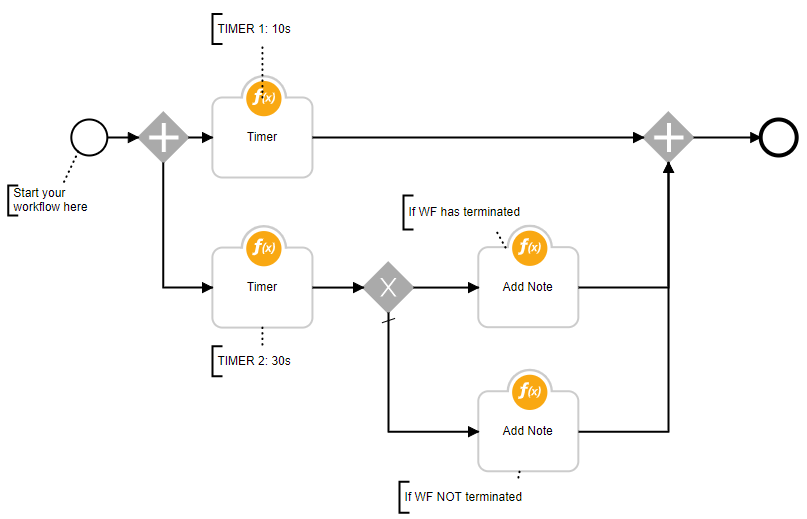
The goal is when Timer1 finished (10s), the Workflow finishes too so when Timer2 executes after some '
wf_check_interval' or at its maximum (30s), the Workflow appear as 'terminated' and execute the action in 'If WF has terminated'. But always the Timer2 executes, it returns 'terminated' = False.
I'm asssuming that Parallel Gateways are the ones I need for finishing the Workflow once one of the two branches finishes but the Workflow keeps running until branch 2 is finished.
I cannot see what could be wrong or if I'm not using the timer for what it was thought for... Any help is appreciated.
Regards,
Dídac
This is the output on circuits:
2019-05-16 08:09:27,681 INFO [actions_component] Event: <timer[] (id=XX, workflow=test_timer, user=XXX) 2019-05-16 08:09:27.207000> Channel: functions.timer
2019-05-16 08:09:27,888 INFO [timer] generic_helpers_time: 10s
2019-05-16 08:09:27,889 INFO [timer] generic_helpers_epoch: None
2019-05-16 08:09:28,091 INFO [actions_component] Event: <timer[] (id=XX, workflow=test_timer, user=XXX) 2019-05-16 08:09:27.217000> Channel: functions.timer
2019-05-16 08:09:28,297 INFO [timer] generic_helpers_time: 30s
2019-05-16 08:09:28,298 INFO [timer] generic_helpers_epoch: None
2019-05-16 08:09:29,637 INFO [decorators] [timer] StatusMessage: Sleeping for 5s. 0/10s complete.
2019-05-16 08:09:30,683 INFO [decorators] [timer] StatusMessage: Sleeping for 15s. 0/30s complete.
2019-05-16 08:09:34,731 INFO [decorators] [timer] StatusMessage: Sleeping for 5s. 5/10s complete.
2019-05-16 08:09:39,837 INFO [decorators] [timer] StatusMessage: Total sleep time 10 seconds complete.
2019-05-16 08:09:39,838 INFO [timer] RESULTS: {'wf_terminated': False, 'wf_status': {'instance_id=XX': 27129, 'status': 'running', 'start_date': 1557994166303, 'end_date': None, 'reason': None, 'is_terminated': False}, 'wf_terminate_reason': None}
2019-05-16 08:09:39,840 INFO [timer] > Complete
2019-05-16 08:09:45,783 INFO [decorators] [timer] StatusMessage: Sleeping for 15s. 15/30s complete.
2019-05-16 08:10:00,944 INFO [decorators] [timer] StatusMessage: Total sleep time 30 seconds complete.
2019-05-16 08:10:00,945 INFO [timer] RESULTS: {'wf_terminated': False, 'wf_status': {'instance_id=XX': 27129, 'status': 'running', 'start_date': 1557994166303, 'end_date': None, 'reason': None, 'is_terminated': False}, 'wf_terminate_reason': None}
2019-05-16 08:10:00,947 INFO [timer] > Complete
2019-05-16 08:10:03,573 INFO [actions_component] Event: <add_note[] (id=XX, workflow=test_timer, user=XXX) 2019-05-16 08:10:03.210000> Channel: functions.add_note
2019-05-16 08:10:03,780 INFO [add_note] note_content: NOT TERMINATED
2019-05-16 08:10:04,805 INFO [decorators] [add_note] StatusMessage: Note added to Incident '<incident_id=XX>'.
------------------------------
Dídac Cornet
------------------------------
Original Message:
Sent: Mon April 15, 2019 09:55 AM
From: AnnMarie Norcross
Subject: Pause / Sleep function for delaying WorkFlows less than 15 minutes
The Timer function is now available on the App Exchange in Utility Functions for Resilient V1.0.7.
------------------------------
AnnMarie Norcross
Original Message:
Sent: Tue April 09, 2019 12:44 PM
From: AnnMarie Norcross
Subject: Pause / Sleep function for delaying WorkFlows less than 15 minutes
Hi Clément
Attached is a screen shot of a workflow that will be included in fn_utilities with the Timer function. It shows
two calls to the Timer function in parallel. Resilient-circuits will create a separate thread for each
function call instance.
If you string your workflow function calls in series (all in one line) it will execute each function sequentially
in one thread.
------------------------------
AnnMarie Norcross
Original Message:
Sent: Mon April 08, 2019 05:02 PM
From: Clément Fouque
Subject: Pause / Sleep function for delaying WorkFlows less than 15 minutes
Regarding the message queue, does it mean that the message will be there until the end of code execution ? It means that if we have one integration service to execute it, it'll prevent other executions ?
Or you were able to implement a different mechanism like thread ?
------------------------------
Clément Fouque
Original Message:
Sent: Thu March 28, 2019 03:00 PM
From: AnnMarie Norcross
Subject: Pause / Sleep function for delaying WorkFlows less than 15 minutes
Hi Dídac
I am writing a Timer function that will be available in the fn_utilities package in the Resilient Community Apps.
It will provide a little more functionality than the sleep function that you posted here. It will periodically wake up and
check to see if the calling workflow is still running and will end execution if the workflow has terminated.
Included will be an example workflow that calls the Timer function twice using a parallel gateway (working on
this at the moment). A rule can be defined that uses activity fields that allows the user to enter the time to sleep
(In seconds, hours, minutes, or days). Each call to the Timer function will run in it's own thread.
How you define your workflow determines whether the first one is waits till finished if you are calling it multiple times.
You can call the Timer function multiple times serially or in parallel (using the parallel gateway).
Hopefully this function will be available within the next few weeks.
AnnMarie Norcross
------------------------------
AnnMarie Norcross
Original Message:
Sent: 03-28-2019 10:58 AM
From: Didac Cornet
Subject: Pause / Sleep function for delaying WorkFlows less than 15 minutes
Hi,
For stopping a resilient during less than 15 minutes (what the built-in gadget permits), is possible to create a function in python that calls time.spleep() method for stopping the whole worfklow desired time using an input for specifying minutes, seconds...
Next link contains a function that implements this functionality:
Resilient - Security
I have some doubts regarding what happens when we do that:
-What happens with the queue on the message destination where the function is subscribed? (2nd time Sleeper function is called it will be queued and executed when first one finishes or is independent?)
-What if the same workflow containing Sleeper is called multiple times? Will the execution of the second call have to wait until the first one finishes or is independent?
-Should we use a message destination with NOT Expected Acknowledgement to avoid those problems?
If someone has experimented with a similar function and/or problems and can help would be great.
Regards,
Dídac.
------------------------------
Didac Cornet
------------------------------