The API you are looking for is in the TypeREST endpoint. Specifically
PUT /orgs/{org_id}/types/{type}/fields/{field}
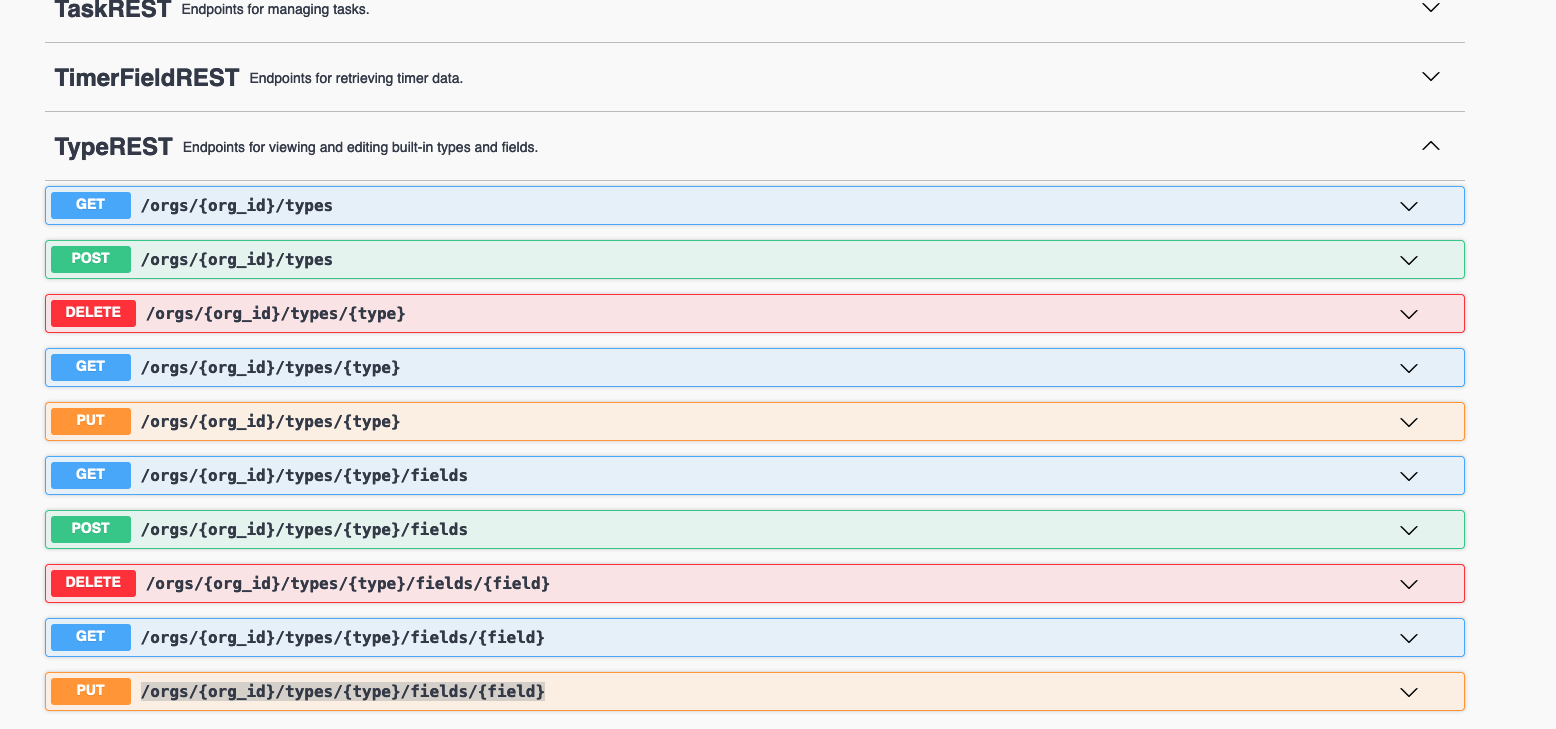
Here is body content that adds/updates two values to the field for the data table:
{
"id": 1563,
"name": "multiselect",
"text": "multiselect",
"input_type": "multiselect",
"uuid": "906b1926-ac17-4dcf-b7a1-3f8e32126ee5",
"values": [
{
"value": 4005,
"label": "3",
"enabled": true,
"hidden": false,
"default": false
},
{
"value": 2,
"label": "4",
"enabled": true,
"hidden": false,
"default": false
}
]
}
Ben
------------------------------
Ben Lurie
------------------------------
Original Message:
Sent: Mon June 28, 2021 10:01 PM
From: Tim Gray
Subject: Manipulate select field values in data table
Is it possible to programmatically manipulate the values for a field in a data table?
I have a data table with a select field called "A" and text area field called "B".
The select field "A" has values "x" and "y" that can be selected when creating a new row.,
Is there a way to add a new value "z" to the "A" select field programmatically?
------------------------------
Tim Gray
------------------------------