IBM QRadar’s integration with Tenable.io is now available
IBM QRadar and Tenable have collaborated to ensure that we both provide a seamless integration for our customers. QRadar has an existing integration for Tenable.sc and this week, it is our pleasure to announce our integration with Tenable.io. Tenable.io is Tenable’s cloud offering for managing vulnerabilities in the cloud.
Having an integration between QRadar and Tenable.io allows customers to create reports, schedule scans, identify vulnerabilities in assets within a QRadar deployment.
Integrating Tenable.io with QRadar
QRadar collects and imports scan reports from Tenable.io by using the Tenable.io API. Tenable.io scan reports include vulnerability data, MAC addresses, port information, and service information.
To integrate Tenable.io with QRadar requires Tenable.io API Access key and Secret key from Tenable.io. Once you have the Tenable.io credentials, within your QRadar deployment, you now have the ability to add a Tenable.io scanner. Once you’ve successfully added your Tenable.io scanner within your QRadar deployment, you can schedule a vulnerability scan as per your desire.
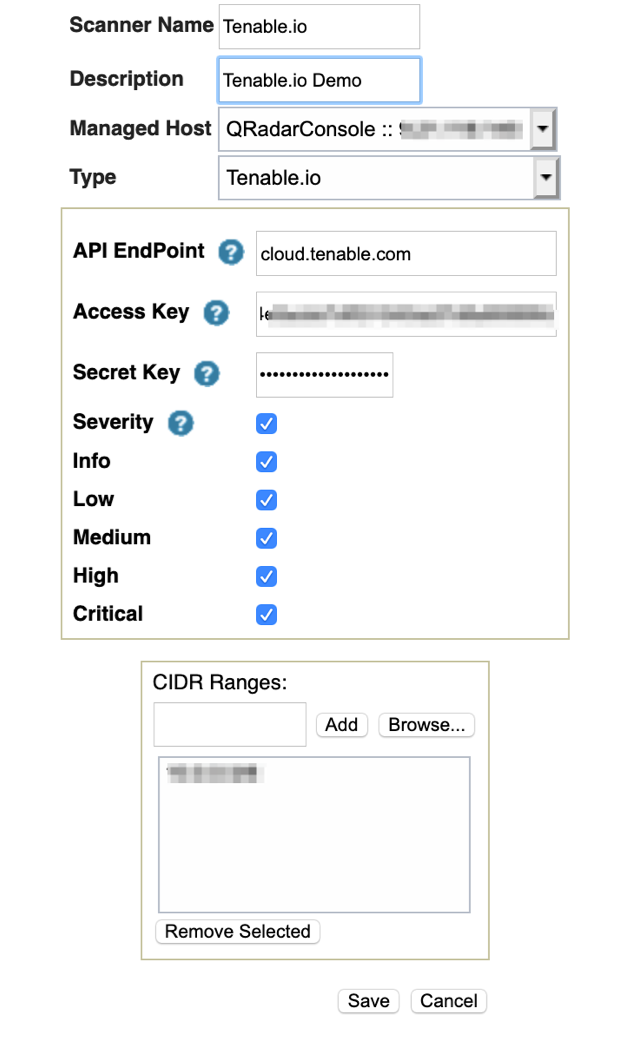
Schedule a Vulnerability Scan
Scan schedules are intervals assigned to scanners that determine when vulnerability assessment data is imported from external scanning appliances in your network. Scan schedules can also define CIDR ranges or subnets that are included in the data import when the vulnerability data import occurs.
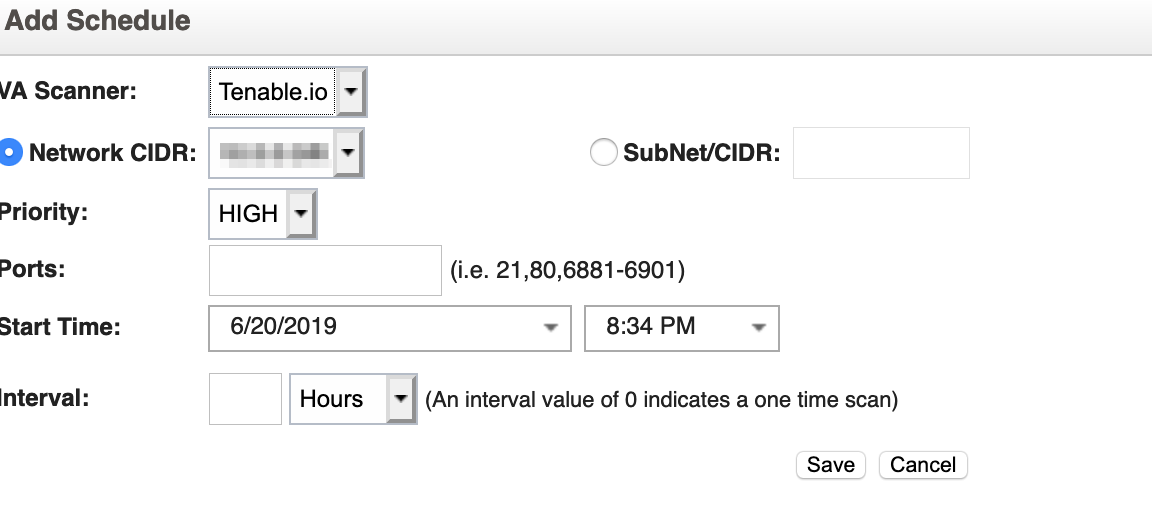
This integration is available to download via IBM Fix Central and detailed documentation on configuration can be found on IBM Knowledge Center.
#QRadar