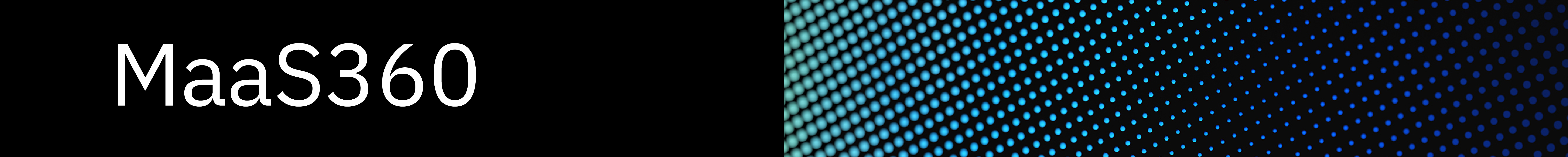
In a world where the majority of enterprise devices happen to run on Windows operating systems, IBM Security MaaS360 looks to provide extensive support for Windows application-related policies. A few examples of the capabilities contributing to this support are: advanced app compliance, the configuration of Windows Information Protection, privacy restrictions allowing admins to toggle app permissions, and the configuration of Universal Apps under the Kiosk Mode restrictions section.
Simultaneously, MaaS360 provides extensive support for distribution of enterprise and public applications like Store apps / Web apps/ UWP apps (.appx and .appxbundle)/ .msi apps/ .exe apps/ Scripts (.bat, .ps1, .py etc.) along with any type of file downloads.
It is important to have of information for such applications handy with you before you configure the above policies and app catalog. The goal of this blog is to help you fetch those necessary details for any application with a utility called Windows App Management Admin Utility and make it easy for you to distribute applications to your enterprise.
I hope the question and answer format of this blog keeps it simple. Let’s get started.
1. What is this Windows App Management Admin Utility and why is it there?
Firstly, let’s call it WAMAU for short, it is an application details extractor which is required to configure Windows applications -related MDM policies and to upload Windows applications to app catalog.
Secondly, WAMAU also has a capability to sign your enterprise applications using a code signing certificate (in .pfx format) issued to your organization. This operation ensures there is a trusted source for applications running on the managed devices.
2. What are pre-requisites to run this utility?
WAMAU can be run on any Windows machine running PowerShell 2.0+. If the application type is UWP, then a Windows 10 machine running PowerShell 2.0+ will be required.
3. Where can I find this utility?
Here are the steps to download WAMAU:
Navigate to [ Apps > Catalog ] page from IBM MaaS360 Administrator portal.
#MaaS360