Hello, @Jessica Matos. On second thought, this might be because you are using two different objects in your report group. You write the slicer has the Project ID from the Projects object. If you are using a different backing table for the other tables in the report, this might be the issue. For us humans it is evident it's all the same thing. The engine seems to think differently.
1) I tried having two tables (Original & Transform) without any model relationship. When I tried to slice by the master's Project ID, Apptio issued the usual error that there is no relationship between both tables:
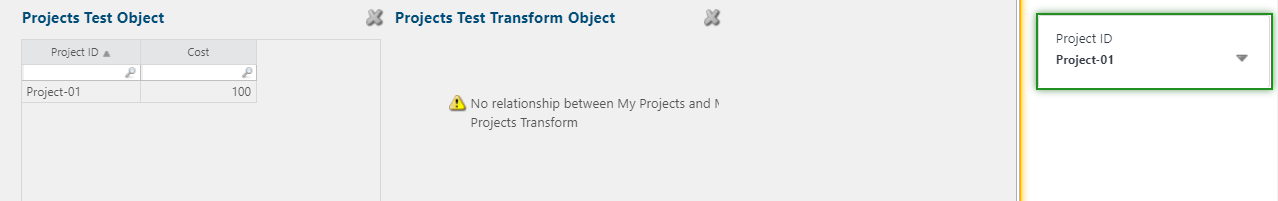
2) I then added a relationship as follows:
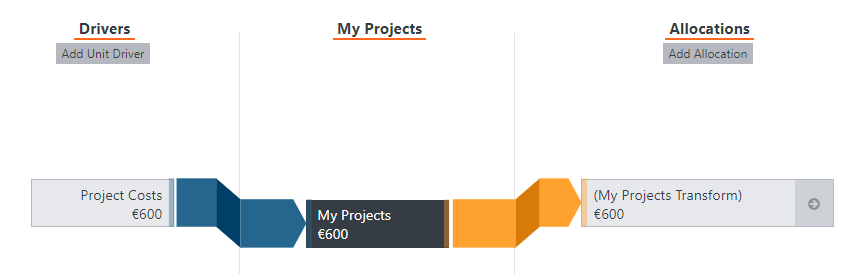 I used a data relationship based on Project ID. This may not be your setup, but anyway.
I used a data relationship based on Project ID. This may not be your setup, but anyway.
This is what I got, regardless of whether I had the slicer inside or outside the group:
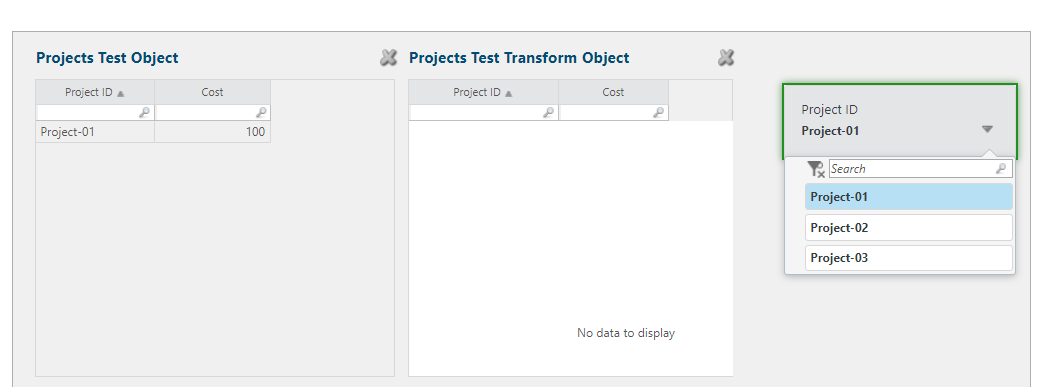
I still think it's because the column in the slicer is not the same as the one in the transform table. Also, I realize your setup might be different from the one I tested, but do contact me or expand on this post, please.
#TBMStudio