This is how I have remapped the function in the file.
I'm still think the problem must be the laptop, but I still don't know where the problem could be.
Anyway thank you for your help.
Original Message:
Sent: Fri July 07, 2023 08:47 AM
From: Greg Cornett
Subject: Mapping keyboard
Try editing your AS400.kmp file with Notepad. On my computer, it is located at:
C:\Users\%username%\Documents\IBM\iAccessClient\Emulator
S27 is the internal code for SHIFT + ESC.
So, under the [KeyRemap] section, add the line:
S27=[sysreq]
Save the file, then re-start ACS if it is already running. Hope this helps!
------------------------------
Greg Cornett
Original Message:
Sent: Fri July 07, 2023 07:52 AM
From: Carlos Herranz Rodriguez
Subject: Mapping keyboard
Hi Satid, thank you for your reply.
I am using a HP notebook on Windows 10, and I do that, I am trying remap SysReq function, clicking "Assign key" and then pressing SHIFT + ESCAPE, but for some unknown reason when I press SHIFT it doesn't let me press the ESCAPE key and just record the SHIFT key "Mayús (izquierda)" .
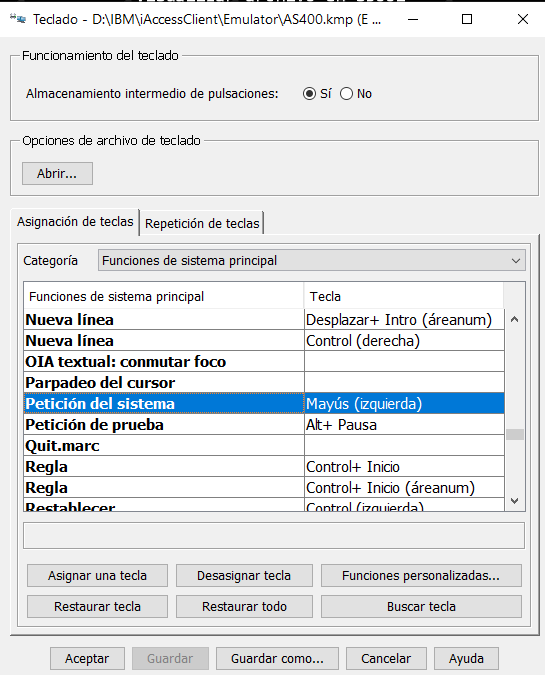
I think it can be something about the OS keyboard configuration, but it's really driving me crazy.
Regards
------------------------------
Carlos Herranz Rodriguez
Original Message:
Sent: Thu July 06, 2023 08:46 AM
From: Satid Singkorapoom
Subject: Mapping keyboard
Dear Carlos
In the sample below, I select Field Exit (anyone still knows what Field Exit is for ? :-) and click "Assign a Key" and then I PRESS AND HOLD ALT key first and then press F and it enters the assignment as shown below. If you press the first key and release, it gets assigned right away without waiting for the second key.
Are you using iMac or a Windows or Linux notebook? What I describe above is for a Windows notebook. I hope it works the same in other type of PC.

------------------------------
Education is not the learning of facts but the training of the mind to think. -- Albert Einstein.
------------------------------
Satid S.
Original Message:
Sent: Thu July 06, 2023 02:31 AM
From: Carlos Herranz Rodriguez
Subject: Mapping keyboard
I already did what you say, but the problem is that when I press the first key, it immediately assigns it without recognizing the next one, hence my question.
Anyway many thanks for your reply.
------------------------------
Carlos Herranz Rodriguez
Original Message:
Sent: Wed July 05, 2023 10:35 AM
From: Greg Cornett
Subject: Mapping keyboard
In Access Client Solutions, you can set keyboard functions at:
Edit, Preferences, Keyboard. On the Key Assignment tab, there is a drop down box. Select Host Functions. Click on the Host Function you want to map the key to, then click "Assign a Key". You'll see a small note appear that says "Press A Key". Press whatever combination of keys you want to assign it to, and you'll see those keys are now displayed in the Key column. Make sure you press the "Save" button to save your changes.
------------------------------
Greg Cornett
Original Message:
Sent: Wed July 05, 2023 04:17 AM
From: Carlos Herranz Rodriguez
Subject: Mapping keyboard
How can I map a combination of keys (more than one) to a function?
For instance, how can I map shift and another key or keys?
This issue it's not described anywhere.
------------------------------
Carlos Herranz Rodriguez
------------------------------
#IBMiAccessClientSolutions