The "Enable NTP on this HMC" check box is used only to decide if the NTP service (actually chronyd) is active or not. On the latest HMC version, defining an NTP server automatically enables the NTP service.
To be able to use the HMC as a time source, you have to configure at least one NTP server so that the HMC can get a time reference, and add NTP (123:udp) on the list of allowed incoming protocols on the network configuration of the external (LPAR communication) interface so that the LPARs can talk to it.
Note that on version 10, a firewall rule is automatically added for each NTP server that you add, but you still have to add one per LPAR or a generic one to be able to use the NTP service.
------------------------------
José Pina Coelho
IT Specialist at Kyndryl
------------------------------
Original Message:
Sent: Thu April 13, 2023 06:18 AM
From: Helle Koppang
Subject: HMC v10 acting as NTP server
My previous HMC ran V10 R1 SP1020 and this is how NTP setup looked:
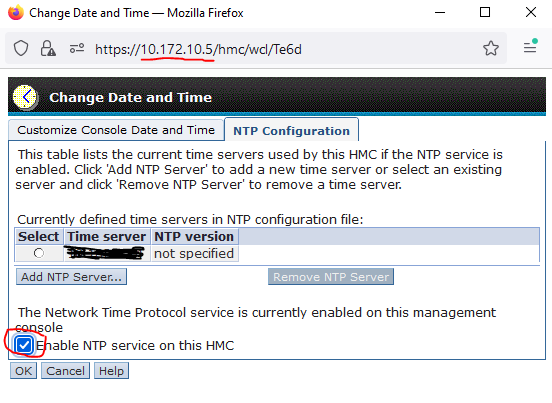
As you can see my IBM i server used the HMC as an NTP server (this is an old log since we turned off logging after the initial setup):
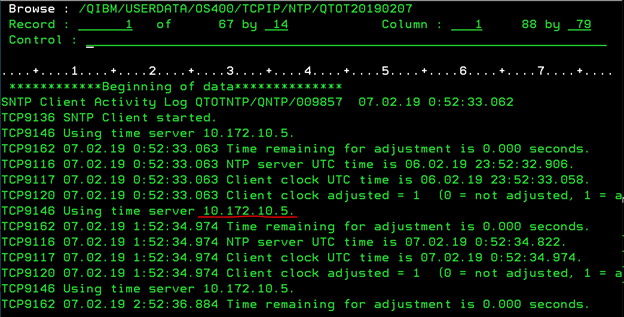
------------------------------
Helle Koppang
Original Message:
Sent: Thu April 13, 2023 05:08 AM
From: José Pina Coelho
Subject: HMC v10 acting as NTP server
On previous version there was no such option on the HMC. Do you have the NTP port open on the HMC ?
------------------------------
José Pina Coelho
IT Specialist at Kyndryl
Original Message:
Sent: Tue April 11, 2023 09:48 AM
From: Helle Koppang
Subject: HMC v10 acting as NTP server
In previous versions of the HMC we had the option to use the HMC as a NTP server for our LPARs, in addition to be a client and connect to a NTP server to obtain the correct time for the HMC itself.
After installing a new HMC with V10 R2 SP1030 I am only finding the option to use the HMC as a NTP client. I am unable to find the option to use it as a NTP server for my LPARs.
Does anyone know where I can find this option?
Or if it has been removed? I hope not, because it was so easy and convenient to use.
------------------------------
Helle Koppang
------------------------------
#HMCandCMC