PowerVC 1.4 introduced software defined storage support, which integrated IBM Spectrum Scale with PowerVC to allow users to build storage clusters using local disks or disks from an iSCSI or Fibre Channel SAN. When adding a host during registration, if the host was configured for software defined infrastructure (SDI), PowerVC would auto-detect the appropriate disks and create a Spectrum Scale cluster.
PowerVC 1.4.1 introduces additional capabilities on the software defined storage pool created using PowerVC. Users can now view, add, remove, or replace the underlying disks used in the Spectrum Scale storage pool.
When using local disks, the disks are associated with a host. The Disk View in the Storage Provider page has a drop down to show disks for a given host:

For disks coming from a SAN back end, the disks are shared across all the hosts:
 Adding disks:
Adding disks:Before adding a disk to the Spectrum Scale pool, the disk must be made available on the hosts by cabling the local disk or mapping a disk on SAN to the hosts in the cluster. After clicking the “Add disk” button on the disk view page, a rescan of the SCSI bus is triggered on the hosts. The disks that can be added to the cluster are displayed in the “Supported” tab. Others are listed as “Not Supported” with the reason:

 Removing disks:
Removing disks:From the “Disks” section you can select one or more disks you would like to remove from the Spectrum Storage Pool. Removing disks is done asynchronously, and you are notified about the progress in the Messages tab. Removing disk will succeed only when there is enough space left in the pool to accommodate the existing data. Therefore, when removing disks in ‘Error’ state it is recommended to add new disks before removing the problem disk.
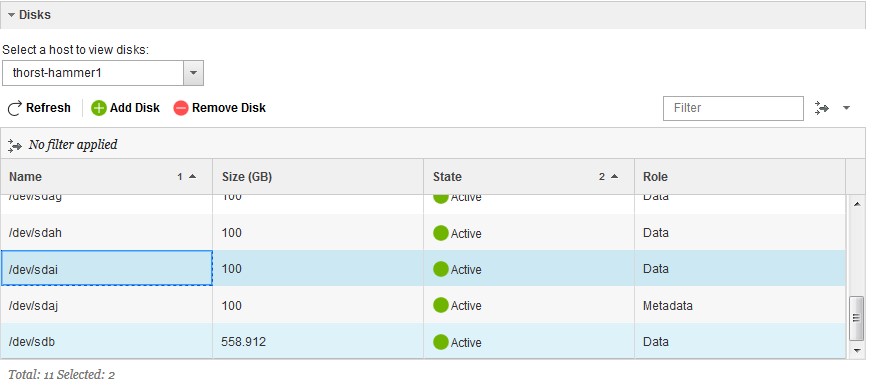
As you can see, with the automatic configuration and easy maintenance of disks behind a Software Defined storage pool, PowerVC makes deploying on PowerVM or KVM on Power systems even faster and simpler than before.
If you have any questions, feel free to add them below. We’d love to hear from you! And don’t forget to follow us on
Facebook,
LinkedIn, and
Twitter.
#PowerVC#privatecloud#Storage#SDI