The error level code at the end of the install was 0 but I have now tried hunting for "error:" in the log file and found this block:
1: 16:06:07 MQCA iwiCheckJREPrereqs(iwiCheckOneFeaturePrereqs) info: Check whether 'JRE' feature is to be installed
1: 16:06:07 MQCA iwiCheckJREPrereqs(iwiCheckOneFeaturePrereqs) info: 'JRE' Feature - Installed: INSTALLSTATE_LOCAL Action: INSTALLSTATE_ABSENT
1: 16:06:07 MQCA iwiCheckJREPrereqs(iwiCheckOneFeaturePrereqs) info: checking features for dependance on 'JRE'
1: 16:06:07 MQCA iwiCheckJREPrereqs(iwiCheckOneFeaturePrereqs) info: Feature 'Client' does NOT prereq 'JRE'
1: 16:06:07 MQCA iwiCheckJREPrereqs(iwiCheckOneFeaturePrereqs) info: Feature 'JavaMsg' does NOT prereq 'JRE'
1: 16:06:07 MQCA iwiCheckJREPrereqs(iwiCheckOneFeaturePrereqs) info: Feature 'Toolkit' does NOT prereq 'JRE'
MSI (s) (EC!FC) [16:06:07:230]: Note: 1: 2711 2: Explorer
1: 16:06:07 MQCA iwiCheckJREPrereqs(iwiCheckOneFeaturePrereqs) info: Feature 'Server' does NOT prereq 'JRE'
MSI (s) (EC!FC) [16:06:07:233]: Note: 1: 2711 2: XR_Service
1: 16:06:07 MQCA iwiCheckJREPrereqs(iwiCheckOneFeaturePrereqs) info: ***ERROR: Unknown feature Explorer
MSI (s) (EC!FC) [16:06:07:236]: Note: 1: 2711 2: MFT_Service
1: 16:06:07 MQCA iwiCheckJREPrereqs(iwiCheckOneFeaturePrereqs) info: ***ERROR: Unknown feature XR_Service
MSI (s) (EC!FC) [16:06:07:239]: Note: 1: 2711 2: MFT_Logger
1: 16:06:07 MQCA iwiCheckJREPrereqs(iwiCheckOneFeaturePrereqs) info: ***ERROR: Unknown feature MFT_Service
MSI (s) (EC!FC) [16:06:07:242]: Note: 1: 2711 2: MFT_Agent
1: 16:06:07 MQCA iwiCheckJREPrereqs(iwiCheckOneFeaturePrereqs) info: ***ERROR: Unknown feature MFT_Logger
MSI (s) (EC!FC) [16:06:07:245]: Note: 1: 2711 2: MFT_Tools
1: 16:06:07 MQCA iwiCheckJREPrereqs(iwiCheckOneFeaturePrereqs) info: ***ERROR: Unknown feature MFT_Agent
1: 16:06:07 MQCA iwiCheckJREPrereqs(iwiCheckOneFeaturePrereqs) info: ***ERROR: Unknown feature MFT_Tools
MSI (s) (EC!FC) [16:06:07:250]: Note: 1: 2711 2: AMQP
1: 16:06:07 MQCA iwiCheckJREPrereqs(iwiCheckOneFeaturePrereqs) info: Feature 'AMS' does NOT prereq 'JRE'
MSI (s) (EC!FC) [16:06:07:253]: Note: 1: 2711 2: Web
1: 16:06:07 MQCA iwiCheckJREPrereqs(iwiCheckOneFeaturePrereqs) info: ***ERROR: Unknown feature AMQP
1: 16:06:07 MQCA iwiCheckJREPrereqs(iwiCheckOneFeaturePrereqs) info: ***ERROR: Unknown feature Web
1: 16:06:07 MQCA iwiCheckJREPrereqs(iwiCheckOneFeaturePrereqs) info: Feature 'JRE' does NOT prereq 'JRE'
1: 16:06:07 MQCA iwiCheckJREPrereqs(iwiCheckOneFeaturePrereqs) info: Found end of table
1: 16:06:07 MQCA iwiCheckJREPrereqs(iwiCheckOneFeaturePrereqs) info: Features are compatible, 'JRE' will not be installed but no features require it
1: 16:06:07 MQCA iwiCheckJREPrereqs(iwiCheckJREPrereqs) info: Generic checker for 'JRE' returns true
That looks to my newbie eyes like it might be significant, this what you meant?
------------------------------
Philip Bathe
------------------------------
Original Message:
Sent: Mon May 09, 2022 10:43 AM
From: Luc-Michel Demey
Subject: Setting up MQ Console for DEV on Windows
With this options, Explorer should be installed ...
Any specific entries on the install log ?
------------------------------
Luc-Michel Demey
DEMEY CONSULTING
lmd@demey-consulting.fr
#IBMChampion
Original Message:
Sent: Mon May 09, 2022 10:36 AM
From: Philip Bathe
Subject: Setting up MQ Console for DEV on Windows
I am not entirely sure no! If you are referring to the add local options in the ini file when running the IBM MQ.msi then I believe so - the defaults are:
ADDLOCAL="Server,Explorer,JavaMsg,Toolkit,Web,JRE"
------------------------------
Philip Bathe
Original Message:
Sent: Mon May 09, 2022 09:58 AM
From: Luc-Michel Demey
Subject: Setting up MQ Console for DEV on Windows
hello,
Are you sure you have installed the "MQ Explorer" option in your system ?
HTH, LMD.
------------------------------
Luc-Michel Demey
DEMEY CONSULTING
lmd@demey-consulting.fr
#IBMChampion
Original Message:
Sent: Mon May 09, 2022 07:18 AM
From: Philip Bathe
Subject: Setting up MQ Console for DEV on Windows
Hi,
I am very lost trying to get MQ Console running on my Windows machine. We don't use containers so this is a straight forward install.
I followed the basic MQ install tutorial - https://developer.ibm.com/tutorials/mq-connect-app-queue-manager-windows/ and have a queue manager running just fine.
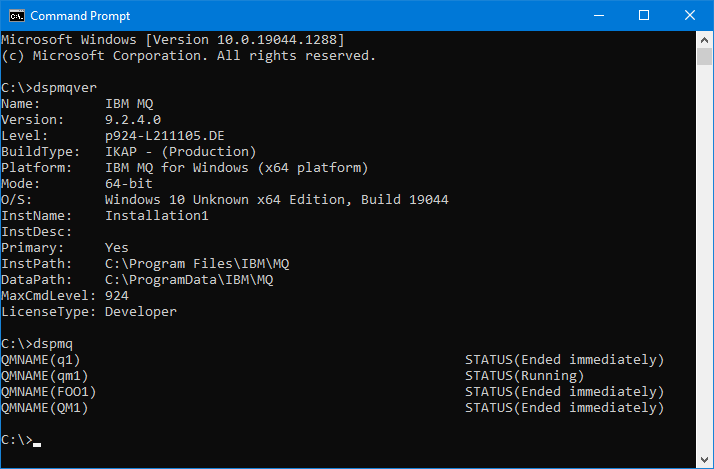
Next I wanted MQ Console and so started on part 1 of this tutorial - https://developer.ibm.com/tutorials/mq-setting-up-using-ibm-mq-console/
But strmqweb is not a valid command and the sample files like basic_registry.xml do not exist on my computer at all.
My question then is how can I get strmqweb running on a Windows machine? Am I missing an extra install step somewhere perhaps?
------------------------------
Philip Bathe
------------------------------