Co-author – Srihari Ananda Kumar
Google Translate is a translation tool developed by Google that allows users to translate words, sentences, documents, and web pages among languages.
Building a flow in IBM App Connect with Google Translate
Use App Connect to build flows that integrate with Amazon RDS and other applications. The connector is displayed as Google Translate on the App Connect User Interface (UI).
To allow App Connect to connect to your Google Translate account, you need to fill in the connection fields that you see in the App Connect Designer Catalog page or flow editor. For more information on connection fields, see How to use IBM App Connect with Google Translate.
Google Translate objects
The following are Google Translate action objects that can be run in App Connect.
|
Objects
|
Description
|
|
Locations
|
The region where you want to run the Google service operation.
The information about the supported locations for the Google translation service.
Note:
The location is based on the account of a user. You can't create a location, as the location values are defaulted at the time of account creation. Hence, in App Connect, you can only select the available location as per the user's account.
You must pick a region inside the continental boundary of the regional endpoint. For more information, see Global and multi-regional endpoints.
|
|
Translate
|
Translates words, phrases, and web pages between English and other languages supported by the Google translation service.
|
Scenario 1: Translate non-English content to English whenever a new Gmail message is received
Consider this scenario where you use App Connect to translate non-English content of a Gmail message to English whenever a new Gmail message is received.
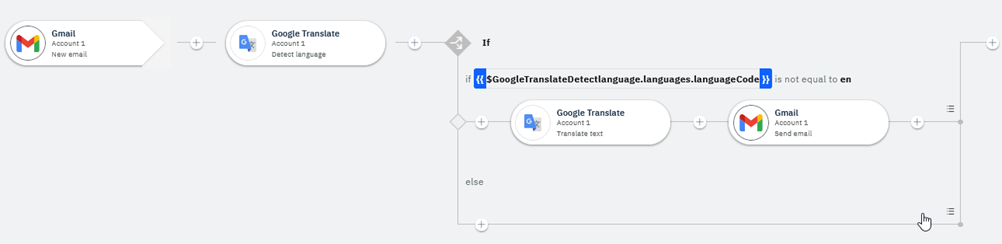
In this flow:
- The flow is triggered whenever a new message is retrieved by Gmail.
- The Google Translate Detect Language operation detects the language used in the Body content of the Gmail message.
- If the language detected is not English, Google Translate translates the Body text into English.
- A Gmail message is sent to the intended recipients with the translated text.
For example:
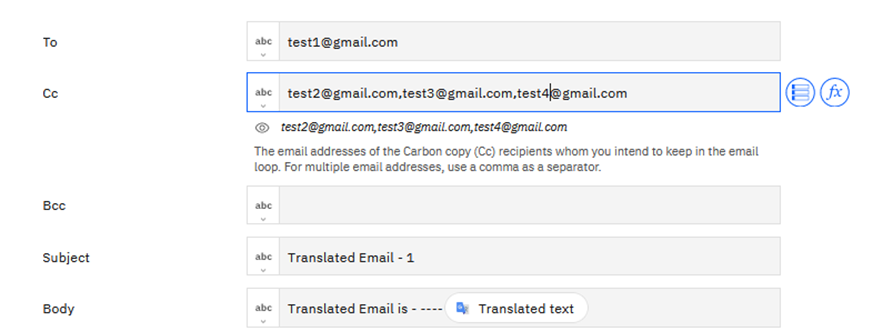
Resources
 Try out our templates
Try out our templates
You can view the following use cases in the Templates gallery in your App Connect Designer instance.
- Translate the non-English content to English whenever a new Gmail message is received
Template URL: https://<your-instance-id>/templates/Translate%20the%20non-English%20content%20to%20English%20whenever%20a%20new%20Gmail%20message%20is%20received
- Translate Amazon S3 file content to a specified language and store the translated file in Amazon S3
Template URL: https://<your-instance-id>/templates/Translate%20Amazon%20S3%20file%20content%20to%20a%20specified%20language%20and%20store%20the%20translated%20file%20in%20Amazon%20S3.yaml
You must enable the Designer AI features in your containerized environment in order to access the App Connect templates. For more information, see The preloaded IBM App Connect templates.
You can also import these use cases directly into your App Connect Designer. These templates are added to a public GitHub repository at https://github.com/ot4i/app-connect-templates/tree/cp4i-templates/resources. For more information about the supported connectors, see App Connect Connectors.
For any inquiries on this blog or connector, contact Srihari at srihakum@in.ibm.com.