Ensure that the product is installed and environment is set correctly, then as a periodic exercise Agent health need to be check.
Agent is the engine in IBM MQ Managed File Transfer. Determining the agent healthy of the agent will attribute to the success of the transfer.If MFT REST service is configured, having a health checker will also add value. Check the application server is up and it is configured correctly with MFT specific attribute.
Installation Check :
Check the Installation of MFT installed through the IBM MQ Advanced package.
1.) Execute 'dspmqver -p 16384' command the information about MFT installed along with MQ server.
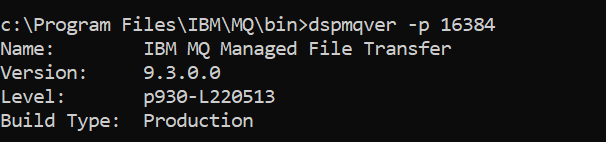
2.) To get the detailed information all the packages installed with IBM MQ MFT execute 'fteDisplayVersion.cmd -v'
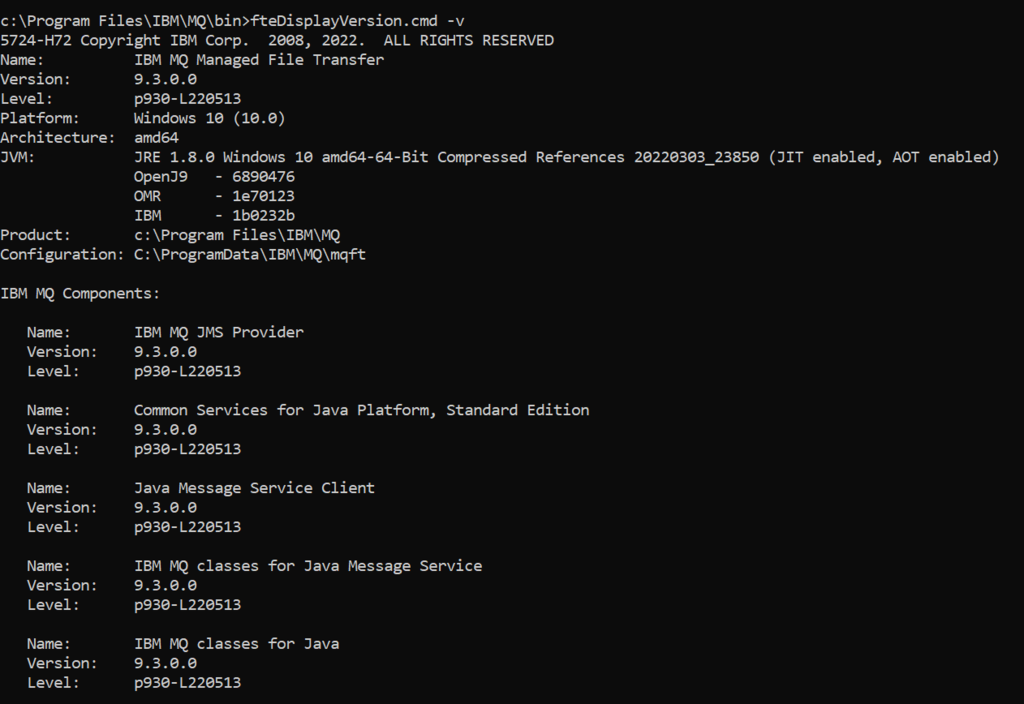
Agent health check :
1)ftelistagents : fteListAgents is the command to list all the Managed File Transfer Agents that are registered with a particular coordination queue manager.
2) fteShowAgentDetails : fteShowAgentDetails command to display the details of a particular Managed File Transfer Agent.
3)ftePingAgent : ftePingAgent command is used to check if an Managed File Transfer Agent is reachable, and whether it is able to process requests.
4) Agent logs : It is also a handy way to check the agent logs (output0.log) .
output0.log :
BFGAG0058I: The agent has successfully initialized.
BFGAG0059I: The agent has been successfully started.
BFGAG0191I: The agent is connected to a queue manager which is suitably licensed for usage with IBM MQ Managed File Transfer.
Webserver health check :
Webserver are essential for Managed File Transfer REST service .
1)dspmqweb : dspmqweb is used to check the status of the webserver .
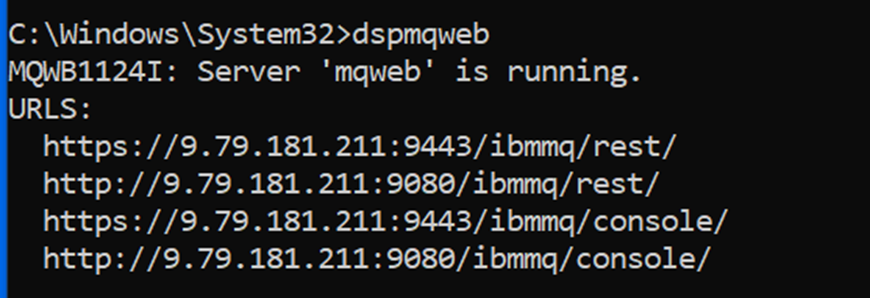
2)dspmqweb : dspmqweb lists the webserver properties .
Ensure MFT specific configurations in the webserver
mqRestMftEnabled should be set to true.
command and coordination qmgr should be set.
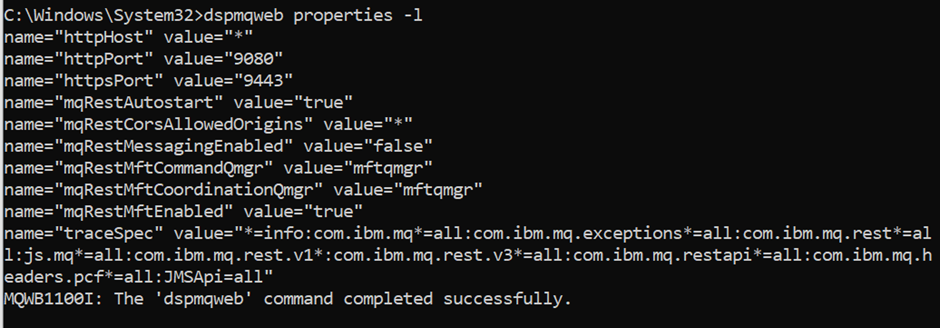 Contributors: Gandhimathy Srinivasan (gsriniva@in.ibm.com) and Manisha Kohli (maniskoh@in.ibm.com)
Contributors: Gandhimathy Srinivasan (gsriniva@in.ibm.com) and Manisha Kohli (maniskoh@in.ibm.com)