Problem:
After a fresh installation of Control Hub, the Admin Tool (http://<host name>:18632/) does not load properly, as shown in Figure 1 below. The banner at the top of the page loads, but the remainder of the page does not.
Note: More information on the Admin Tool can be found at: https://docs.streamsets.com/portal/controlhub/latest/onpremhelp/controlhub/UserGuide/Administration/AdminApp.html#concept_hym_pmr_h1b
Figure 1: Control Hub Admin Tool page improperly loaded
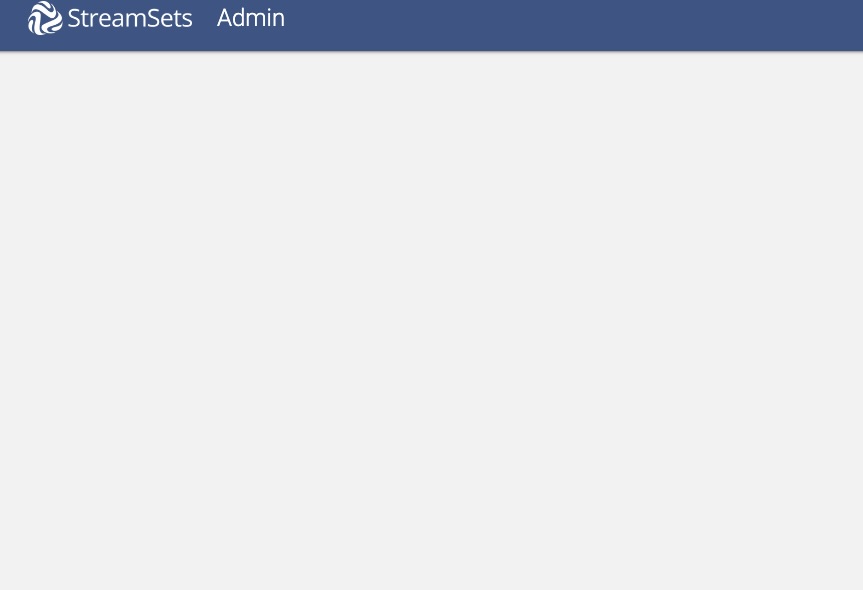
In this event, a warning will also be logged (in dpm.log), which contains the following (along with a stack trace):
2023-03-30 15:41:19,847 [requestId:] [app:] [componentId:] [user:] [thread:adminWebServer-122] WARN HttpChannel - /rest/v1/system
/components
javax.servlet.ServletException: javax.servlet.ServletException: javax.ws.rs.ProcessingException: URI is not absolute
Cause
This is caused by the endpoint URLs not having been correctly populated in $DPM_CONF/common-to-all-apps.properties during the Control Hub installation. Examining the properties file will show that while the dpm.base.url property is populated, the endpoints are not, as seen in Example 1 below.
Example 1: Endpoints not configured
# URL used for login
# If proxy is used, should point to outside of proxy
dpm.base.url=http://ip-10-10-49-9.us-west-2.compute.internal:18631/
# Internal app endpoints
dpm.app.messaging.url=
dpm.app.security.url=
dpm.app.timeseries.url=
dpm.app.jobrunner.url=
dpm.app.notification.url=
dpm.app.pipelinestore.url=
dpm.app.policy.url=
dpm.app.provisioning.url=
dpm.app.reporting.url=
dpm.app.scheduler.url=
dpm.app.sdp_classification.url=
dpm.app.topology.url=
dpm.app.sla.url=
dpm.app.dynamic_preview.url=
dpm.app.connection.url=
Solution
- Using a text editor, edit
$DPM_CONF/common-to-all-apps.properties as follows: - Copy the URL from the
dpm.base.url property (just above the endpoint properties in the file) to each of the endpoint properties, as seen in Example 2 below: - Save the file.
Example 2: Endpoints configured
# URL used for login
# If proxy is used, should point to outside of proxy
dpm.base.url=http://ip-10-10-49-9.us-west-2.compute.internal:18631/
# Internal app endpoints
dpm.app.messaging.url=http://ip-10-10-49-9.us-west-2.compute.internal:1831
dpm.app.security.url=http://ip-10-10-49-9.us-west-2.compute.internal:18631/
dpm.app.timeseries.url=http://ip-10-10-49-9.us-west-2.compute.internal:18631/
dpm.app.jobrunner.url=http://ip-10-10-49-9.us-west-2.compute.internal:18631/
dpm.app.notification.url=http://ip-10-10-49-9.us-west-2.compute.internal:18631/
dpm.app.pipelinestore.url=http://ip-10-10-49-9.us-west-2.compute.internal:18631/
dpm.app.policy.url=http://ip-10-10-49-9.us-west-2.compute.internal:18631/
dpm.app.provisioning.url=http://ip-10-10-49-9.us-west-2.compute.internal:18631/
dpm.app.reporting.url=http://ip-10-10-49-9.us-west-2.compute.internal:18631/
dpm.app.scheduler.url=http://ip-10-10-49-9.us-west-2.compute.internal:18631/
dpm.app.sdp_classification.url=http://ip-10-10-49-9.us-west-2.compute.internal:18631/
dpm.app.topology.url=http://ip-10-10-49-9.us-west-2.compute.internal:18631/
dpm.app.sla.url=http://ip-10-10-49-9.us-west-2.compute.internal:18631/
dpm.app.dynamic_preview.url=http://ip-10-10-49-9.us-west-2.compute.internal:18631/
dpm.app.connection.url=http://ip-10-10-49-9.us-west-2.compute.internal:18631/
- If you edited the file as user root, the file will now be owned by root. Use the chown command to change the ownership back to the correct user.
-
sudo chown <user>:<group> /etc/dpm/common-to-all-apps.properties
- Shut down Control Hub as described in https://docs.streamsets.com/portal/controlhub/latest/onpremhelp/controlhub/UserGuide/Administration/ShutDownDPM.html#concept_irk_21z_41b
- Start Control Hub as described in https://docs.streamsets.com/portal/controlhub/latest/onpremhelp/controlhub/UserGuide/Administration/StartControlHub.html
- After allowing about a little time for Control Hub to start, access the Admin Tool at
http://<host name>:18632/admin.html and verify that the page is properly loaded, as shown in Figure 2 below.
Figure 2: Control Hub Admin Tool page, properly loaded
