Purpose: This document is a short tutorial on testing JMS messaging in webMethods 7.0. The tutorial is explained in brief with the following sections.
- Flow
- configurations to be done in Integration server
- configurations to be done in MyWebMethods server
- Services to be developed in Developer
- JMSTrigger to be developed in developer
- Test and execution
Flow: This section explains on the flow of how a jms message is posted and the handling service is executed from jmstrigger.
Flow service
FONT=Verdana[/font]
FONT=Verdana [/font]
JMS Connection Alias [created for IS_JMS]
[uses LocalAlias]
FONT=Verdana[/font]
IS_JMS (Client Group)
Connecting IS & MWS
FONT=Verdana[/font]
FONT=Verdana – Monitoring – BrokerServers – DocumentTypes – BrokerTopic[/font]
JMSTrigger ((Developer))
Listening on BrokerTopic
Calling handling service
Configurations to be done in Integration server: The user has to create
the following 2 configurations in IntegrationServer.
- Creation of LocalAlias
- Creation of JMSConnectionAlias
Creation of LocalAlias
- Initially the user has to create a RemoteAlias for localhost IS under Settings → RemoteServers.
- The snapshot of the LocalAlias is illustrated below.
- Once the creation is done the user is requested to test the same using the option provided.
Creation of JMSConnectionAlias
- The user has to create a JMSConnectionAlias under Settings → MessageSettings → JMSSettings → Create a JMSConnectionAlias.
- The snapshot of the creation of the JMSConnectionAlias is shown below.
- Make sure the ConnectionClientId is specified as the name of LocalAlias created in step before.
- After creation enable the JMSConnectionAlias.
- Make sure no error is thrown during JMSConnectionAlias enabling.
Configurations to be done in MyWebMethods server: The user has to create the following configurations in MyWebMethods server for provisioning broker topic for Clientgroup – IS-JMS. Make sure the names for the following names are ready before creation
- JMSConnectionAliasName [e.g., TrainingTopicAlias]
- BrokerTopicName / DocumentTypeName [e.g., TrainingTopic]
- Use of TOPIC / Queue
Addition of broker server in MWS:
- The user has to navigate to Monitoring → BrokerServers.
- Click on AddBroker and add up the localhost broker server listening on 6849
Addition of brokertopic:
- The user has to navigate to Monitoring → BrokerServers → DocumentTypes. Click on the button AddTopic.
- Move on to NextTab Broker type.
- Pass the BrokerTopicName and Add.
- Search for brokertopic name in DocumentTypeName and ensure your broker topic is created properly.
- The sequential steps are illustrated in the snapshots below. Snapshot is illustrated below
Setting Permissions in ClientGroup:
- Navigate to Monitoring → BrokerServers → ClientGroups.
- Choose the client group IS-JMS which is exclusive for JMS connections.
- Move on to tab Can Publish.
- Search for brokertopic which you have added and add to it.
- Move on to tab Can Subscribe and add your brokertopic by searching in DocumentTypeName.
- The permissions are now set for the eventType BrokerTopic in client group IS-JMS.
- Snapshot is attached for clear view.
Services to be developed in developer: The following services need to created to test and execute this JMS tutorial
Flow service to publish the jms message
A Handling Flow service which will print the message in server logs
A JMSTrigger to listen on BrokerTopic as Destination
Publish jms message:
- Create a flow service by invoking pub.jms:send service.
- Set proper default values for the following 3 strings.
- Check snapshot
JMSConnectionAliasName
BrokerTopicName
TOPIC / QUEUE
Handling service: Create a flow service by invoking the following services in order
documentToXMLString
debugLog
This service converts the input document to XML String and prints it in the debug log. Snapshot attached below.
JMSTrigger creation:
- Create a JMSTrigger under triggers folder.
- Browse for the JMSConnectionAlias and select the alias which you have created in IS. [e.g., TrainingTopicAlias].
- Add a document type with destination as BrokerTopic name and choose TOPIC. Create a rule by calling the handling service which u have created.
- Leave the other fields as blank. Snap shot illustrated below
Test and execution:
- Run the flow service to publish the JMS Message.
- Check for published documents in broker server.
- Check for the message getting printed in debug log without any errors.
- This confirms you have created the first JMS Messaging tutorial successfully.
Kindly check for attached snapshots for illustration
Regards
Karpaga



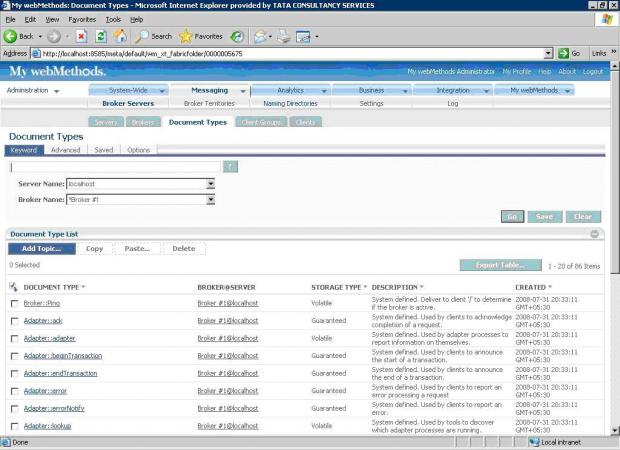

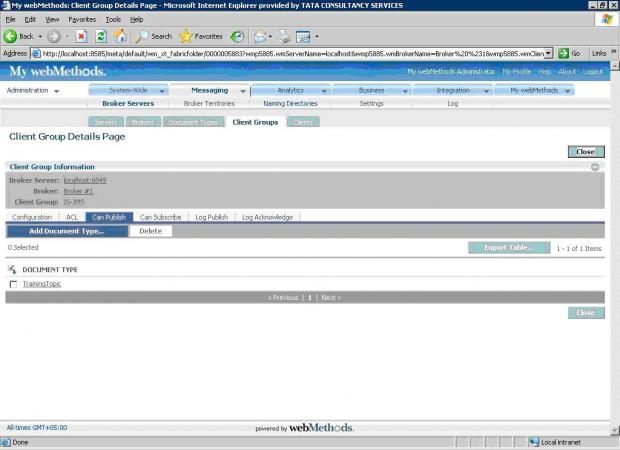



#Integration-Server-and-ESB#Universal-Messaging-Broker#webMethods#Broker-JMS