Hi Tharugu
Please have a look at
TeamOne Google Sheets add-on for IBM Planning Analytics. It provides a few ways to see TM1 data in Google Sheets:
1. =TEAMONE() formula: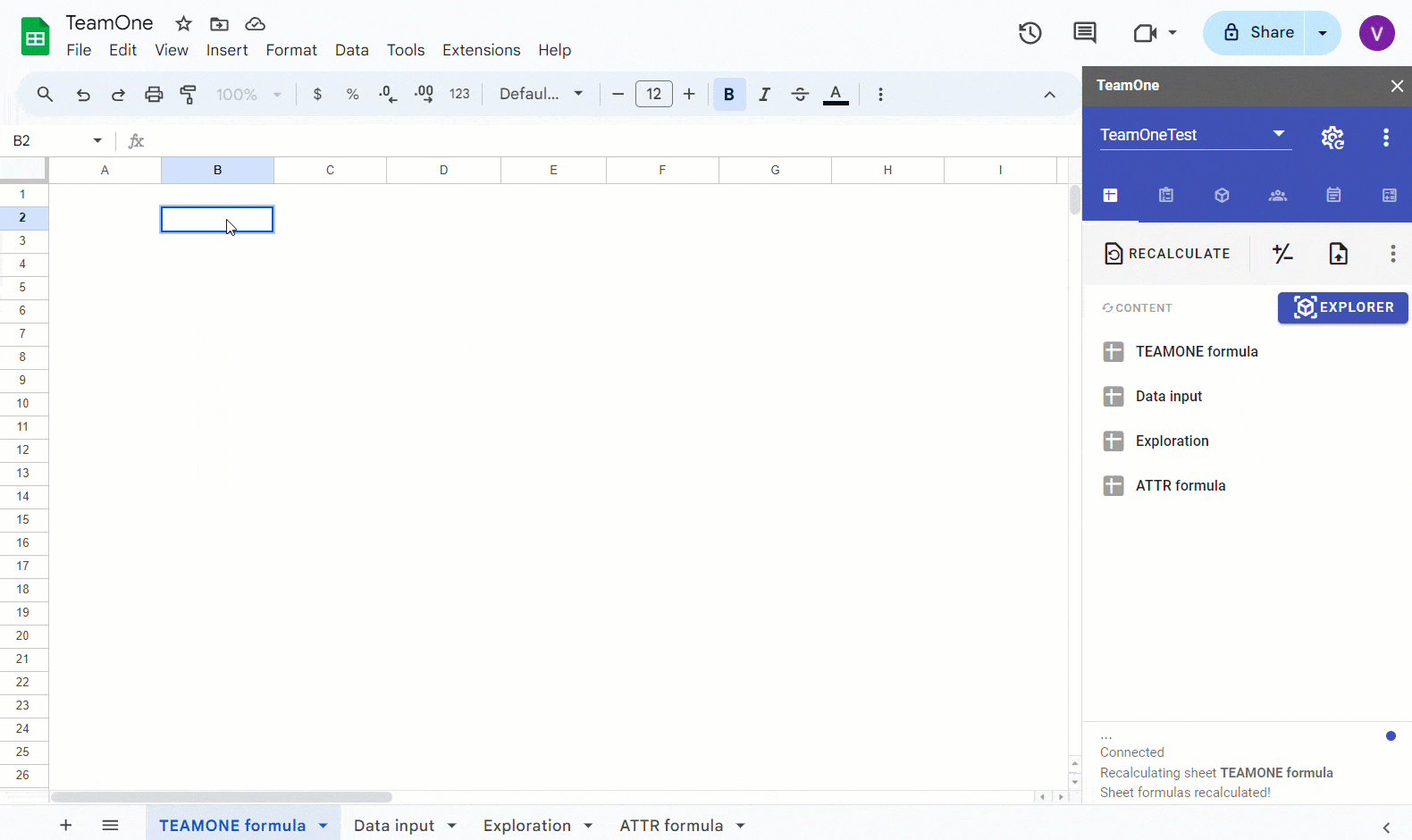 2. TeamOne Explorer
2. TeamOne Explorer (cube viewer for Google Sheets):
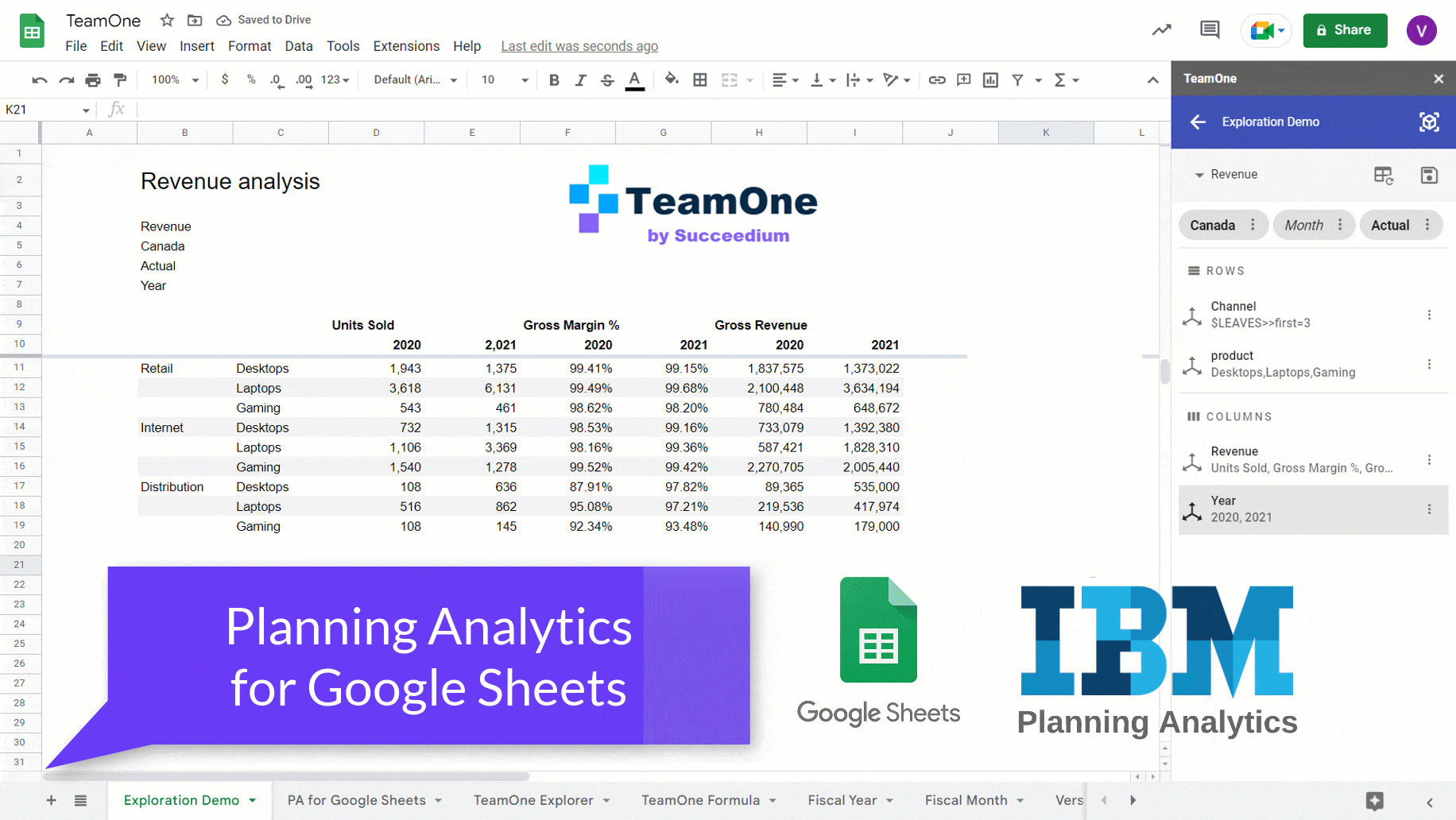 3. tm1data tasks
3. tm1data tasksYou can automate data import from TM1 by creating multiple
tm1data tasks. You can import data from an existing view, using MDX expression or specifying dimensions/elements. All tasks are displayed in TeamOne sidebar on the right and you can click them to run. You can make tasks dynamic by using Google Sheets formulas, for instance
YEAR(TODAY())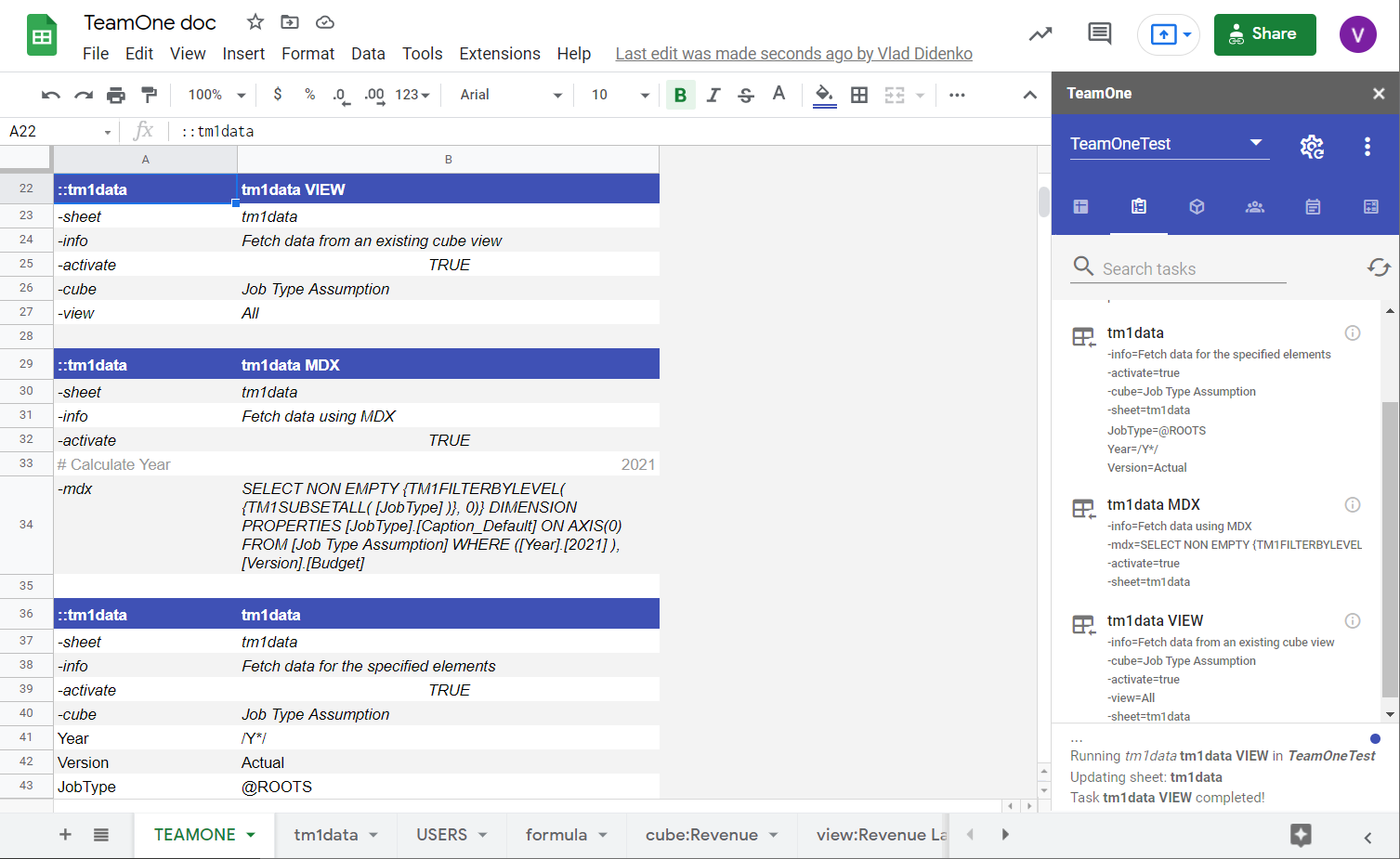
Using TeamOne you can also compare data (before/after release deployment or between 2 environments).
You can also export data back into TM1.
The data retrieved from TM1 can be embedded in Google Slides and Google Docs (with an ability to refresh it later):
BTW TeamOne has lots of other
features:
- sync TM1 users & groups from Google Sheets
- TM1top
- run TI processes
- search TM1 models
- view and search TM1 message log
- compare TM1 models and see the exact difference
- deploy objects between environments
- create cubes, views, dimensions, hierarchies, elements, attributes, subsets with no code
- manage object security (cubes, dimensions, elements, processes, applications)
- even more
TeamOne is FREE for developers. It can connect to both PA Local and PA Cloud.
Let me know if you have any questions
------------------------------
Vlad Didenko
Founder at Succeedium
TeamOne Google Sheets add-on for IBM Planning Analytics / TM1
https://succeedium.com/teamone/------------------------------
Original Message:
Sent: Thu August 04, 2022 02:03 AM
From: Tharugu Raja Gopal
Subject: Share books and views download books and views as images or Microsoft PowerPoint files is not showing option
Share books and views download books and views as images or Microsoft PowerPoint files is not showing option, we would like share books and views as Image or MS Power Point file option is now showing in PAW 2.0.75/77 version.
Is there any possible to share books in Google sheets?
Thanks
Gopal
------------------------------
Tharugu Raja Gopal
------------------------------
#PlanningAnalyticswithWatson