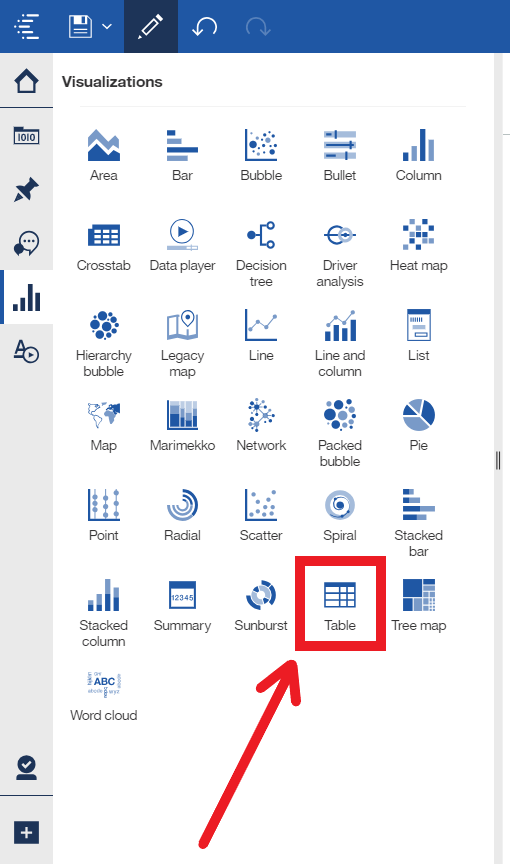
You can add a Table by selecting the Table from the visualizations tab and start adding the columns you want to show in the table.
If you click on the "Open data tray" icon located at the bottom, you can even see a sample of the tables with the underlying data that is being used in your dashboard.

Lastly, in Cognos Analytics 11.1, you can easily copy/paste visualizations across the different tabs in your dashboard.
Hope this helps!
------------------------------
MOHAMMED OMAR KHAN
Offering Manager
IBM Cognos Analytics
------------------------------
Original Message:
Sent: 05-29-2018 12:23
From: Anonymous Member
Subject: See the Whole Table in Visualization
This message was posted by a user wishing to remain anonymous
How can I see the whole table in visualization? Also, how can I copy one visualization from one tab to the next?
Thanks in advance for feedback!
#CognosAnalyticswithWatson