Hi Bohdan,
Can you provide some insight in to what the WinCollect agent is collecting? For example:
- How many sources is this agent collecting. Are they remote or local.
- What kind of sources are they? Windows events, File based, etc?
- What is the polling interval for these sources
In response to Donald Lavag's comment on not to use WinCollect. That is a useless comment. WinCollect is stable and most likely this situation your are facing just requires some tweaking to the settings to optimize performance.
------------------------------
JAY SARTORIS
------------------------------
Original Message:
Sent: Tue November 15, 2022 05:19 AM
From: Bohdan
Subject: Qradar 7.5.0 Wincollect 7 managed high CPU consumption
Hi, everybody.
I've got WinCollect 7.3.1.22 managed install on VDI machine pool.
Our IT team give me a performance report with high CPU consumption
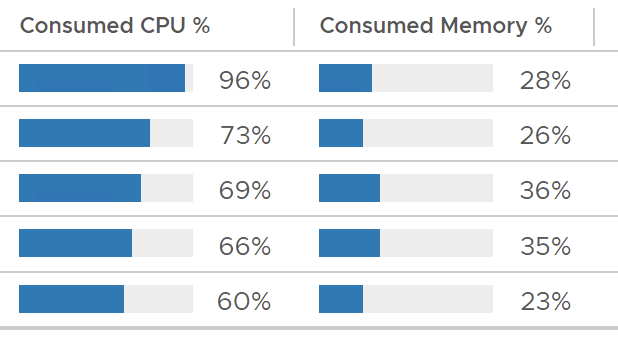
2-core CPU Intel(R) Xeon(R) Gold 6252 CPU @ 2.10GHz
7Gb RAM
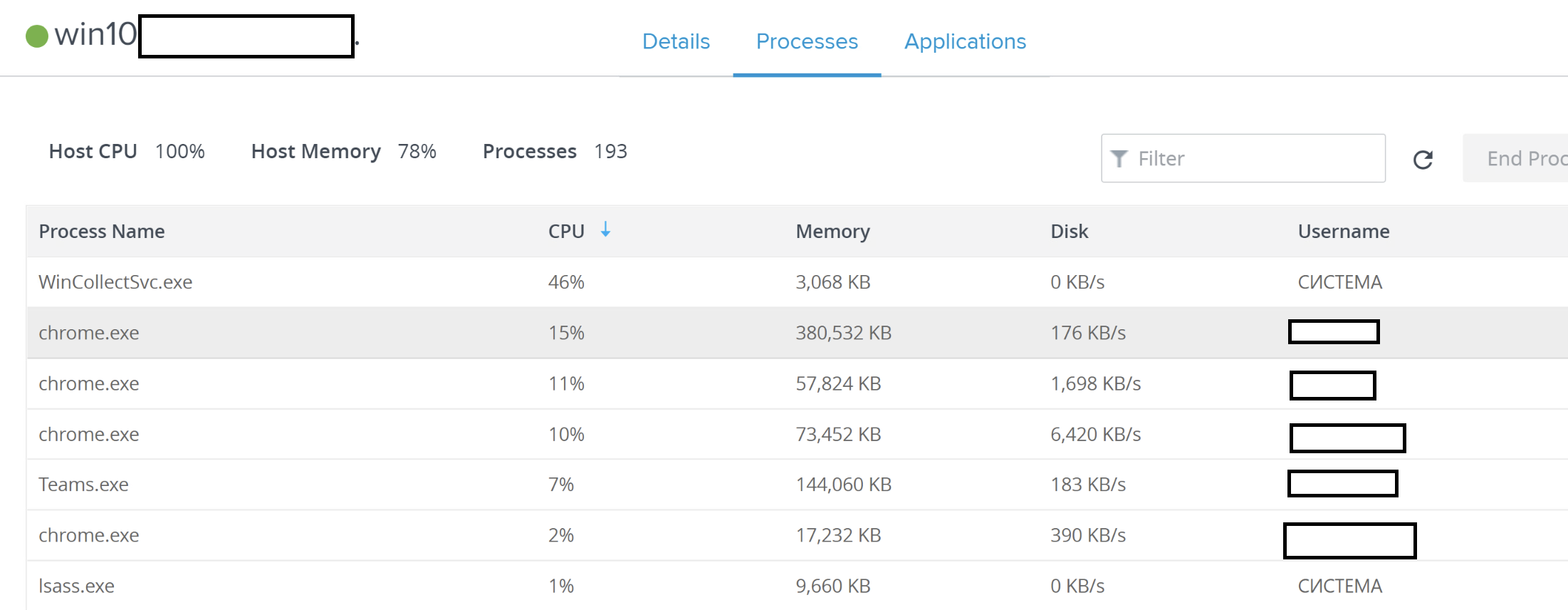 How can I optimize resource consumption?
How can I optimize resource consumption?
------------------------------
Bohdan Khobta
------------------------------