If your function returns a string in JSON format that you wish to save to a Note in the post-processing script, you can use json.dumps() function with an indent argument, that automatically formats content, to make it more readable. If you add sort_keys=True the output of dictionaries will be sorted by key:
import json
...
results = json.dumps(person_list, sort_keys=True, indent=4, separators=(',', ': '))
yield FunctionResult(results)
In the post-processing script add the Note as a plain text:
incident.addNote(noteText)
Pretty printed JSON output:
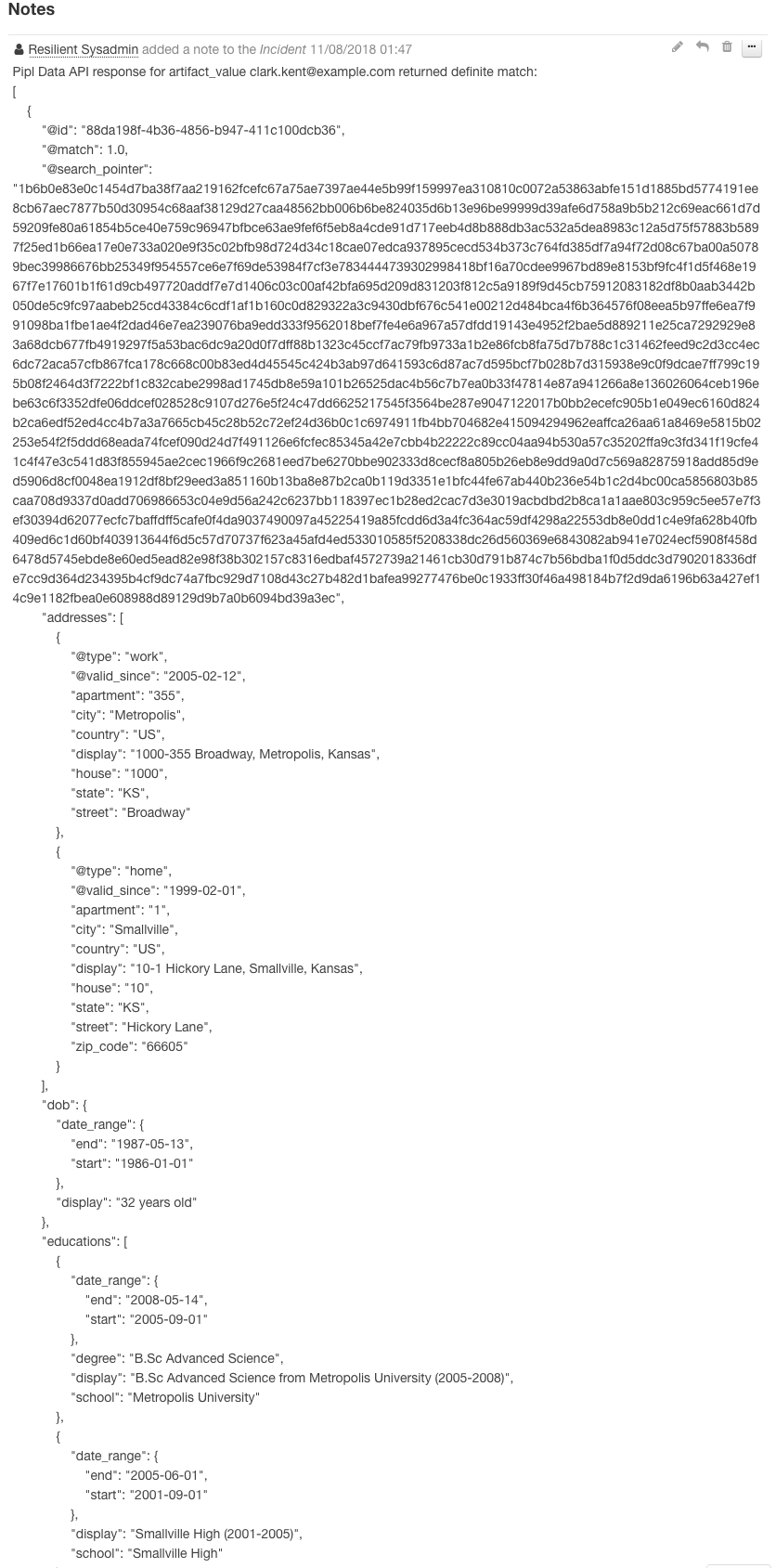
------------------------------
Tamara Zlender
------------------------------