Hi Community!
Does anyone know how to make the order of the bars/color of the bars stay the same in a stacked bar chart?
Here is my chart:
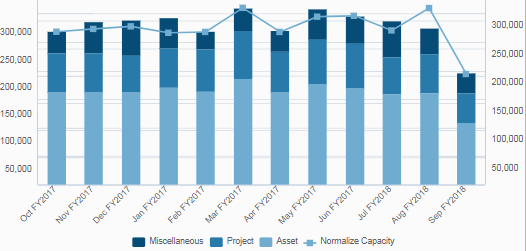
I want Miscellaneous to always be on the bottom and Project to always be on the top of the stack. But they seem to always order based on highest to lowest. They also change colors so the top is always dark and bottom is always light. Can I get this to be ordered Misc, Asset, Proj and keep colors consistent?
Additionally, does anyone know how to make an overlay chart use the same y-axis so I don't have 0-300000 on both sides of my graph?
Thanks all!