Original Message:
Sent: Thu October 02, 2025 12:07 PM
From: ROGER Bacalzo
Subject: OIDC and Problems with Session Expiration
I would first check if a timeout is configurable at your IDP side (i.e. PingFed).
If no changes there seem to fix the issue, then look through the WebSphere OIDC configuration properties here to see if changing any timeout properties or ones related to OIDCSTATE help.
https://www.ibm.com/docs/en/was/9.0.5?topic=party-openid-connect-relying-custom-properties
Finally, look to see if any WebSphere HTTP Session tuning needs to be done.
https://www.ibm.com/docs/en/was-nd/9.0.5?topic=applications-configuring-http-sessions
Also, check that you've set these 2 properties in WebSphere, as described below.
- Navigate to Security > Global security > Custom Properties
- Click New … and define the following custom properties
- Name: com.ibm.websphere.security.InvokeTAIbeforeSSO
- Value: com.ibm.ws.security.oidc.client.RelyingParty
Note: if property exists, add this to existing value, separated by a comma to create a list
- Name: com.ibm.websphere.security.performTAIForUnprotectedURI
- Value: true
------------------------------
ROGER Bacalzo
Original Message:
Sent: Tue September 30, 2025 11:33 AM
From: Michael Pressler
Subject: OIDC and Problems with Session Expiration
Hello,
I have configured Content Navigator for PingFed OIDC based on Rogers Blog-Post.
How to Configure LTPA/OAuth/OIDC SSO with FileNet ICN, CS GraphQL, and CPE on WebSphere traditional application server
CPE authentication is done via LTPA tokens.
In general, everything works and users can successfully log in to the ICN via OIDC.
However, after a few minutes, the user receives a login dialog with the message "Your session expired." The time span in which the problem occurs varies, but is less than 10 minutes. In the developers tools I can see messages like .../jarxs/pingServer 401 (Unauthorized)
The problem seems to be related to the OIDCSTATE token. As far as I have been able to observe, the error occurs every time the OIDCSTATE token is renewed. This has an expiration time of 10 minutes.
However, I cannot find any further information on how to solve the problem.
Regard
Michael
| Ibm | remove preview |
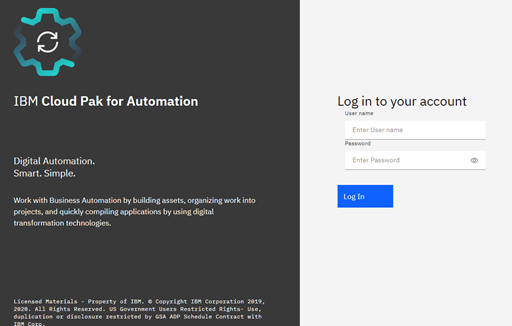 | | How to Configure LTPA/OAuth/OIDC SSO with FileNet ICN, CS GraphQL, and CPE on WebSphere traditional application server | | | View this on Ibm > |
|
|
------------------------------
Michael Pressler
------------------------------