Dears.
we can apply one of the below approaches
01) if you want to apply style changes for specific button, then we write the below on onload event
me.context.element.style.padding = "5px"; (Highlighted to reference element in DOM)
02) Add custom HTML control inside Human Service / Coach and add generic css to change CSS of all Buttons on screens as per below

03) Change directly on Used Themes, Also we can add customized CSS as provides in Step 02 in Theme Less File.
------------------------------
Mohammed Shaker
IBM CP4BA Team Lead
Valleysoft
Nasr City
01007073310
------------------------------
Original Message:
Sent: Mon May 30, 2022 04:37 PM
From: Mohamad Sariman
Subject: Modify button stylesheet
Thanks
------------------------------
Mohamad Sariman
Original Message:
Sent: Thu May 26, 2022 08:01 AM
From: Eric Ducos
Subject: Modify button stylesheet
It's not a dojo button/widget. If you are using the UI toolkit, you can modify certain styling aspects of UI controls by customizing your theme. Also the right-hand padding in your example depends on whether you have configured an icon for your button or not.
------------------------------
Eric Ducos
Original Message:
Sent: Wed May 25, 2022 01:27 PM
From: Mohamad Sariman
Subject: Modify button stylesheet
Anyone,
How do I modify the style of this dojo button widget in the coach for example the padding-right value here?
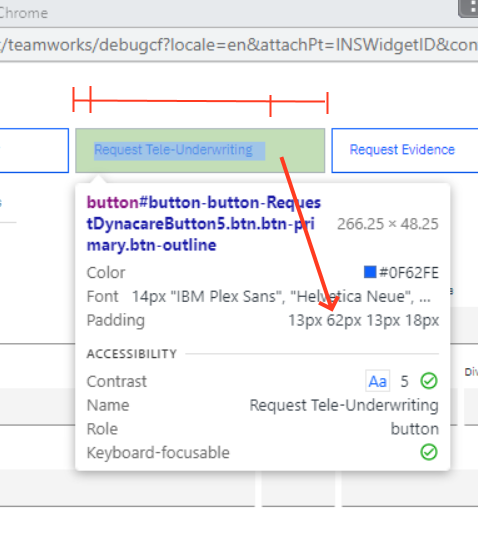
------------------------------
Mohamad Sariman
------------------------------