I found no way to put the pictures in here directly, so i attached them to this post.
1: this shows the settings in the Security > Ports screen
2: this shows the settings in the Security > Ports screen > View Email Client Settings
3: shows the access mode settings
4: shows the IP Access settings
After turning on all logging in IS i get the following messages on the serverNNNNNNNN.log file:
15:37:25 CEST [ISP.0068.0024W] The connection to the IMAP server localhost for user user was temporarily lost. Some messages may not have been processed.
15:37:27 CEST [ISS.0069.9998V4] (Complex Job Manager, 30.0, 1188394647050, running) was successfully allocated a thread
15:37:35 CEST [ISP.0068.0001V5] Successfully logged in as user user on host localhost
15:37:37 CEST [ISS.0069.9998V4] (Session Sweeper, 600.0, 1188394657971, running) was successfully allocated a thread
15:37:40 CEST [ISS.0069.9998V4] (Statistics Log, 60.0, 1188394660074, running) was successfully allocated a thread
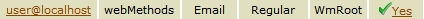
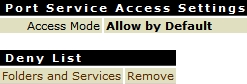
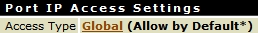
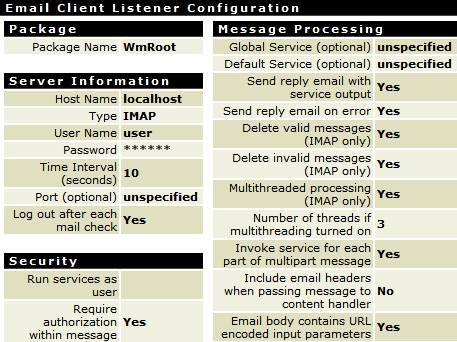
#Integration-Server-and-ESB#Flow-and-Java-services#webMethods