Hi Tony,
Many thanks for your response.
The Esc key works, however the tip to click the little x next to the filter section doesn't, since the scroll bar disappears in the case when you have no data.
For example, if I scroll to the right and typed in a 0 to this Asset Count column...
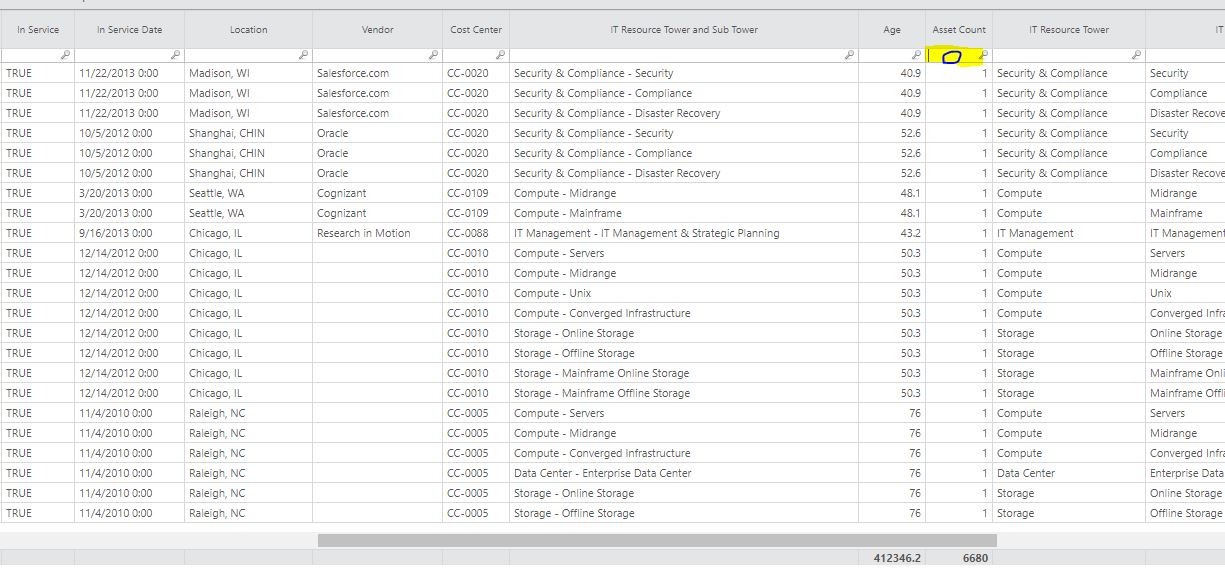
It ends up taking me to a screen like this where the scroll bar has completely disappeared and I can't get to the column to click that x.
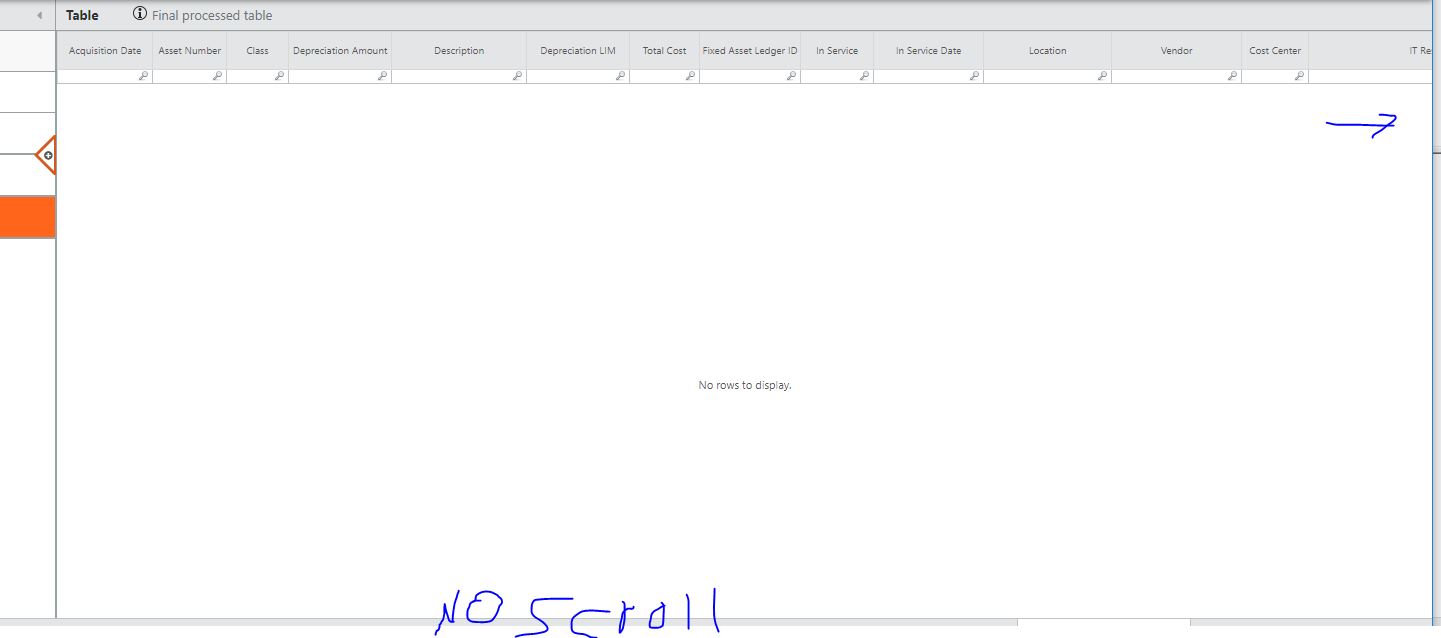
However, clicking esc does seem to clear it even without the scroll bar appearing