Hi, I''m not sure if this is still a problem but for the field name it has to be in a specific format. You can get a list of the available measures using the following api call (from the API docs)
curl 'https://api.cloudability.com/v3/reporting/cost/measures' -u '[auth_token]:'
In your example you have "field":"Resource Group Test" but the example provided used "field":"tag5". The API call I provided will allow you to map your "Resource Group Test" dimension to the appropriate field name used when creating views.
Original Message:
Sent: 08-26-2023 13:00
From: Matheus de Favari
Subject: How to create a views by using APIs
Meanwhile,
That you showed:
-H 'Content-Type: application/json' \ -u '[auth_token]:' \ -d @- << EOF
Where I add this? And what means all informations?
I'm really confused with that. I don't know what means "-H", "-u" and "-d @-"
Furthermore,
That's now appears for me meanwhile I try again:
{ "error": { "status": 400, "code": "request_validation_failed", "messages": [ "Bad Request" ], "uniqueid": "f59539c1-4430-11ee-b54d-42aa02367cbe", "typeid": "2852c3883e50336ebff16a374642f8f0", "traceid": "f5929005-4430-11ee-b54d-42aa02367cbe", "service": "Sancho" }}
Original Message:
Sent: 08-24-2023 14:26
From: Jeff Hyatt
Subject: How to create a views by using APIs
I've never used cURL in Postman - it's meant for the command line in Windows or Terminal on a Mac.
Support is available via the help menu in Cloudability:
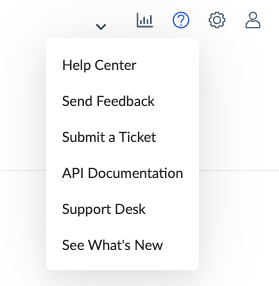
Also - here's a good blog post that might help with both cURL and Postman usage: https://blog.hubspot.com/website/curl-command.
Original Message:
Sent: 08-24-2023 14:16
From: Matheus de Favari
Subject: How to create a views by using APIs
Yes, I'm tried to use the cURL command in Postman
How can I open the ticket with Cloudability Support? Do you have a link?
Original Message:
Sent: 08-24-2023 14:05
From: Jeff Hyatt
Subject: How to create a views by using APIs
It's exactly as it appears in my last reply. Did you try using the cURL command (instead of Postman)?
If you are still having issues, you may want to open a ticket with Cloudability support.
Original Message:
Sent: 08-24-2023 13:19
From: Matheus de Favari
Subject: How to create a views by using APIs
Can you share a print Screen of your display with the structure of your code and headers?
Original Message:
Sent: 08-24-2023 11:17
From: Jeff Hyatt
Subject: How to create a views by using APIs
Sorry - I'm not a postman expert - but likely could be some headers that it adds that are causing problems. Can you use cURL on the command line?
i've tested this example with success multiple times. (replace [auth_token] with your key).
curl -X POST https://api.cloudability.com/v3/views \ -H 'Content-Type: application/json' \ -u '[auth_token]:' \ -d @- << EOF{ "title": "Farmer Team View", "sharedWithOrganization": true, "sharedWithUsers": [], "filters": [{"field":"tag5","comparator":"==","value":"farming"}]}EOF
--
Jeff
Original Message:
Sent: 08-24-2023 10:58
From: Matheus de Favari
Subject: How to create a views by using APIs
Futhermore,
I don't know if I made something wrong in my code, but if possible for you analyze you'll find the image below about that:

Original Message:
Sent: 08-24-2023 10:52
From: Matheus de Favari
Subject: How to create a views by using APIs
Hey Jeff,
I replace my API Key and I get back a list of Views. This works :)
But when I tried to use your another sample to create a view appears a error message:
{ "error": { "status": 400, "code": "request_validation_failed", "messages": [ "Bad Request" ], "uniqueid": "35937cea-428a-11ee-b315-b6cbfc08ba6f", "typeid": "2852c3883e50336ebff16a374642f8f0", "traceid": "3590aa79-428a-11ee-b315-b6cbfc08ba6f", "service": "Sancho" }}
What's happen here? Can you help me?
Original Message:
Sent: 08-23-2023 18:41
From: Jeff Hyatt
Subject: How to create a views by using APIs
Here's another simple one I tested you can try (this is formatted for Terminal on a Mac, not Postman).
curl -X POST https://api.cloudability.com/v3/views \ -H 'Content-Type: application/json' \ -u 'YOURAPIKEY:' \ -d @- << EOF{ "title": "Farmer Team View", "sharedWithOrganization": true, "sharedWithUsers": [], "filters": [{"field":"tag5","comparator":"==","value":"farming"}]}EOF
remember to replace "YOURAPIKEY" with your Cldy API Key.
Original Message:
Sent: 08-23-2023 14:34
From: Matheus de Favari
Subject: How to create a views by using APIs
Hey Jeff,
Thanks for your responding.
When I click in "Send" appears the error 401
{
"error": {
"status": 401,
"code": "unauthorized",
"messages": [
"missing auth tokens"
],
And, another question...
-H 'Content-Type: application/json' \ -u '###:' \ -d @- << EOF
This informations, where I use that? (I'm newbie in APIs, sorry for the dumb question)
Thanks in advance
Original Message:
Sent: 08-23-2023 13:23
From: Jeff Hyatt
Subject: How to create a views by using APIs
the API documentation on this is pretty good - recommend following it: https://help.apptio.com/en-us/cloudability/api/v3/views_end_point.htm.
I'm able to create views with the following (replace ### with your Cldy API key):
curl -X POST https://api.cloudability.com/v3/views \ -H 'Content-Type: application/json' \ -u '###:' \ -d @- << EOF{ "title": "My New view", "sharedWithOrganization": true, "sharedWithUsers": [ "12345", "34567" ], "filters": [ {"field":"tag3","comparator":"==","value":"app1"}, {"field":"tag3","comparator":"==","value":"app2"}, {"field":"tag3","comparator":"==","value":"app3"}, ]}EOF
You could parse that out and use Postman.
Original Message:
Sent: 08-22-2023 13:04
From: Matheus de Favari
Subject: How to create a views by using APIs
Hello there,
I hope you're doing good!
My question is how I can create a views in Cloudability by using APIs (Postman)
So, I think this is possible but the question here is: How I can do that?
If you have any video to show me, will help me a lot
Thanks
#Cloudability