Hello Francesco, what is the context configured for the WebModule you are trying to reach? Please check that out via the Admin Console: Applications > Application Types > WebSphere enterprise applications > <application-name> > Context Root For Web Modules. There you see the context root for each web module in your .ear. So the URLs is basically:
http://<host>:<port>/<context-root>/<servlet_or_jsp>.Hope this helps - Hermann
------------------------------
Hermann Huebler
2innovate IT Consulting GmbH
Vienna
Austria
#IBMChampion
------------------------------
Original Message:
Sent: Wed September 22, 2021 04:38 AM
From: francesco Viscomi
Subject: find out how to reach an app istalled on webspere
Hi Tom really thanks for yuo're reply;
I've checked and I can say there is a virtual host already configured and mapped to 10073;
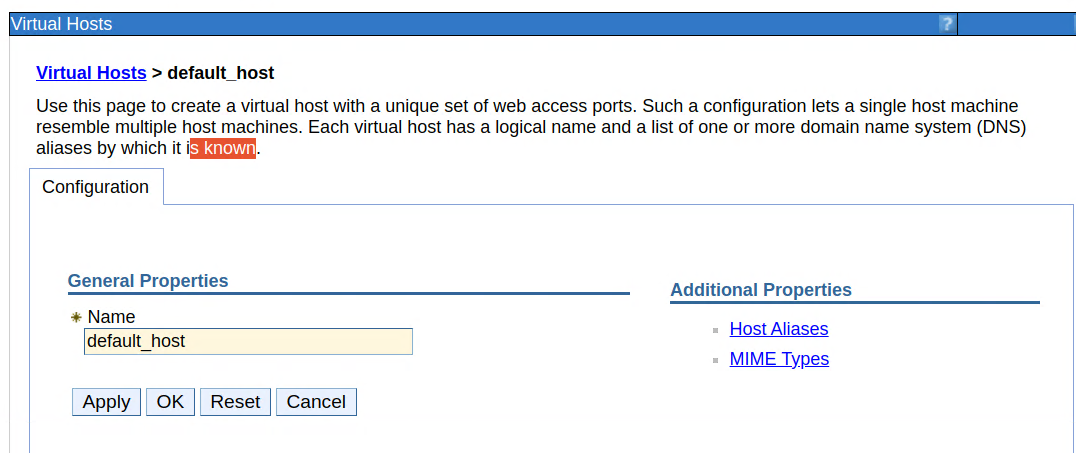
And Host Aliases

So if I have well understood, the virtual host is already configured; So the problem is with the application in the tutorial; Or am I wrong?
thanks
------------------------------
francesco Viscomi
Original Message:
Sent: Tue September 21, 2021 01:44 PM
From: Tom Alcott
Subject: find out how to reach an app istalled on webspere
Francesco,
As you're using a non-default port ; 10073, chances are you don't have a Virtual Host alias configured that matches both the host name and port number (in your case the port number)
Take a look at https://www.ibm.com/docs/en/was/8.5.5?topic=hosts-virtual to gain some familiarity with Virtual Hosts, and then review your current Virtual Host settings https://www.ibm.com/docs/en/was/8.5.5?topic=servers-configuring-virtual-hosts Specifically in your case check the Virtual Host alias settings https://www.ibm.com/docs/en/was/8.5.5?topic=hosts-host-alias-settings and add one for port 10073 assuming that's the port your tWAS web container is using.
------------------------------
Tom Alcott
Senior Technical Staff Member
IBM
Original Message:
Sent: Tue September 21, 2021 12:20 PM
From: francesco Viscomi
Subject: find out how to reach an app istalled on webspere
thanks a lot, I found it, but there is (I think) some other problem with the tutorial because now I get:
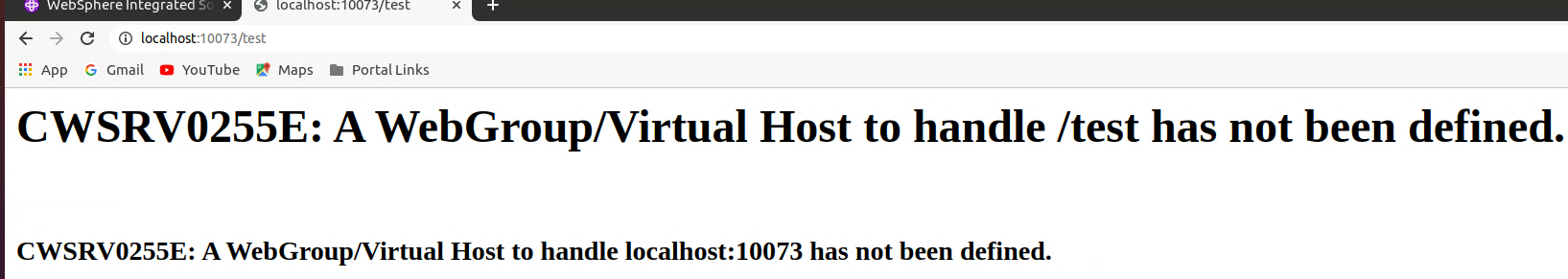
Is something wrong in this tutorial (but I cannot understand what):
https://developer.ibm.com/recipes/tutorials/deploying-vaadin-8-8-2-on-websphere-application-server-8-5-5-15-traditional/#r_overview
thanks a lot
------------------------------
francesco Viscomi
Original Message:
Sent: Tue September 21, 2021 08:58 AM
From: Tom Alcott
Subject: find out how to reach an app istalled on webspere
Francesco
You can determine the current port use for an application server by navigating in the adminconsole
server_nameport_name
The web ports used by your application server are the
a) WC_defaulthost
b) WC_defaulthost_secure
These are the http and https ports, refer to https://www.ibm.com/docs/en/was/8.5.5?topic=servers-ports-settings
------------------------------
Tom Alcott
Senior Technical Staff Member
IBM
Original Message:
Sent: Tue September 21, 2021 07:42 AM
From: francesco Viscomi
Subject: find out how to reach an app istalled on webspere
HI all,
I've tried to do the following tutorial:
https://developer.ibm.com/recipes/tutorials/deploying-vaadin-8-8-2-on-websphere-application-server-8-5-5-15-traditional/#r_overview
And thanks to other question (Hermann Huebler) I was able to install the application on Was:
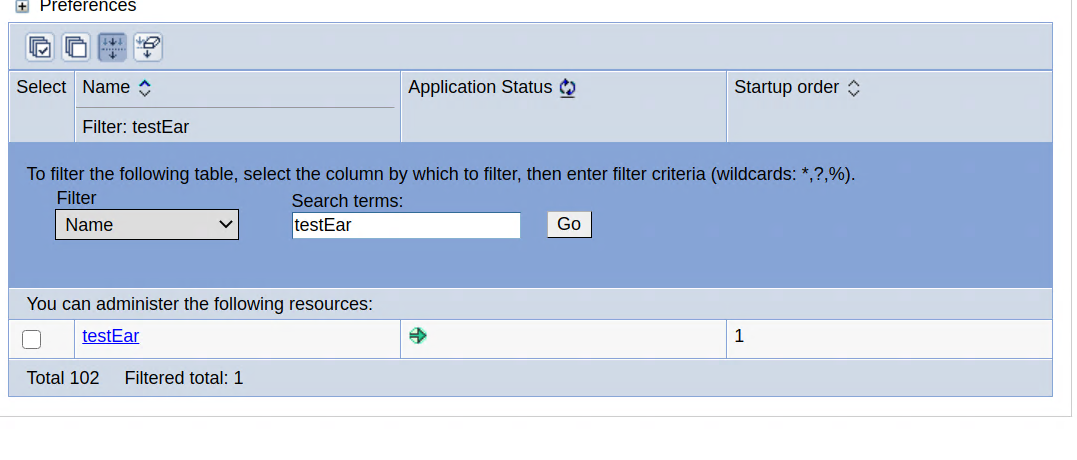
But I cannot understand how to reach it, I've tried:
http://localhost:10075/test
http://localhost:9080/test
http://localhost:10048/test
http://localhost:10075/testEar
http://localhost:9080/testEar
http://localhost:10048/testEar
But no one give me an answer..... So am asking how to see the port on witch it is reachable? May be in the was console but i wasn't able to find out;
really thanks
------------------------------
francesco Viscomi
------------------------------