Hi Katie Ann, thank you - yes, what I meant to write was "Blueworks Live has never had an option to export to Visio". Of course you can export to BPMN as well as the other formats listed.
I will add that we are looking into how we can use Generative AI to create a Visio diagram from BPMN. We are now able to generate BWL-compatible processes from a wide range of sources, and we are no longer limited to only generating BPMN (BWL) models. We can also generate into Decision Modeling Notation (DMN) as well as other visual representations, such as images, manuals, SOPs, and infographics. We are hopeful this capability will be expanded to include Visio diagrams soon as we have it working as a prototype.
------------------------------
Jared Michalec
Partner and Head of Innovation
Blue Polaris
Denver CO
------------------------------
Original Message:
Sent: Fri May 09, 2025 07:16 AM
From: Katie Ann Lancaster
Subject: Export to Visio
Hey Jared,
Just to clarify, BWL has not had the option to export to Visio (.vsd/vsdx) but we can definitely export to BPMN, .xlsx and an XML option called .xpdl. BPMN 2.0 is a critical exporting method for communicating with some of our other IBM Business Automation and Decision Management tools.
Best Wishes
Katie Ann
------------------------------
Katie Ann Lancaster
Original Message:
Sent: Wed October 18, 2023 02:05 PM
From: Jared Michalec
Subject: Export to Visio
Hi Ryan, IBM Blueworks Live has never had an option to export to BPMN. You can import from Visio but not export. As Stephanie stated above you can export to Excel and then use Visio to generate the process from that (although you will still need to correct the positioning).
Kind regards,
Jared
------------------------------
Jared Michalec
Original Message:
Sent: Tue October 17, 2023 12:58 PM
From: Ryan Byrn
Subject: Export to Visio
Is the export option limited by licensing? I thought I previously had the export to visio option, but don't see it anymore.
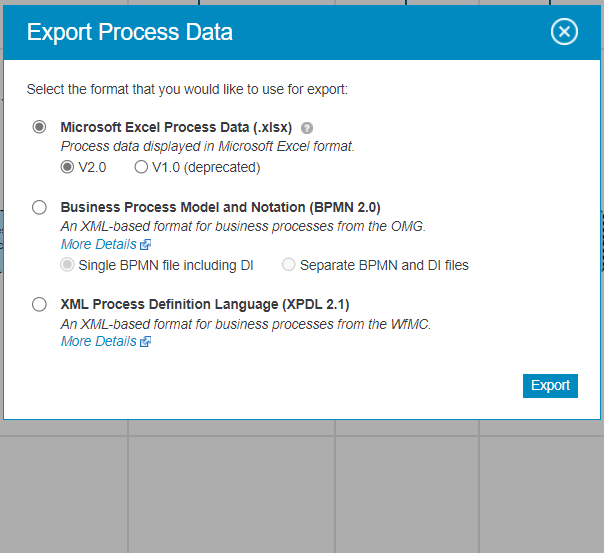
------------------------------
Ryan Byrn
Original Message:
Sent: Wed February 02, 2022 08:14 AM
From: Jared Michalec
Subject: Export to Visio
Hi Martin, we are including multiple import/export options with the next release of our simulation and analysis tool Automation Compass (and is integrated with Blueworks Live). This includes formats such as Excel, text files, Lucid, BPMN, XPDL, and Visio. I would be interested to hear a bit about your client requirements and see if we could assist.
------------------------------
Jared Michalec
Original Message:
Sent: Tue November 02, 2021 11:25 AM
From: Martin Harris
Subject: Export to Visio
Hi Stephanie
Many thanks for your response. I did consider the export to Excel then using Visio to create from Excel but I suspect by the time I've done that, validated the import and export then made the inevitable corrections it would probably be quicker for me to have Blueworks and Visio opened side by side on the screen and manually recreated the process
I have not tried the BPMN to Visio converter tools but will take a look for those and see if they help.
Many thanks again - Martin
------------------------------
Martin Harris
Original Message:
Sent: Tue November 02, 2021 10:25 AM
From: Stephanie Wilkerson
Subject: Export to Visio
Hi Martin,
For a one-time or low volume thing, have you tried exporting to excel and then using the Visio function to create diagram from data with Excel? I believe the option is available in Visio desktop version or as a MS installed plugin/extension.
Another thing suggested was that there are some BPMN to Visio converter tools.
I suspect neither of these is perfect since you have to go to another tool first, but haven't personally tried them.
Thanks!
------------------------------
Stephanie Wilkerson
IBM
Original Message:
Sent: Thu October 28, 2021 12:28 PM
From: Martin Harris
Subject: Export to Visio
Hi
One of our users would like to export from Blueworks to Visio.
The export functions (.xsls, .BPMN2.0 and XPDL2.1) don't seem to be readable in any useful fashion by Visio...has anyone had any success with this?
Best regards - Martin
------------------------------
Martin Harris
------------------------------