Hi Blue Sphere,
My guess would be that c:\datacap is the path of your old datacap 9.1.6 installation and you have installed 9.1.9 in a different path? Otherwise i would expect the old dll to be overwritten (unless you didnt stop Taskmaster etc during install or something).
Solution
Remove all faulty actions from your rules and replace them with new versions of the same actions from the actions tab.
Technical Background
This error message is displayed, because the Rules refer to c:\datacap\RRS\Validations.dll for some of the selected Actions. This dll is apparently an old version of the Validations-library. The mechanism of how Datacap interfaces with its libraries has changed since then - now using the interface iRRX (instead of the class RRX), which can not be found in the old dll, hence the error message.
------------------------------
Julian Fiegenbaum | ISR Information Products AG | Consultant | Germany
------------------------------
Original Message:
Sent: Wed March 26, 2025 03:14 PM
From: Blue Sphere
Subject: Could Not load file iRRX
We're upgrading Datacap from 9.1.6 to 9.1.9, and after the upgrade, I'm encountering the following error message when loading any application in Datacap Studio. Is there a workaround to fix this?
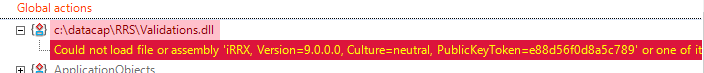
------------------------------
Blue Sphere
------------------------------