hi Rajni, yes you need to add the (ootb) role "Reporting Administrator" to your user.
Roles in Cloud Pak for Data as a Service are documented here:
https://dataplatform.cloud.ibm.com/docs/content/wsj/getting-started/roles.htmlOne way to add the role you need is as follows:
In your cloud pak for data, using the navigation menu, go to Administration > Access (IAM):
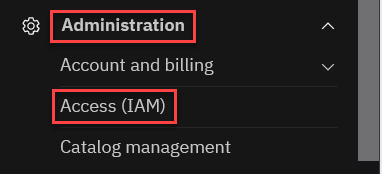
Under IAM, click Users:
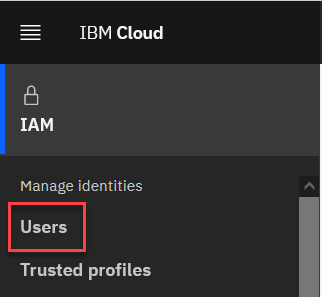
Click on your user in the list of users (not shown here), and then click on the Access tab:
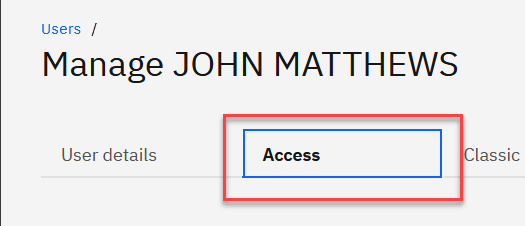
Scroll down to the "Access policies" section, and click Assign access:
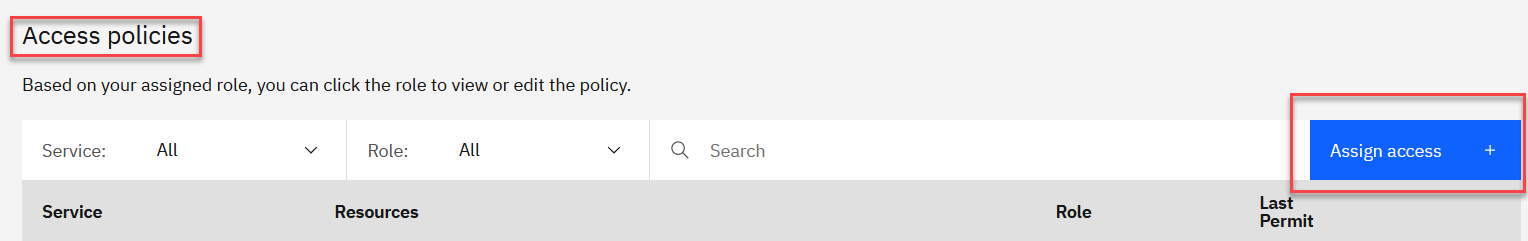
Type "ibm cloud pak for data" in the search bar, click on "ibm cloud pak for data" in the search result, click Next:
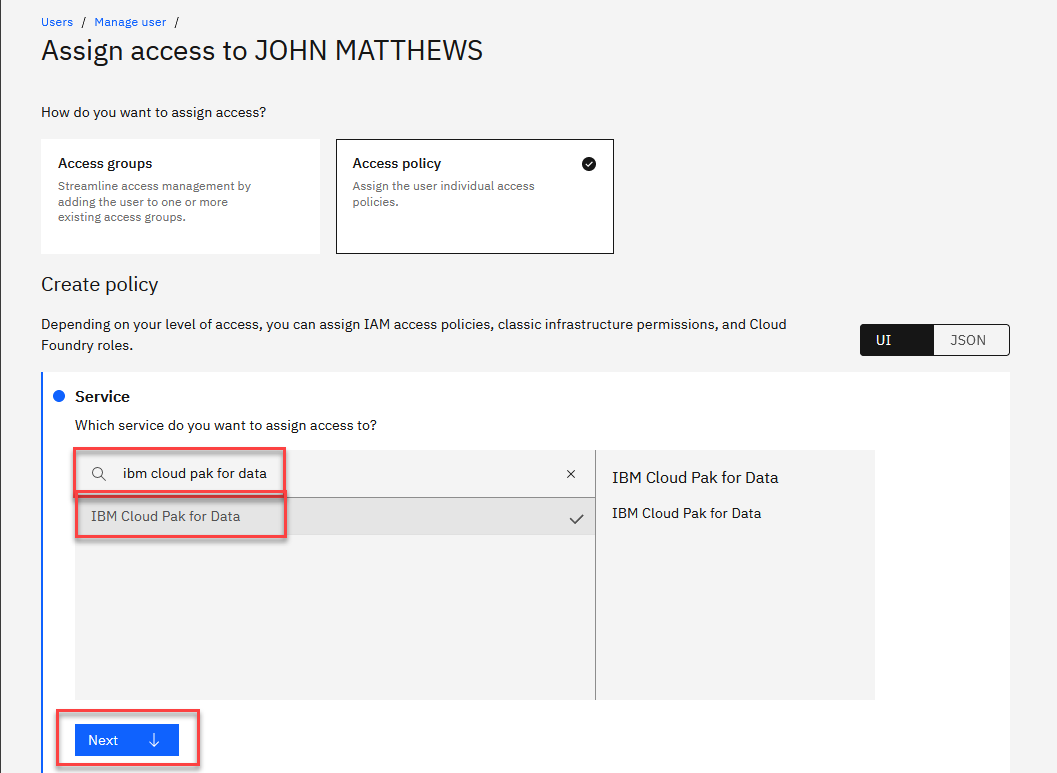
Check "Reporting Administrator", and click Add:
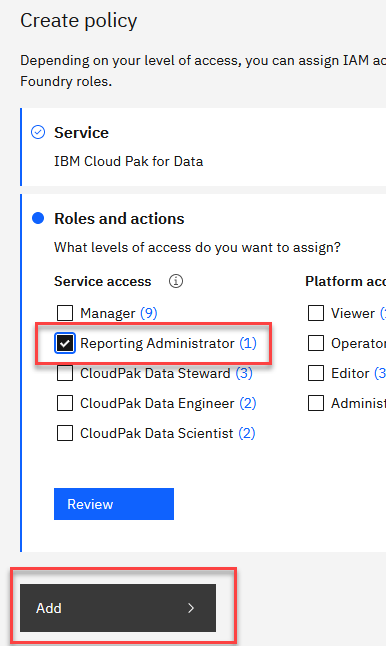
On the right-hand-side, click Assign:
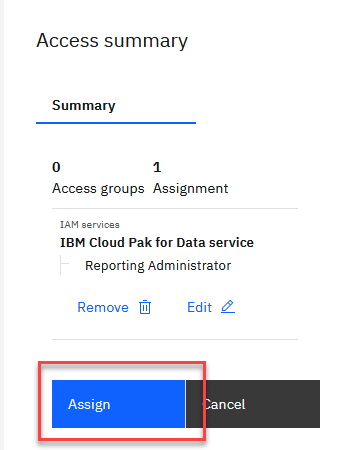
You have now assigned the necessary access to your user:
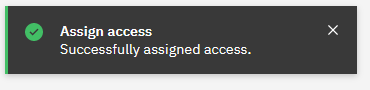
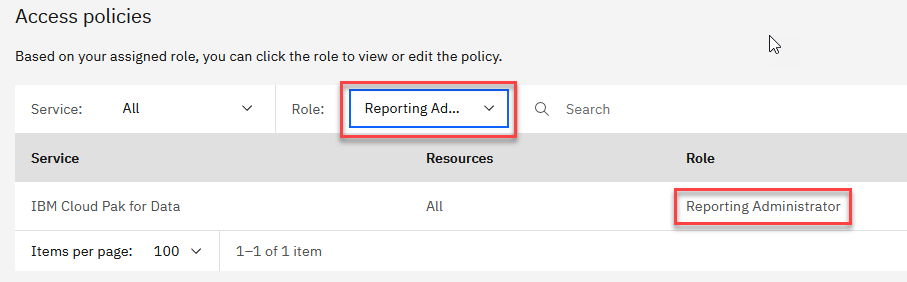
Return to your cloud pak for data to configure reporting.
------------------------------
JOHN MATTHEWS
------------------------------
Original Message:
Sent: Tue October 04, 2022 03:35 AM
From: RAJNI HARYANI
Subject: CATALOG REPORTING in WKC
Hello All,
Currently , we are using the IBM Cloud pak LITE version.
We want to enable the WKC reporting so, that we can capture the asset, catalog, governance artifacts information in a relational DB.
But when I am going on ADMINSTRATION-->CATALOGS--> REPORTS SETUP
It is showing me below access error.
I am not getting this role "REPORTING ADMINSTRATOR" in the ADMINSTRATOR--> ROLE
Can anyone please help me in enabling this REPORT SETUP In IBM CLOUD PAK LITE version?

------------------------------
RAJNI HARYANI
------------------------------
#WatsonKnowledgeCatalog