Hi Holger,
We’ve applied fixes at that time of installation together. Attaching audit log file of installed fixes.
Also, attaching screenshot of directory listing of data directory.
Basically, We’ve copied BrokerConfig.qs, BrokerConfig.qs.text, BrokerConfig.qs.stor, BrokerData.qs, BrokerData.qs.text, BrokerData.qs.stor files from 10.5 to 10.15 directory and we are updating current 10.15 directory in BrokerConfig.qs and BrokerData.qs through relocate command.
It worked in other in our few broker migration. But in this case, BrokerData.qs.stor is extended upto 2 GB almost which is causing issue for relocation.
Also, We’ve stopped broker server before relocating.
Can you please help further in this?
audit.log (3.9 KB)
relocating.
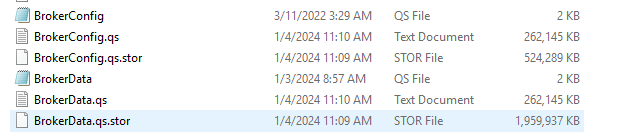
#Integration-Server-and-ESB#webMethods#Universal-Messaging-Broker