This error was showing while doing test connection. Assuming the other setting not required for test connection.
Original Message:
Sent: Mon August 21, 2023 09:19 AM
From: Jennifer Dodson
Subject: Archive issue in the Windows Server
Hi Khaleel,
You should put a "2" in the "Ignore data older than", not required though.
But as others have stated, it was usually a permission issue, does the directory exist, is the firewall open, is SFTP allowed in your environment, you might want to use scp protocol.
Good luck!
Jennifer
------------------------------
Jennifer Dodson
Brand Technical Specialist
Global Sales, Financial Services
1 469 796 8337 Mobile
jennifer.dodson@ibm.com
IBM
Original Message:
Sent: Mon August 21, 2023 04:26 AM
From: Khaleel Ebrahim
Subject: Archive issue in the Windows Server
Test connection is failing
------------------------------
Khaleel Ebrahim
Original Message:
Sent: Mon August 21, 2023 04:26 AM
From: Khaleel Ebrahim
Subject: Archive issue in the Windows Server
This is the configuration installed openssh also in the server

------------------------------
Khaleel Ebrahim
Original Message:
Sent: Mon August 21, 2023 04:23 AM
From: Khaleel Ebrahim
Subject: Archive issue in the Windows Server
Hello Wendy,
Iam getting this error

------------------------------
Khaleel Ebrahim
Original Message:
Sent: Tue July 25, 2023 08:37 AM
From: Wendy Zemba
Subject: Archive issue in the Windows Server
Hi @PHANENDRA RAO CHAVANA,
I've configured it many times. Typically port 22 is used, but you can specify any port you want. What errors are your receiving? The Pre-requisites are:
- Open port between the Guardium appliance and the Windows server, typically port 22
A directory or directories to store the files being transferred.
A service account with write access to the above directories(s).
OpenSSH must be installed on the server to allow SFTP connectivity
------------------------------
Wendy
Converge Technology Solutions
Formerly Information Insights
Original Message:
Sent: Tue July 25, 2023 07:36 AM
From: PHANENDRA RAO CHAVANA
Subject: Archive issue in the Windows Server
Hi Wendy,
Tried to configure it but not succeeded.
Does anyone using SFTP sevices for archiving data in Windows Server?
It is so , which port does it uses?
------------------------------
PHANENDRA RAO CHAVANA
Original Message:
Sent: Tue July 11, 2023 08:25 AM
From: Wendy Zemba
Subject: Archive issue in the Windows Server
Hi @PHANENDRA RAO CHAVANA
You need to install OpenSSH on your Windows host: https://learn.microsoft.com/en-us/windows-server/administration/openssh/openssh_install_firstuse?tabs=gui
------------------------------
Wendy
Converge Technology Solutions
Formerly Information Insights
Original Message:
Sent: Tue July 11, 2023 01:34 AM
From: PHANENDRA RAO CHAVANA
Subject: Archive issue in the Windows Server
HI Everyone,
Very urgent need.
I need to store Archive and Backup files in Windows Server. I have enabled shared path, given credentials & Directory path properly.
But port# 22 or 23 is not taking for the windows server. When i noticed, the SFTP service itself is not running.
How to enable to SFTP service in the Windows server to archive the Guardium files.
reference screenshot:
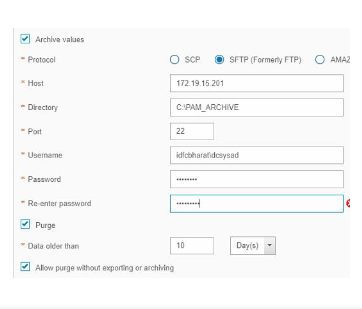
------------------------------
PHANENDRA RAO CHAVANA
------------------------------