Hi Robert, Thanks a lot!
@ hint 1 ("hide" node member): I'm also using this a lot but this is looking ugly in Excel sometimes
@ hint 2 (property "properties"): I didn't get this working in crosstabs (unlike in lists) but I'll retry - you obviously succeeded
And Singleton: Yes, if it is a quite static case this could be an option (I forgot to mention to have the month footer per year in my example :-))
Kind regards,
Philipp
------------------------------
Philipp Hornung
------------------------------
Original Message:
Sent: Wed January 19, 2022 06:19 AM
From: Robert Dostal
Subject: add the last row to the total
Hi Philipp,
second hint I forgot: you have to add the measure which should overwrite the already existing value in the node properties under Data/Properties - if you have used a crosstab node member instead of a crosstab spacer.

------------------------------
Robert Dostal
Team Leader BI
GEMÜ
Ingelfingen
Original Message:
Sent: Wed January 19, 2022 06:08 AM
From: Robert Dostal
Subject: add the last row to the total
Hi Philipp,
I'm aware of this "missing feature" of Cognos. We also have to build complex costructs in crosstabs to show additional values in single cells. As we work with dimensional data it's sometimes good to use a Singleton in an unlocked cell. But this works with a few concepts only.
In relational data sources it depends on how the report should look like. I did it in some reports by customizing the member cell properties so they won't appear in the rendered page. You can erase the class as an example.
Before:

After:

 This is only a way if you'd like to swap the measure for the whole row/column. So far I don't know any flexible solution for crosstabs either as "define content" lets you only add data from query items which are already used in the corresponding tuple.
This is only a way if you'd like to swap the measure for the whole row/column. So far I don't know any flexible solution for crosstabs either as "define content" lets you only add data from query items which are already used in the corresponding tuple.
------------------------------
Robert Dostal
Team Leader BI
GEMÜ
Ingelfingen
Original Message:
Sent: Wed January 19, 2022 05:31 AM
From: Philipp Hornung
Subject: add the last row to the total
Hi Robert, Do you also know a best practise for crosstabs to display row and column "foreign" values?
E.g. columns are product types, rows are months and key figure is number. Only in the footer I'd like to display another key figure like amount.
In the footer cell I can use the property "define content" and unlock the cell to drop the different key figure. Unlike in lists this doesn't work in our crosstabs (source is a data module). Only if I insert the query item additionally as a "crosstab node member" I get the value displayed also in the footer. Do you know a different/better way without the need to use the data item as a "crosstab node member"?
------------------------------
Philipp Hornung
Original Message:
Sent: Wed January 19, 2022 02:03 AM
From: Robert Dostal
Subject: add the last row to the total
Hi Arun,
did you try to use footers in the list? You can create multiple ones.
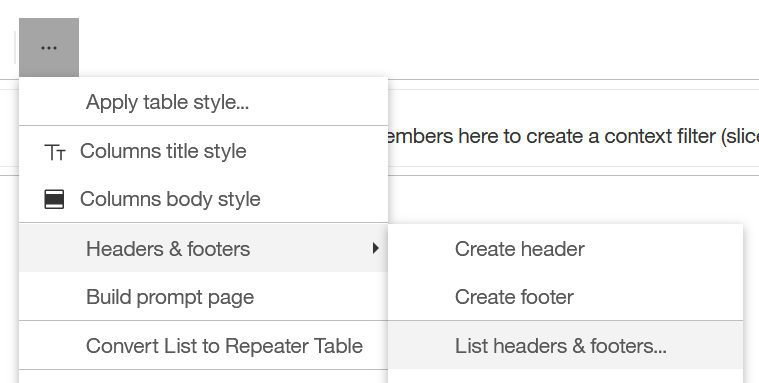
You can then select the cell and split it via Afterwards you can drag in query calculations into the list cells when you unlock page objects:
Afterwards you can drag in query calculations into the list cells when you unlock page objects:

------------------------------
Robert Dostal
Team Leader BI
GEMÜ
Ingelfingen
Original Message:
Sent: Fri January 14, 2022 04:21 PM
From: Arun Reddy
Subject: add the last row to the total
Hello Cognos experts,
I have a requirement where I need to repeat my last rows for measures as total. See the attached example. Any ideas you have is greatly appreciated.
------------------------------
Arun Reddy
------------------------------
#CognosAnalyticswithWatson