Hi Peter,
Thanks for you quick response. I tried the docker command as you mentioned and it worked.
docker build -t ace --file ./Dockerfile .
Thanks again.
------------------------------
Mohd Ahmed Siddiqui Senior Integration Developer
Senior Integration Developer
Riyadh
+966-532461642
------------------------------
Original Message:
Sent: Mon September 05, 2022 01:10 PM
From: Peter Giathi
Subject: ace-docker image
Hi Ahmed,
If you are looking to use the Developer Edition of the product then you will need to remove the DOWNLOAD_URL argument, hence command changes to :
docker build -t ace --file ./Dockerfile .
If you are planning to use your own binaries then there is a step one where you need to make the binaries available on a http endpoint, prior to building of the image.
From the github url you have provided above: https://github.com/ot4i/ace-docker
-> 'Before building the image you must obtain a copy of the relavent build of ACE and make it available on a HTTP endpoint.'
Hope that helps.
------------------------------
Peter Giathi
Original Message:
Sent: Mon September 05, 2022 10:06 AM
From: Mohd Ahmed Siddiqui
Subject: ace-docker image
Dears,
I am trying to create an image based out of GitHub - ot4i/ace-docker repository using command as below.
docker build -t ace --build-arg DOWNLOAD_URL=${DOWNLOAD_URL} --file ./Dockerfile .
Every time I get below error, kindly please help.
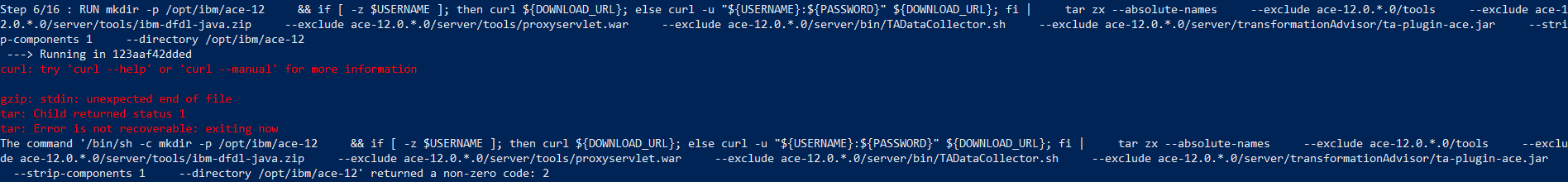
Thanks and Regards,
Ahmed Siddiqui,
Senior Integration Developer.
------------------------------
Mohd Ahmed Siddiqui Senior Integration Developer
Senior Integration Developer
Riyadh
+966-532461642
------------------------------